HOW TO MAKE A 3D MUSIC VISUALIZER LIKE: THE WEEKND SAVE YOUR TEARS | Adobe After Effects Tutorial
ฝัง
- เผยแพร่เมื่อ 23 ก.ค. 2024
- SUBSCRIBE if you haven't already! ► / dualglocks
▶CHECK OUT MY NEW GLOW ANIMATION PACK + PLUGIN: mediamonopoly.co/creator-gear
-Interested in me editing / shooting your projects for you?
(business inquiries: sawickimx@gmail.com)
MAKE A 3D MUSIC VISUALIZER LIKE: THE WEEKND SAVE YOUR TEARS | Adobe After Effects Tutorial
--------------------------------------------------------------------------------------------
►Follow me on IG: @_maxnovak
►Join Our Community Discord: / discord
--------------------------------------------------------------------------------------------
►MY 3D CHARACTER TUTORIALS:
ADOBE FUSE (free): • Create & Design Your O...
CHARACTER CREATOR: • Create and Design 3D C...
►PART 2 WILL BE LINKED HERE WHEN FINISHED:
In today's video, we'll go over how you can use after effects to create a 3d environment for your music videos, visualizers, etc. I'll show you how to set up a 3d tunnel loop, create light beams, we'll talk on 3d inside Ae, and even some other stuff like Glowing Luma Transitions and more!
TIMESTAMPS:
0:00 - Intro
2:12 - Creating a Light Tunnel Environment
5:28 - Making a 3D looping road
8:45 - Make a 3d Tunnel
10:08 - Mapping Custom Layers to the Tunnel
11:30 - Mapping Different Overlays / Glitches to the Tunnel
13:30 - Create Glowing Luma Transition from 1 environment to next
22:30 - Adding 3d car
24:40 - Creating different camera angles
25:30 - Mentioning 3d character creation
26:40 - Adding some fireworks
-------------------------------------------------------------------------------------------
- 𝐌𝐘 𝐃𝐈𝐆𝐈𝐓𝐀𝐋 𝐏𝐑𝐄𝐒𝐄𝐓 𝐏𝐀𝐂𝐊𝐒 𝐅𝐎𝐑 𝐏𝐑𝐄𝐌𝐈𝐄𝐑𝐄 / 𝐀𝐄 :
▶ NEW ANIMATION PACK + PLUGIN: mediamonopoly.co/creator-gear
▶SPEED DEMON EFFECTS PACK:
-Deluxe: mediamonopoly.co/creator-gear...
-Regular: mediamonopoly.co/creator-gear...
▶DELUXE BUSINESS ESSENTIALS PACK (Creator Gold Bundle Free): mediamonopoly.co/creator-gear...
▶CREATOR GOLD PRESET & LUT BUNDLE: mediamonopoly.co/creator-gear...
▶BUSINESS ESSENTIALS: mediamonopoly.co/creator-gear...
▶Deluxe Version (Transitions + Color King + Bonus Effects): mediamonopoly.co/creator-gear...
▶Effects Pack 2.0: mediamonopoly.co/creator-gear...
▶Transition Pack Volume 1: mediamonopoly.co/creator-gear...
▶Color King Preset Pack: mediamonopoly.co/creator-gear...
MY GEAR: kit.com/MaxNovakTH-cam - ภาพยนตร์และแอนิเมชัน



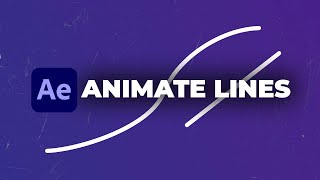





you've really helped me step my game up 😭ur awesome, thanks!
Anything specific you guys want to see for the 3D version?? Also I'm dropping a full guide on Glowing Luma Transition that I made near the end of this in 2 days. That video will give you some free drag and drop transition presets + show you how to set it up in Premiere as well as After Effects. Flatbush Zombies "After Life" Tutorial coming soon as well. That one is going to be fun :) have a nice weekend guys
maybe those new juice wrld animated music videos? i don’t know, just an idea. thanks tho max ur work rly inspires me to do something with my life
Bro..make a colour grading tutorial.. u have a specific quality of colour grading. I need to know how you put those glowing vibe in you videos..
love that you're doing this...would love some insight on how to do something like Drake's "Dark Lane Demo Tapes" th-cam.com/video/qu17_Y4TSBg/w-d-xo.html
Max please do the richporter NBA YOUNGBOY transition. I think he uses Cc Light Burst
Pretty easy to follow. I'll have to try it on my own . Thanks!
can’t wait for the all 3D part!
Dude I learned so much from you!!! Now I fully have confidence in wanting to purchase Element 3D!!!
5 minutes in, I'm learning a ton. Excellent demonstration of effects! Thank you Max
Yo do you think you can make me one for my new song project
Your such a boss. Thank you for this my dude.
Had no idea u could make something like this with AE and Element... great video sir
Looking good max!
Thank you so much for this
this is lovely
Thanks!
that transition is insane
Yesss.... finally. This is what I was looking for thank you 🙏
Awesome!!
Broooooooo I’m telling you. Once I learn this they can’t fuck with me. You are training beasts. #StraightUp
Amen and amen! Learning everything so I can really make a living outta this and make my own music/beats pop!
Yo I love the confidence I m tryna make visuals for my music you tryna help Brody?
Well gotta buy element 3D from Video Copilot now haha , Thanks for the tutorial my guy , best AE and PR Tutorial on YT
The best editing channel I've ever seen in my life.
Thank you for the Null Tip, Brilliant! (23:35)
Is there a part of the video with the full 3d video being played after it was all finished? Very cool
Thank you so much for this ❤️❤️❤️
No problem 😊
@@MaxNovakTutorials I cannot find your galaxy environment link in the description tab, have you removed it? Thanks!
Lit👀
He didn't show us a lot of steps so now I don't know how to loop my road or tunnel. Also when did he make the galaxy environment? :(
fr the road loop is so tough to get
what i think he did was he added an extra road in element to extend the road, so you can just keep adding extra roads in element
You're goated
There is no link to element 3D :(
yo your music icon lmao also how do I get as much subs as you
@@Temp-onsoundcloud make better music
@@noodleman582 how bout that
right
@@Temp-onsoundcloud W
GOLDEN
Amazinngggg
hey i have a problem with positioning the road the way you do it and i can't create this beauty, wish you don't skip that part, thank you for your awsome toturials xo.
Just as I was about to ask for this one! Edit: I think the thumbnail is extraaa.
SAME
Wayyyyy tooo extra. lol if any actual artist ever turned this in they'd be mocked.
Booooom !
If you're looking for any cool presets / assets for you videos check out my website :) www.mediamonopoly.co
Dude how do ya know all these stuffs man? I mean there's nothing you don't know in Ae! you're doped man, great tutorial!
Man thanks for it, but I wonder how to animate text like in the weeknd after hours short video ( where a letter first appears to be blue and then changes to red)
Lovely
is there an alternative to element 3d you can use for this?
OMFG... this is the tutorial I was hoping to find when I saw the animation for this music video. And as a bonus, you also introduced me to a better workflow that i didn't know was possible. BRAVO DUDE! Where's your Skillshare account? :) Question: IF we have a video that doesn't need editing, would it be best to add the video in Premiere instead of creating a Transparent Video?
Very good
thank sir
nice!
Hi Max, will part 2 & 3 still come?
thank you so much...
You're most welcome
My search key "how to make music visualitation like revealed record"and i find you,thanks
yo niiice
everything is cool, however i could not figure out how to loop the road keyframes so the road is never ending, mine was way shorter and ended in couple of seconds
Max what computer you using?
Hi, are the part 2 and 3 uploaded yet ?
13 minutes in, i decided to just keep my day job.
how did you make the road a loop? mine is ending
Alot of information to ingest but great video!
when adding the road to after effects its very pixelated, after i put it in place (6:44min. in the tutorial)
can anyone help?
im having the same problem
I own CS6 After Effects. I don't suppose you could do this with older software like that, could you? I'd rather not spring for a rented AE when I already paid Adobe so much.
Just a question, when you use textures from google images, is that legal / could you use it in client work still? Etc
you can always use the usage rights tool when searching an image on google and every search from there will be able to be used for anything!
❤️
Your tutorials are so mind blowing. Thank you thank you thank you.
how do i get the road in the right spot so the animation looks smooth and stays on the same distance to the road?
same i am having trouble
same
same am having trouble
@@zumiezforposers did u figure this out?
@@elementaltank2781 did u figure this out?
How did you postion the road to be scaled and up close in perspective, my road is still extremely far and has an odd look.
@6:40-6:42 is what my road looks like, I want to change it to how yours looks like in 6:43 to the end of the the video. You clicked something and it automaticly adjusted. Please help thank you and I love the content
how did u add the road that part wasn't working for me
Same I’m having trouble at this exact part as well. Can’t figure it out
you can figure it out by adjusting the line "points of interest" and "position" in "transform" of camera layer
I’m new to AE. I was able to see the starburst effect in previews at first, then it stopped working. None of the effects are visible in previews. I uninstalled & installed 3xs but it still doesn’t work. Does anybody know why this is happening?
what should you do if you can't get element 3D
you can do cheap mocap with a xbox kinect
Please do a tutorial on Over Now - The Weeknd x Calvin Harris video. Please!
where can I find the galaxy environment video????
how can we get element 3d for mac
Yo max How much will you charge me to make a music video like this for me g ?
Can you make disciple visualizer tutorial
Hey person new to after effects here, the margin on the right side containing "info" "preview" and "effects" isn't visible to me, how to I open that margin? Cheers
click window tab and check them on or reset to saved layout and you'll see it
No link for element 3D?
how can i get my road to look like that can aomeone help me :( im struggling hard lol
Can you help me make a Music vid for one of my Rock Songs
I'm maya user. is it good to use maya with AE?
Not as good as C4D
1st here
where is the element 3d link ?
Can anyone recommend some beginner tutorials, as I am brand new at this and want to learn from scratch.
Where the element plug in?
Plz do a Lil uzi vert chrome heart tags the skeleton running
What's the name of this application?
Do PARTYNEXTDOOR the News visualizer plzzz!!!
First.
i cant get my road to show in the 3d tunnel
so... where is the video you made?
Do you actually pay for the app?
Where part 2 bro 😩
can someone help me with this apps name
adobe after effects
@@MaxNovakTutorials thank you so much
HOW TO MAKE A 3D MUSIC VISUALIZER LIKE: THE WEEKND SAVE YOUR TEARS | Adobe After Effects Tutorial
Welp you just sold me element 3d
road doesn't load
How would you pull off this look here -> th-cam.com/video/AqNo9IWnNyQ/w-d-xo.html
you didnt show us how to line the road up. Do i just do size
yes, did you figure it out?
@@vishnuvarma6394 yeah but everytime i go far the camera moves up
@@luckii6927 Go to camera, then below transform you have camera options, you'll see zoom drop that back a good bit, you can play around with the other setting to get it right..
Do PARTYNEXTDOOR the news
Give us more BLENDER videos
????
Anybody make me one and sell?
How did you align the road like that?. Please explain.
someone pls help im having the same problem
Uhh yeah I don’t think my laptop can handle all that 😭😂
yeahhhh imma just stick to 2D lmao. way too complicated for me
bruh 3d element aint free what is this
man just use c4d already 🤣🤣
that would help a small percentage of people in comparison. Not everyone can afford to shell out for C4D
Is it just me or the actual quality of the video is really bad?
It just came out
full HD is still processing
Yes. It is way better now, thanks.
sry but your videos are bad because you show something but your tutorial are completly different and bad
Very good