Google Sheets Sales Tracker Tutorial | Sales Pipeline, Tracker & Deal Template (Sheetify CRM)
ฝัง
- เผยแพร่เมื่อ 24 พ.ย. 2024
- 👉 Learn more about this 12-in-1 Google Sheets CRM Template here ➜
www.sheetifycr...
✅ Discount code SHEETIFY10OFF for 10% off!
In this Google Sheets Sales Tracker tutorial, I quickly share how you can manage your sales process, deals and sales tasks inside our Sheetify CRM (Google Sheets CRM template).
Sheetify CRM is a simple yet powerful CRM designed for Google Users that is ideal for small and micro businesses.
👉 Need Google Sheets or Sheetify CRM custom personalizations? We now offer this service ➜
www.sheetifycr...
✅ Watch our Sheetify CRM 4.0 overview here:
• Sheetify CRM Overview ... (English)
• Descripción general de... (Español)
✅ Watch our full Sheetify CRM 4.0 tutorial here:
• My Best Google Sheets ... (English)
• El mejor CRM de Hojas ... (Español)
► Key chapters in this Google Sheets Sales Tracker video:
00:16 How to manage sales in Google Sheets CRM
01:16 How to track sales in Google Sheets CRM
01:52 How to manage sales pipeline in Google Sheets CRM
03:31 How to manage sales tasks in Google Sheets CRM
04:58 How to manage your products and services
07:18 How to manage transactions
09:09 How to manage paying customers
09:39 Quick run-through one last time
Learn more about Sheetify through our other helpful tutorials ➜
👉 Learn how to set up Sheetify CRM:
• Getting Started with S...
👉 Learn how to engage in email marketing with Sheetify CRM:
• Sheetify CRM | Best Em...
👉 Learn how to manage sales and client tasks with Sheetify CRM:
• Google Sheets CRM | Go...
👉 Learn how to manage inventory with Sheetify CRM:
• Google Sheets Inventor...
👉 Check out our most recent updates here:
www.sheetifycr...
👉 Check out our Sheetify CRM tutorials page on our website:
www.sheetifycr...
👉 Can Google Sheets be used as a CRM? Let's find out:
www.sheetifycr...
The great thing about this Google Sheets CRM is that it integrates Google Sheets seamlessly with your favorite Google Apps. No subscriptions, no fees, no monthly plan... Lifetime value with only one payment.
Shifting back to a Spreadsheet that many small business owners know and love.
If you are already a Sheetify CRM customer, you will have access to this. Simply locate the initial email you received when you purchased this Google Sheets CRM template.
This Functional CRM is for all Google Users (works with both the free and paid Google Workspace accounts).
► What features does the Sheetify CRM offer?
Inventory Management (Manage products and services that you offer).
Customer Snapshot (Monitor your most valuable customers).
Issues/Tickets (Manage your customer complaints and problems).
Add new record (No more scrolling down your sheet to the last entry).
Scroll down (Quickly navigate to the last entry).
Transactions (Manage all transactions in one sheet).
Purchases (Manage all your purchases).
Dashboard: Sales completed by team.
Dashboard: Items by status.
Dashboard: Team performance search.
Dashboard: Sales search.
Dashboard: Top-selling products/services.
Dashboard: Monthly sales revenue.
Contact & Lead Manager.
Client Tracker.
Invoice Tracker.
Customer Lifetime Value Tracker.
Sales Pipeline management.
Built-in Email Marketing with Gmail.
Sales Task App Integration.
Client Task App Integration.
Capture New Leads with Google Forms.
Thanks for watching and enjoy!
#sheetifycrm #googlesheets #crm


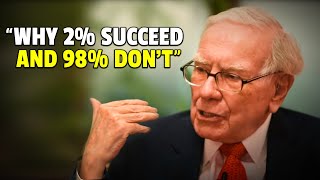






✅ Learn more about this 12-in-1 Google Sheets CRM Template here ➜
www.sheetifycrm.com/products/sheetify-google-sheets-crm-template
Why didnt I get this CRM earlier? It is such a goo, easy to use, and affordable CRM out there!
Thanks mate! I appreciate that!
how do you keep track of services that are billed monthly to track in the pipeline, please do a tutorial. thank you
Hey! Thanks for your question.
What do you want to track? If there are paying on a recurring basis, you should not need to add them to your sales pipeline (as they are already a paying customer). You might just want to add the payment under the transactions page?