Learn freeCAD Curves Workbench 13: Trim Face Tool. Cut and Join Two Uneven Faces Together.
ฝัง
- เผยแพร่เมื่อ 10 พ.ย. 2024
- Today we are going to be looking at the Trim tool taking two faces or two objects of different shapes and join them together. Using FreeCAD additional WB called the Curves Workbench We will use the extend curves tool to extend, follow and extract out an edge allowing us to fit two surfaces together, trimming the excess and fit them together exactly. We shows some other examples of how to use the trim tool including how to project curves which can be used as a road onto a hill side and carve a road way into the side of a hill following the contours of the slope which could be use for civil engineering.
#FreeCAD , #CAD , #3DPrinting
Journey with me and
Donate:
ko-fi.com/mang0
Subscribe:
/ @mangojellysolutions
Browse my Redbubble Shop:
MangojellyLabs....



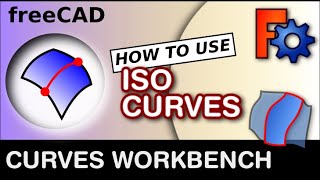
![[안방1열 직캠4K] 베이비몬스터 치키타 'DRIP' (BABYMONSTER CHIQUITA FanCam) @SBS Inkigayo 241110](http://i.ytimg.com/vi/tnlxo79cAqY/mqdefault.jpg)




Hi Darren, thank you for the tutorials, your explanations are really welcome. A small but important detail I have to add to this tutorial. For the surface cutting it's important the camera view. If the camera it's not normal on view, the trim will be not normal!!! I understood now why you set first the view.
excellent...as usual... what a pleasure to learn and practise Freecad with your helpful tutorials!!!!!! many thanks to you!!!
Thank you for your kin commente 👍😊
Hi Darren, at around 10:50 when your repositioning the sketch how are getting an axis cross to move with it?
G'Day Darren, Good Tut as per usual. I've noticed Curves (and some others) have a Reverse Selection Process to say the Part WB. It gets difficult to remember whether its the First Object Selected or Second that gets retained. Standardization in the programming would make it easier to remember (especially newbies like Me). However going well and am starting to do some involved RC Modelling designs of my own thanks to your courses. Merry Xmas & a Happy New Year!
Another great one! Still waiting for a car design tutorial from you! ;-)
Thanks for that, glad you enjoyed. I started to do the car design but it looks like this type of tutorial has lately been done quite often by many other freecad youtubers using the Curves wb. I have spotted a major floor in the technique they have been using which becomes obvious when it goes to 3D printing. So I am trying to figure out how to do one quicker and easier than what has been done before. I have some ideas it's just trying to find the time
@@MangoJellySolutions Really appreciate the way you are trying to approach it. I search for tutorials on this topic almost every second day, and have come across some people who have done a really good job. My only problem is that I cannot add extra details onto surface like creases that blend and project out with varying distance. And sometimes, sweep on two rails gives weird results despite following what you discussed and demonstrated in one of the tutorials posted by you.
But anyways, I know that when you post a tutorial on this, it will be a great one. Other TH-camrs too have done great in this area and have gotten to learn a lot from them as well.
Thank You.
Wow!!!
thanks
Your welcome
It seems that to retain the rear face in the trim ,you select it ,rather than mirror it after the trim operation.
Or is that not possible?
Thank you for this tutorial. I have succeeded with your examples. My questions are: The surfaces are not joined so these surfaces are not of one result. I hesitate to use the words Part or Body as that leads one down a different path.
1) Can the 2 elevations be joined?
2) Suppose you had plotted Points rather than B-Splines. Can this method be used to connect and show Points as visible from other elevations?
You can extrude the surfaces and boolean them together. Or you could use a blend curve between them. With the points question unfortunately the tool can only be used for curves.
These tutorials are excellent. Can you do a tutorial on boat hull design? It's difficult to draw as it's got profile in X, Y and Z for chine, the only way I can think to do it is use datum plane and then angle the plane
I think your the third to ask and I am really looking forward to tackle that one, it's on my list. I need to do a little research first. Are you looking a classical or historical ships for example viking, victorian or are you looking at modern day yaughts, motorised boats?
@@MangoJellySolutions speed boats 😎 i build boats as a hobby, mainly repairs but I have been coming up with my own designs