Fast and Easy Way to Create a Perfect Swimlane Diagram in Visio | Lean Six Sigma
ฝัง
- เผยแพร่เมื่อ 7 ก.พ. 2025
- Hello, in this video will cover how to create a basic swim lane flowchart diagram for beginners using Microsoft Visio in 2020. This method is super simple and is the best way to map a process when more than one person or department is involved. If you are new here, please subscribe to my channel so you don’t miss new weekly content.
Software Used - Microsoft Visio - amzn.to/2RnPNz7
Reference Material - Creating a Lean Culture - amzn.to/2JMOFAG
BONUS TIP: Inside MS Visio, hold the 'shift' key and use your mouse scroll to quickly move your screen from left to right
*Disclaimer: This video is NOT sponsored. Some product links are affiliate links. I may receive a commission at no extra charge to you for purchases made through these links. A portion of any profits from this channel will go to support the Gary Sinise Foundation. - แนวปฏิบัติและการใช้ชีวิต



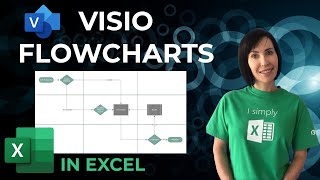





Get LEAN SIX SIGMA certified here: www.udemy.com/course/lean-six-sigma-certification-for-the-manufacturing-industry/?referralCode=BD085068E0AB110DA57E
I wish all 'how-to' videos were this easy. Thank you. I'm not sure how I missed this when I first looked at templates.
Awesome. Quick and simple, just what I needed to get me started in Visio!
Glad it helped.
straight to the point and easy to understand.
Easy to understand. Pls continue on this part
short, sweet and clear. thank you
Thank you for the great introduction!
how do you resize the swimlanes?
Very helpful video. Thanks.
How to identify opportunities in swim lane ?
Great question. That can be achieved either through process observation, data analysis (ie - areas where there is WIP build up) or brainstorming sessions with frontline employees.
Is there anyone who work for swimlane in Hyderabad?
Why doesn't my Visio have the Cross-functional flowchart option? Do I have to activate it somehow?
Try creating a new file and right at the beginning it should ask you what kind of template in Visio you want to use. Click around or search for the swim lane template. Hope this helps.
You, most probably, are using the O365 bundled version of Visio which has limited functionalities. To be able to access the complete suite of feature you would need a separate licence for Visio.
Doesn't address how to add separators within a process.