Tinkercad for Beginners (2022 Easy 3D Modeling Guide)
ฝัง
- เผยแพร่เมื่อ 23 ม.ค. 2022
- In this video we will design a simple desk organizer on Tinkercad and slice our model with Cura Slicer.
/ mysticmesh3d
Do you own a 3D printing shop and want to generate additional revenue each month? The MysticMesh3D Patreon catalog offers over 200+ designs that are proven to sell that you can add to your shop and start selling the day you sign up! With active subscription you have a commercial license to print and sell every design available on the catalog and also get free access to new designs released each month!
#3dprinting #3dprinter #3dprint #curaslicer


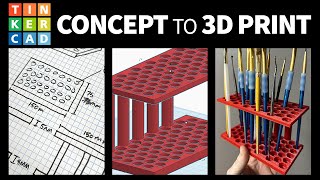






Sweet and to the point!!!! I wished more vids were this way, instead of useless talk. Yours was direct and to the point. Well done sir.
Thank you so much for your video it really helped me ❤❤❤❤
Great tutorial. Thank you!
Really easy to follow thank you.....
Thanks for the video look forward to more TH-cam content from you!
I think you should've shown what is that white line looks on print. Over all it was really good and informative for beginers
amazing .. many thanks
Nice job.
Good vid thinking of getting my first 3d printer can you use your apple I pad with tinkercad for your designs Chris
I just got an ender 3 v 2, are there any unboxing/set up tutorials you recommend?
Thanks for sharing. I wanna buy a 3d printer, but need to justify why. Keep posting xD
thanks for the video by any chance could you make a more advanced tutorial for Tinker cad?
❤
Hey I was just wondering, how often do you have to buy wheels for your printers?
and other parts like what parts do you have to replace often?
How do you put your logo there?
Any idea where to find a tutorial for first-time users?
How do you combine them.... that would really help
If you select what you want to combine then just click the option called group in the top right of the screen
Volume on the video is a little low but thx for all the great info.
Agreed, I'm not sure what happened there. I'll make sure to fix it in the next video!
Sir I've a project from the University. could you please design it for me.
Use planes
👍👍👍👍
What is the best 3d printing software to use? (free if possible)
Thank you so much for helping us with this i am new on this thanks 🎉🎉🎉 keep up good work