Exercise 35: How to model 'Sequence Wave Design' on Oval Vase in Solidworks 2018
ฝัง
- เผยแพร่เมื่อ 10 มี.ค. 2022
- Did you like this video? Check 👉 easycadsolutions--learnsolidw... to attend a free SOLIDWORKS workshop.
In this workshop, you will discover the 10 best practices to become a SOLIDWORKS Pro in days (not years) without boring practice, expensive training classes, or any pointless theory.
@EasyCADSolutions
In Exercise 35, you will learn how to model an 'Oval Vase' with repetitive embossed wave patterns all over the outer surface. You can model this interesting shape just by using surfacing and feature commands in Solidworks.
After following this video tutorial you will discover some new techniques to model the complex surface lofts for repetitive patterns and you will also discover how to use Solidworks 'Flex Tool' effectively.
Kindly watch the whole video to understand the whole modelling process.
If you like the content then please hit the like button and subscribe to my TH-cam for more useful videos.
Important Commands Used:
-Loft Surface
-Move Face
-Knit Surface
-Move/ Copy Bodies
-Extrude Boss/ Base (Upto Surface)
-Revolve Boss/ Base
-Flex (For Bending)
-Mirror
-Circular Pattern
-Reference Geometry (Axis and Plane)
-Full Round Fillet
-Curvature Continous Face Fillet
-Circular Fillets
-Combine
-Scale (Use to give Oval Look)
-Change Appearance
Reference Image: / 56365432819756549
CAD File Link: Available Soon
Contact Info:(For Freelance Work)
WhatsApp: +919793662583
Email ID: nishant13071992@gmail.com
LinkedIn: / nishant-gautam-86253a100
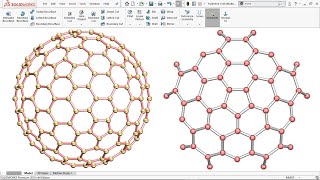








Man, your videos are awesome. I always learn something with this tutorials.
Thanks 😊
Awesome! Love your videos. I literally just watch them as entertainment without really noting anything down lol Thats not to say I don't learn a lot. You just present it in a very cool way. Well done
Thanks for the compliment 😊
Brilliant!!! Thanks for sharing
Welcome 🤗
More brilliant use of SW features and functions! Mine ended up coming out perfectly, despite my earlier version (2015) having and issue with the Revolve op as it was done in your tutorial- so had to come up with a work-around that this older version of SW could handle, and ultimately ended up with an identical model to yours (with just a couple of extra ops needed) 👍👍😀
Great 👌
Thanks for being a valueable follower 🙏
very very becareful tutorial video, respect you.
Thank You 🙏
Bro....First of all thanks for your useful videos, they are mind-blowing, i would like to see more and more often tutorial Videos, keep it up!(Subs already and Notifications are on)
Thanks for being my subscriber 🙏
big fan
Thanks 🙏🙏
Thanks for the tutorial, would this also work in Fusion 360?
I am not sure about this
Sir plz make video on how to make honeycomb structure on piston head and on piston groove using catia
Plz sir🙏
Yes, Sure
But, I will do it on Soliworks
@@EasyCADSolutions ok sir plz make 🙏
I cannot do lofted command, when i click the side cuved path it automatically mirror the other curved side what should i do
Try to make everything in a new part file
For more queries contact me via WhatsApp +919793662583
I cannot get the axis at 9:39 because the side faces aren't plane (in fact if I project the edges on a top plane by converting them I get splines); can you help me to know why or where I get wrong?
Sometimes it happens in Solidworks
You may need to recreate this and you must keep all flex parameters same as shown in the video
@@EasyCADSolutions Thanks, I'll try!
😅😅😅😅😅😅😅😅😅😅 cool bro....you dare me......!
Really 😅
8:26 I'm wondering why I'm unable to create a full round fillet. I tried adjusting the dimensions in the sketch and the thickness of the Boss Extrude, but it's still not working. Could you please tell me why? 🤔 th-cam.com/video/HUsEBzSDBpU/w-d-xo.html
Try to make everything in a new part file then hope it will works
@@EasyCADSolutions Thank you! I would try.
For more queries connect me via WhatsApp +919793662583
@@EasyCADSolutions thank you so much 😃
First Comment
👍
I need a part to design but need your help can you help me out. Kindly provide your contact
Sure👍
WhatsApp No. +919793662583
@@EasyCADSolutions waiting for reply on whatsapp