How to make '6V Geodesic Perfect Sphere' Design Tutorial in Solidworks 2016
ฝัง
- เผยแพร่เมื่อ 19 เม.ย. 2018
- Did you like this video? Check 👉 easycadsolutions--learnsolidw... to attend a free SOLIDWORKS workshop.
In this workshop, you will discover the 10 best practices to become a SOLIDWORKS Pro in days (not years) without boring practice, expensive training classes, or any pointless theory.
@EasyCADSolutions
It is a 6V Geodesic Sphere that is commonly used to make spherical or hemispherical dome structures.
In Solidworks, it is a bit easy to draw by generating some reference points through techniques (point, axis, and plane), and also there is no need for a geodesic reference point calculator to create this geometry.
--Main Commands:
-3D Sketch
-Reference Geometry(Point, Axis, and Plane)
-Loft Boss
-Surface Cut
-Surface Offset(0.00mm)
-Circular Pattern
-Move/ Copy Bodies
-Mirror
-Knit Surfaces
To Download CAD File---
Click Here: grabcad.com/library/6v-geodes...
Contact Info:(For Freelance Work)
WhatsApp: +919793662583
Email ID: nishant13071992@gmail.com
LinkedIn: / nishant-gautam-86253a100
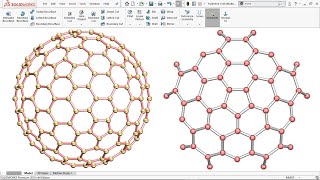








Great video. Thanks a lot and keep on making videos like this. 😊
Thank you for watching 🙏
For more queries contact me via WhatsApp +919793662583
YES! a mostly parametric, geometricly correct way to draw one in SW! most other tutorials I've found do the "use an online calculator and put in the coordinates" thing. it's even a bit hard to find what a geodesic sphere actually is, let alone draw one.
Yes, I know this and that's why i make this tutorial in the easiest way
I tried to figure out a way to use the beam length (of the hexagons) and the radius as parameters, before realizing that's impossible. In the end i just made a surface sphere and drew a icosahedron in a 3dsketch, all lines equal, all vertexes on the sphere, then tessellating from there as you did (allthough I used 3dskechtes for it, not axis and points, same difference but keeps the tree shorter). that way it's doable with one dimension, but your way is quicker i think. btw you can use boundary surface with triangles instead of patch, saves a sketch. it works either way but i've worked myself into the habit of saving patch as a last resort, since it's not the most stable feature, and lacks control in compound surfaces (although solidworks is crap in those anyway).
You can also sweep boss with circular cross-section on those triangular sketches two make beams
This was a sensational video! It taught me so much. Not just, how to create a geodesic sphere PROPERLY, but how to utilise axis and points effectively. Up to now, I have neglected them in favour of planes on vertices and lines. Coming from FreeCAD whose spatial system is controlled very differently, it has been frustrating at times to get the geometric positioning as I desired. This was a great help to understanding points and axis usage. Thanks again.
Welcome 😇, And, Thanks for watching 🙏🏼
Keep Learning 😊
Thank you for this enlightening video!
I am glad to hear this 🤗
sorprendiendo.. y expandiendo la conciencia...eso es poder
Thanks 👍
I like how you use geometric methods to construct this. Most of the other tutorials for Solidworks 3D shapes like this rely on coordinates.
Thanks 👍
Nice tutorial
Thanks
👍👍👍👍👍👍👍👍
Thanks 👍
hi i cant get move option in my solidworks in 1:59 that move command? how to get
I think, You are using students version of Solidworks
@@EasyCADSolutions no no crack version 2020 version
😀😀😀👍👍👍👍👍👍👍