Do NOT Let This Happen to You! My Complete Guide to Photography Backup
ฝัง
- เผยแพร่เมื่อ 14 มิ.ย. 2024
- Ugreen NASync Storage Solution: kck.st/3VrZQoo (Up to 35% off until May 9th)
Patreon/Support - bio.site/alexarmitage
I’ve worked with more and more photographers over the years, and a commonality between many of them is that they only have their photos in one place, which will inevitably lead to tragedy. If you’ve ever had the unfortunate experience of losing your data you know how devastating that can be, and if you haven’t yet, I promise you it will happen at some point. I’m a full time landscape photographer who lives on the road making content and as someone whose livelihood is reliant on my photos and videos - data redundancy is extremely important. If you’re someone whos photos only exist in one spot, or you’ve got a bunch of drives laying around, or you struggle with workflow management then this video is for you.
In this video I’m going to cover the best practices for managing your photography data, breakdown a simple and easy to understand workflow from the moment you capture an image to storing it safely, and my personal recommendation to make your life stress free so you never have to worry about losing a photo again.
𝐒𝐨𝐜𝐢𝐚𝐥𝐬
Website: alexarmitage.com
Newsletter: alexarmitage.com/newsletter
Discord Community: / discord
Instagram: / alexarmitage_
Vero: vero.co/alexarmitage
Camera/Video 𝐆𝐞𝐚𝐫 (Affiliate Links)
𝐅𝐮𝐥𝐥 𝐆𝐞𝐚𝐫 𝐋𝐢𝐬𝐭 𝐚𝐧𝐝 𝐌𝐲 𝐎𝐩𝐢𝐧𝐢𝐨𝐧𝐬 : www.alexarmitage.com/gear
Colored Magnetic Filters: mavenfilters.com/aff/12/
New Photography Camera: geni.us/Canon-R5
New Video Camera: geni.us/Canon-R7
Drone: geni.us/Mavic-2Pro
Old Video Camera: geni.us/FujiXT4Body
Vanlife 𝐆𝐞𝐚𝐫
Fridge: geni.us/campfridge
Power/Battery: geni.us/campbattery
USB Fan: geni.us/USBThinFan
Clothes Pack Cubes: geni.us/ClothesPackingCubes
Car Mirror: geni.us/CampingMirror
Toiletry Bag: geni.us/ToiletryBag
Window Nets: geni.us/WindowNets
Black Hole Duffel: geni.us/BlackHoleDuffel
Electronic Organizer: geni.us/ElectronicOrganizer
Thermocell: geni.us/ThermoCell
Organizing Bag: geni.us/WaxOrganizerBag
Empty Spray Bottle: geni.us/EmptySprayBottle
Camp Light: geni.us/camplight
Quality USB Light: geni.us/QualityUSBLight
Affordable USB Light: geni.us/AffordableUSBLight
Car First Aid: geni.us/CarFirstAid
Portable Speaker: geni.us/JBLPortableSpeaker
Portable Power Strip: geni.us/PortablePowerStrip
Lens Cloths: geni.us/MicrofiberLensCloths
Camera Straps: geni.us/BigCameraStrap
Camera Wipes: geni.us/CameraCleaningWipes
Cooking 𝐆𝐞𝐚𝐫
Electric Tea Kettle: geni.us/ElectricBoil
Big Table: geni.us/campbigtable
Camp Stove: geni.us/everestcampstove
Cutting Board: geni.us/campcuttingboard
Measuring Cups: geni.us/MeasuringCups
Knife: geni.us/campknife
Knife Cover: geni.us/KnifeCover
Skillet: geni.us/camplegendskillet
Coffee Cups: geni.us/DurableCoffeeCup
Car Bowls: geni.us/DurableCampingBowls
Car Plates: geni.us/DurablePlates
Camping 𝐆𝐞𝐚𝐫
Camp Sporks: geni.us/SmallCampSporks
Long Camp Spork: geni.us/LongSpork
Jet Boil: geni.us/JetBoil
Hiking First Aid Kit: geni.us/HikingFirstAid
GPS: geni.us/GPS-Garmin66i
Binoculars: geni.us/VortexBinoculars
Walkie Talkies: geni.us/Motorola-T800
Aeropress: geni.us/AeroPressCamping
Osprey 24L: geni.us/OspreyStratos24
Mosquito Head Net: geni.us/MosquitoHeadNet
Portable Chair: geni.us/MoonliteChair
Hammock: geni.us/EnoDoubleHammock
Straps: geni.us/EnoStraps
Music (Typically) from Musicbed:
fm.pxf.io/c/3300666/1347628/1...
0:00 Intro
0:48 How to Properly Backup Your Data
3:25 Photo Organization and Management
6:57 The Best Way to Backup Your Photos
12:55 Editing Photos From a NAS
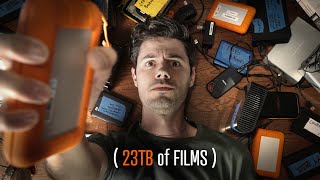








If you interested in this unit be sure to check out a full review of this unit from NASCompares - th-cam.com/video/DSACezi2WPQ/w-d-xo.html
Can you ask, UGREEN, or do you know if they will make a DAS version of this? Thanks
Thank you for making even the "boring" stuff interesting. There is a lot packed in there, but it's clear and well presented
Glad you enjoyed it!
I have a 16tb hard drive where I edit my photos, my 4 bay NAS is the first backup and files from my main photo drive are backed up to the NAS, the NAS also has other stuff like media files. I also own a DAS and every month I copy my files from the NAS to my DAS
When I go away I take a spare HD and backup my photos everyday to this drive and also store them on my laptop which I take with me, I then remote connect and upload my days photos to my NAS in another area of
This is my biggest issue right now, Alex. The number one thing on my mind I am trying to solve related to photography. What a timely video for me. Thank you very much for addressing this most important aspect of photography, and for your sound advice concerning it.
Always. Thanks so much Jim
my backup: after event, i dump the raw on my laptop, get to the hotel laptop sync on Dropbox, edit the event, and then export as a new catalog on HDD and cloud. For personal stuff on two different HDD
Great (essential) video!
Agree fully.
Instead of NAS, I have 3x 4TB drives (1x SSD, 2x HDD) on my Windows PC, with drives 2 and 3 being redundant copies of the SSD, via daily incremental backups. The main SSD is synced to Dropbox. One secondary HDD is synced to another cloud storage provider (in case Dropbox goes bankrupt ;-) ) .
Finally I save all my images as both raw and JPG, so there is always a redundant JPG copy, already on the SD card.
4TB is enough for now, as I am an amateur photographer who doesn't need extreme storage (yet).
Thanks for the video.
Good info
I really like this video
I really like this comment
That's great, but what happens to your catalogs after you die (?)
I didn’t think I’d like this video because I don’t have a bunch of photos to store. But… it was entertaining and informative. Bravo.👏
How about the filming location though
@@AlexArmitage beautiful background
Hello! I have a question. I’m planning on ditching google photos and get myself one of these.
My question is : since you can create user profiles. If two different users backup their photos, will they be stored in the same photo library ? Or will each user have their own ?
For example say I have a 100 picture of a dog and my wife has 100 pictures of a cat, when I open the photos app. Will I see 200 pictures under my account ?
I was not using the Ugreen photo app so I can't speak to that. That being said, different users have different backup folders.
Sounds good but doesn't ship to the UK 😢
For now, Only Germany & US.
Alex, you are a very tech savvy guy. What about AI scanning my online cloud storage images and using them for its knowledge data base?
I can’t imagine there’s a way you could stop this for sure unless you just don’t partake
@@AlexArmitage Okay. Thank you, Alex.
If it's not backed up, it's not important
That thumbnail. thought you had bought a new guitar pedal 😂
Haha
If someone steals your car you are totally screwed. Unlike a house where a burglar goes for only valuables, if your car is stolen they have EVERYTHING. They would even have your iPhone/laptop computers that have all your passwords (keychains) to your cloud backups. Hope you have all your passwords saved at your parents or friend’s house as well as yearly backups and old laptop. This is the problem of living in a car with all your worldly possessions in one place.
These are facts. Yes.
How does someone get your phone/laptop passwords?
I'd want to do this but thinking on how to setup a second Backup NAS. Also not really sure how to set up 10gig
10gig switch or router. Cat 6E or 7 cables!
Just a sponsored video. Get a proper nas like Synology.