The Ultimate Guide to setting up a Co2 Rotary Roller Accessory!
ฝัง
- เผยแพร่เมื่อ 20 มี.ค. 2022
- ➡️ Click on Show More↙️for the Links!
ℹ️ In this video, we'll set up a Co2 Rotary Roller Accessory and do the full calibration. As a bonus, I'll show you how to design double sided tumblers, quick and easy!
The LaserMATIC 10, 20 & 30W: King of the Diode Lasers!
➡️ rolyautomation.com/lnJ4A7
The LaserMATIC 10, 20 & 30 are now IN STOCK!
The Roly Automation Facebook Group:
/ rolyofficial
❓ Need a crash course in Lightburn? This is the playlist for you!
🔗 lahobbyguy.com/playlist
✅ Grab a drink, sit back, and get ready to learn how to use Lightburn!
=======================================
Follow me on Instagram for behind-the-scenes pics and videos!
/ louisianahobbyguy
Shop my Amazon Store for focused laser products!
www.amazon.com/shop/thelouisi...
Remember! Anything you buy on Amazon after following this link supports the channel and doesn't cost you a penny more!
=======================================
🏆Become a Patreon Supporter for insider benefits and downloads!🏆
Patreon supporters get 80-100% OFF in my graphics store!
engraveandcutfiles.com/
/ lahobbyguy
=======================================
➡️ My hobby Forums: lahobbyguy.com/bb
Facebook: / lahobbyguy
Facebook Group: / lightburnsoftware
Need to message me? m.me/105768145045320
Check me out on Rumble! rumble.com/c/c-3325164
=======================================
➡️ 8 Neodymium Magnet - World’s Strongest Rare Earth Magnets - $13.99
lahobbyguy.com/magnets
➡️ 4 Physical bed Material Standoffs - $17.99
(ALWAYS LIMITED STOCK)
lahobbyguy.com/4standoffs
➡️ 3D Print Honeycomb bed air gap Standoff STL File
lahobbyguy.com/bedlegs
➡️ 12” x 12” x 1/8” Premium Baltic Birch Plywood A/A Grade (Box of 45) - $69.99
(Other Sizes Available)
amzn.to/3KCDWIU
=======================================
I want to give a BIG SHOUT OUT to all my viewers who are supporting me in this effort! Thank you SO MUCH for your support!
If you appreciate my tutorial videos and template downloads and want to buy me a cup of coffee, or a beer to help support the effort, but don't want to sign up as a Patreon, I would greatly appreciate it!
🔗 PayPal link: paypal.me/lahobbyguy
=======================================
Need to mail me something?
The Louisiana Hobby Guy
4945 Grand Terre Drive
Marrero, LA 70072-6613
Lightburn Software - Try Before You Buy!
🔗 lahobbyguy.com/lburn
Lightburn printable shortcuts guide:
🔗 lahobbyguy.com/lb-keys
=======================================
Most of these links in the description here are affiliate links but will NOT cost you a penny more! In fact, most of them will be bargain priced, since I shop for the best value!
=======================================
➡️ Pre-Cut Leather - 3" x 48" - 1 Strip - $16.95
amzn.to/3OCSdGE
➡️ Ocooch Hardwoods:
ocoochhardwoods.com/
🆕 The NEW ORTUR CHUCK ROLLER! No Assembly Required! $179.99!
s.zbanx.com/r/44TfKGdByI9o
Ortur Laser Master 2 Metal Enclosure, for LU1-2, LU1-3, LU1-4, LU2-4, OLM2-S2-SF:
amzn.to/3fg0qPX
The CORRECT glasses for my diode laser!
amzn.to/33QQHNU
CHEAP and effective transfer/mask tape
amzn.to/3HVzGR6
Stainless scissor platform for height adjustment of my bed
Several sizes to choose from
amzn.to/2QVUSSa
Steel bed for my other laser:
amzn.to/3BVoBgb
"Punk Spikes" for the steel bed:
amzn.to/3mAMBjV
LED light bases - 2-pack - CHEAP and nice!
amzn.to/3yEdPK5
Pre-cut Acrylic for LED light bases
amzn.to/3HTJHhx
10-pack of Acrylic, 5x7 clear
Several sizes to choose from
amzn.to/3JXqmhk
60 Pack of thin wood rounds
amzn.to/3oTRwvA
Slate coasters with a stand
amzn.to/3qfIiMk
#LaserMATIC #Roly Lasermatic10 #ortur #orturlasermaster2 #lightburn #tutorial #Atomstack #Aufero #c02rollersetup - แนวปฏิบัติและการใช้ชีวิต
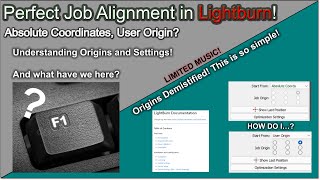








lamo Rich, I see you've been getting 2 years of the same comment, well here's another one, spot on my man, so much blabbering and bs about this out there, you made it simple, thank you. The only thing I needed to go into machine settings for is to enable air assist, well done vid.
Much appreciated, thanks!
Gday Louisiana from Western Australia. I have been laser cutting/engraving for years. Finally I have decided to get a rotary tool, because it is the most requested job enquiry I get.
As much as I hate doing jobs for people with their own products, sometimes it's good to oblige even though I prefer producing my own products.
This video pretty much answered all the questions that I had about configuring everything. I know it takes a lot of work to produce these vids, so many thanks for your efforts.
Awesome! 👍 Thanks for watching!
I believe you're probably the best instructor...ever!!!👍👍👍👍
Wow, thanks so much Guillermo! You're making me blush! 😎
Eeeeverrrr
I am very new to lasers. So, I have been watching all kinds of TH-cam "tutorials. Dazed and confused, I happened on one of your videos. I am really glad that I found your channel. You teach. I enjoy you in depth and no-nonsense/knowledgable approach.
Welcome aboard Mark! Glad to hear it!
Rich,
Thank you for your straight forward EASY to follow instructions using a roller for my 60 watt laser. I've watched so many versions and was ready to throw the towel in. Now, I have a new lease on life. Thanks again, Tim
Awesome Tim! Glad it helped!
To eliminate all the confusion, I just learn from you!!
Agreed
That's so nice of John, Thanks! 👍
Thank you David!
OMG, you helped me so much! 😁 Seriously you really did. It's the ending where you change it back from the rotary that I'll have to watch a few more times to get it through my thick skull. It's amazing how simple it really is though. Thanks for the video!
My pleasure George! I have a stickie note on the wall for the roller 🤪 Without it, I always forget something!
I’ve yet to use my Rotary machine, but now I’m excited too. Thanks Rich!
Do it Tony! Rollers are awesome! I need to get more roller videos on the list.
what a great, easy to understand tutorial
for a rotary setup! well done mate
Glad it helped Scotty!
Thank you for this video! Just did my first coffee mug!
Wonderful!
That's it......I am only listening to you from now on. I've watched I don't know how many videos trying to figure this out and every one of them made it seem like it was way more complicated than it really needed to be and your video proved it. It never sat right with me that you had to change any of the machine settings like other people were saying to do. Thanks for the video, you have a subscriber. Another note, could you show how to do raised lettering? I've been trying to figure this out.
Welcome aboard! You can raise letters by either doing an offset, or drawing a shape over it on the same layer.
Great explanation & timely putting together my Ortur rotary roller today.
Glad it helped!
Rich, Thank you so much for this video. This was such a great help. I truly appreciate it.
You're very welcome Michael!
Always fantastic content Rich...this video is saved for future reference. Hoping to get a Omtech in the near future.
Awesome Jud!
Cheers for the tips mate! I'm glad this was the first video i'v watched on using the rotary thanks again 👍
Glad it helped Jim!
lol, lucky bastard :)
Thanks Rich, lot's of great info, as always.
Glad it was helpful Rob! Thank you!
@@TheLouisianaHobbyGuy as someone else has mentioned, transferable to other roller setups.
Rich, thanks so much for spending your time making these helpful videos and sharing your experience. I am learning so much, so fast.
One way you could get to the correct steps/rev in one go would be to do a bit of math. It would go like this:
I = the initial steps you try (9000 in your case)
C= circumference of your test piece. (157mm in your example)
E= error of your first test. Just measure the over or undershoot with a caliper. If it's overshoot, E is positive and if it is undershoot, E is negative. (14mm was your guess)
F= is the answer of the correct number of steps
F= I x C/(C+E)
or
F=9000 x 157/(157+14) = 8263 if the error had actually been 14mm
Thanks Terry!
Great tutorial, as always. As
a first step, I divide the steps by the object dia and that gives me an idea of how many steps per millimeter to assist in the zeroing in on the calibration.
Thanks Tom, but I don't get the math.
@@TheLouisianaHobbyGuy I made a mistake. Use the object circumference and not object diameter.
The initial setting was 9000 steps and 157mm circumference so, 9000/157=57.3 steps/mm.
You guessed the first overlap was 14mm. 14*57.3=802 adjustment for the second try.
That means the second try would have been 9000-802=8198steps getting you very close to the 8250 you settled for (which was still a little high by 1mm).
Thanks!
You got it! Thank you for the support!
MUCHAS gracias
My pleasure! 👍
Hi Rich many thanks for taking the time to do this video as there isnt that many on youtube that show you how to set the rotary machine up in lightburn.I followed your video to the letter by setting the laser on top of the cup to be engraved then turning the power off my machine so i can then connected the y axis rotary machine and turning my machine power back on but when i do this my machine automatically homes itself so i cant set the laser over my cup again. When i manualy home the machine using lightburn software it goes to home but doesnt stop at the home limit switches it just keeps going making a real loud sound so i had to turn off the main power as nothing else would work to stop it forcing itself into the side of my laser.I cant for the heck of me work out what im doing wrong so this is why im reaching out to you to see if there is something i have missed
many thanks for your time
kevin
Check your owner's manual. Your rotary is probably on a different axis.
Another great informational video. I do agree other video's I've watched makes the double side space WAY to hard. Thank-you again. I did see you have a fiber laser in the back ground. Is she going to add to the show soon? I hope so. I'm about to push the order button but always stop when I think of the price. $$$$
Glad it was helpful! Yes, it is a Fiber. When you're ready, shoot me an email and I'll get you a really good price.
Keep em’ coming Rich! Just curious, what song is in your intro?
Alejandro Magana - Goals are ahead.
Good video Rich ! Does this type of set up calculations hold true for the ortur laser and roller as well?
You mean the double sided graphic Randy? Yeah, that's how it's done. ✔️
So one thing I see in a lot of these rotary setup videos is much like what you did in yours. When you run your first test of the circumference and see that it overshoots the mark, you then take a guess on the new steps per rotation and test again, and you keep doing that until you find a value that works. There is a formula that is used in the 3D printing world for calibrating the steps for the extruder. For that they start with an arbitrary number of 100 and measure 100 mm of filament. They make a mark of 100 mm on the filament itself and then tell the printer to extrude 100 mm of filament. They then measure the actual amount extruded and use this formula:
([steps/mm value] x 100) / [actual length extruded] = [accurate steps/mm value]
So to use that in this context, you would use this formula where you are replacing the 100 value with the circumference value:
([steps/rotation] x [circumference]) / [actual length moved] = [new steps/rotation]
Now filling in the values based on your guess of being about 14 mm over on the first run, you would get this:
(9000 x 157.08) / (157.08 + 14)
1,413,720 / 171.08 = 8,263.5
That number would have been closer had you measured the exact amount that you were over and not guessed at 14 mm, but as you can see, I got close to your end value of 8250 on the first shot and didn't have to take 6 tries to get there. I don't know if you would want to make an updated video using this information, but as you can see, this calculation clearly beats the guessing method that everyone uses to figure this out. Using exact measured values probably would have gotten you to a more exact value than what you got in your video as you mentioned that in the end you were still about a mm off.
Curious on your comments.
Dan Bemowski
Good tip Dan! Thanks! If I do another rotary setup, I'll use it. I saved the formula and your name for the credit.
@@TheLouisianaHobbyGuy Feel free to share this out on your facebook group and your forum, which I still have to sign up for. It's something big that I think will save people a lot of time.
@@TheLouisianaHobbyGuy There is another way to figure out this value using the steps per rotation value marked on the stepper driver, and the gear ratio between the tooth count of the pulley on the stepper to the tooth count of the pulleys on the roller shafts, but many of the rotaries have the pulleys and belt covered and not so easily accessible. I wish the manufacturers of these rotaries would mark the ratio on them, but that's a topic for another day. The method and formula I posted is one of the easier methods for calculating this though.
I have built a number of different machines myself including a few different rotaries. Here is a link to some pics if you care to take a look.
dan.bemowski.info/image-gallery/nggallery/3d-printing
Hi mr, thanks for your videos. I have the same omtech laser as you have, do you know if I could use the xTool RA2 Rotary? I understand I would need a new cable but can it work? Greetings from Sweden!
I don't think so. You need a 2-phase roller for the Co2.
Awesome videos, I'm learning soo much for when my laser arrive.
I come from a 3d Printing background, would this formula be good to set the rotary steps:
[original steps/mm value of rotary tool] x [cimcunference of the peice] = [steps taken]
Using this, we can obtain the physical, correct steps/mm value by dividing by the actual length etched:
[steps taken] / [actual length etched] = [accurate steps/mm value to input in lightburn]
So in your case would be:
- 9000(original step/mm) x157.08(diameter peice) =1413720
- 1413720/171.08(diameter peice + overshoot estimated by you in 14mm)=8263.502455(new step/mm value for rotary tool)
Sounds good to me!
How did you get the pop up prior to hitting the start button? That was cool. Can it be customized?
Edit --> Device Settings --> Enable Job Checklist. Click the Edit button to add whatever you want.
Good morning!
Morning Tomas!
Thank you so much for this video. It completely demystified using the roller rotary that came with my machine. I have one issue that I hope you can help with. After unplugging the rotary and following the reset steps, my machine was back to normal. The only issue I've found is that when jogging my laser head front to back, it goes past it's limits and hits something, making a loud noise. Is a setting off? What should I do? I don't want the alignment damage. Thanks in advance for your help.
If it's a Co2, you have to press the reset button after using the roller.
@@TheLouisianaHobbyGuy Thanks for the quick response. Yes, it's a CO2, 50W Omtech. I pressed the test button after disconnecting the rotary and reconnecting the original cord. Was there something else I should have done?
@@deeplyrootedone I don't know what the test button is. You press the reset button.
@@TheLouisianaHobbyGuy I'm sorry, I meant the reset button.
hey rich great video as always but here is my question. Before i did the last update to the lightburn i could do the max power and the min power. i know have the 1.1.01 version but i have no min power setting. if go to fill + line i have just max power with no min. is there a setting that im missing?. thank you once again for all the knowledge that you give to us.
I have 1.1.03 and it works fine for me. That might have been a bug in that version. Update to .03
@@TheLouisianaHobbyGuy thanks friend I will do the update
Good afternoon Rich! So, another dumb question: When it comes to the 4 wheel rotary style; will the steps per rotation need to be figured out only once or, will I have to do this each time I engrave an object with a different circumference?
Just once Bob.
Hi Rich, when you turned off the machine to swap over to the rotary after you had lined up the material/rotary; at what point did you turn the machine back on? Right after you connected the rotary or after you set up the frame height in lightburn/enabled rotary when you were ready to run the step calibration test? Does it even matter?
It doesn't matter Bob.
@@TheLouisianaHobbyGuy Thanks Rich. I have to say, In the last few years of watching all kinds of tutorials regarding cnc Lasers; You are hands down the most adept at doing them.
Greeting Rich,
What do you think of generating a bullet list of your Rotary process ...? Example >
1)
2)
3)
On and on ......... feasible?
I can only speak for myself here, I'd be delighted to pay for this. I'd laminate it and pin it to the wall behind my laser.
Really appreciate the work you've put into your videos.
Tim
Okay Tim, I'll do that with the new Ortur chuck roller I just got. Thanks for the idea!
@@TheLouisianaHobbyGuy Thanks Rich , you’re a good man.
On the Monport 80w, do you have to hit reset as well?
Yup, it's in the video.
I have question
The z axis doesn't want to go down when using my laptop and also the for some unknown reason when I send something to cut the machine would RUN a count but nothing will cut untill a few minutes later. Anyway to fix it
I don't have a motorized Z, so can't help with that. Not understanding the 2nd question.
I need help. first time laser user I bought an aufero laser and was excited to get going. I hooked up my laptop, turned on lightburn and then the laser. when it went to home position on lower left it was wanting to keep going. meaning it did not shut off. IM SCARED im going to break it. Do you know how I can correct this. Thank you
Can't help in the comments here, but I have a free forum with over 8,000 members and you'll certainly get help there!
lahobbyguy.com/bb/
Do you recommend a cohesion 3d board or have any experience with one?
I don't actually recommend many things, since most things are user preference. But I did install a cohesion on an old K40 I had and it worked fine. So do most of the other types.
@@TheLouisianaHobbyGuy ok thank you for your insight!
What is a camera to use for a co2 laser
lightburnsoftware.github.io/NewDocs/UsingACamera.html Scroll down to Choosing a camera.
if I wrap my cup in tape with these lighter settings, will it burn thru n mark the cup or just the tape?
You need to set the power very low, just enough to mark the tape Micky.
@TheLouisianaHobbyGuy ok thank u
Does the same test apply to diode lasers. I appears so.
Yes it does Merrill, but with a slightly different procedure. I did one on the diode last year. Control boards for the diode lasers have come a long way since then, so I'll be doing another one inside a special video coming up soon.
Starving, everytime I hear engraving all I hear is gravy 🍽
🤪 Engraving, engraving, engraving! 🤪
@@TheLouisianaHobbyGuy ended up having Southern chicken fried steak for dinner 🤣 extra gravy!
I'm thinking... A tailor's tape (flexible) marked in mm. A bit of math (proportions). Might get the number in 2-3 tries.
Original steps * circumference ÷ measured burn = new steps.
So, 9000 * 187 ÷ 201 (you said 14mm too far) = 8373. Takes a little of the guesswork out.
Old Curmudgeon, I had to laugh at your comment because I knew someone would give the formula to take the guesswork out of finding the right number of steps. The real funny part to me is my dad was a structural engineer and he and several of his friends that were architects and engineers would go out for lunch once a week together. They called themselves "The Old Curmudgeons Club". They probably would have figured it out with a slide rule.
That's funny Old man (he's not really old!). But I did literally see someone on YT do this!
There's more than one way to skin a roller Kris! 🤪 Problem is, you can't teach formulars to a lot of folks...
@@TheLouisianaHobbyGuy tis true, sir. Sometimes trial and error-(correction) is the easiest way.
@@TheLouisianaHobbyGuy that's for sure. I knew what you were doing and why you were doing it. I was a writer the last 8 months I was in the Army. I had a 2nd Lieutenant tell me I had to write on a 5th grade reading level. I told her if that is as far advanced as they are they aren't smart enough to be in this MOS. I still love your videos and I hope I made you laugh today.
While I'm thinking about it, have you ever calibrated your x and y axis stepper motors? Its real easy to do in LightBurn. I've seen some comments where the person said his circles did not come out circles but rather more like an oval. The cause is one or both stepper motors being out of calibration.
Hi When you are setting steps of rotation why don’t you use a simple formula to take out the guesswork 9000/114 x 100 =7895 if the overlap is 14 mm too high i.e if it is too small then the formula would be reversed. Saves having to test it several times.
I like to see the results, but you can do it any way you wish David!
Hi Rich I understand thanks though for the rest of the video - we have has loads of trouble with our roller rotary. Do you know how to change the rotation of the roller because when we select mirror the logo in Lightburn and resend the file nothing changes.
Just mirror it in Lightburn after you design it.
Good video..........diode, diode, diode yep I know I'm a spoilt brat 😂😂😂
I'll be alternating Tony! Don't worry!
No, no, no. You just go into the kitchen and grab the wife's rolling pin. She probably won't realize it for months.
🤪 My wife would realize it in 5 minutes Kris! Now that she's retired, her hobbies are the garden and cooking.