Let's Build an HDRI World Library in BLENDER!
ฝัง
- เผยแพร่เมื่อ 13 ก.ค. 2022
- In this Blender tutorial we will use the Blender Asset Browser to build an HDRI library so we can easily drag and drop worlds into our Blender scene. HDRIs or HDR Images are high dynamic range images that light your Blender scene.
Every Blender user should download free HDRIs and build a library using the asset browser. I'll show you where to get HDR images, how to set up a library in Blender, how to change the preview images in the asset browser, how to use asset browser catalogs and more.
Here is the the (FREE) ULTIMATE GUIDE TO THE BLENDER ASSET BROWSER:
www.brandonsdrawings.com/asse...
FAVORITES:
Here are some of my favorite things related to Blender and digital art:
❤️ My favorite Blender add-ons:
brandonsdrawings.com/best-ble...
❤️ Favorite Blender courses on Udemy:
brandonsdrawings.com/blender-...
❤️ Favorite gifts for digital artists:
brandonsdrawings.com/products...
Here is my Amazon storefront with all my favorite products for digital artists. As an Amazon Associate, I earn on qualifying purchases.
www.amazon.com/shop/brandonsd...
Get more Blender and 3D content on my website (you can subscribe to my e-mail list too) at: brandonsdrawings.com
Instagram: / brandonsdrawingsart
Facebook: / brandonsdrawingsart
Twitter: / brandons_art
ArtStation: www.artstation.com/brandonsdr...
#blender3d #b3d #BlenderTutorial #blender #brandonsdrawings



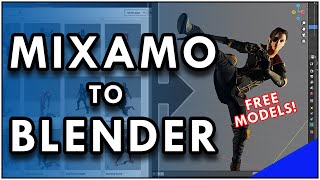


![แฟนแนวใด๋ - ยูริ โตเกียวมิวสิค [OFFICIAL MUSIC VIDEO ]](http://i.ytimg.com/vi/4_XVMuhhbsU/mqdefault.jpg)


This is the clearest explanation of all the Asset Library video's I've watched.
Thanks a lot
Thank you for this Tutorial. Perfect for a beginner like me. Following your very clear and concise instructions I created my HDRI library with no problems. Your instructions also helped me to understand the procedure.
Super glad you liked it and really appreciate the kind words. Thank you!!!
Thank you for the clear explanations, I'm blessed by it, thank you!
Excellent tutorial mate. Exactly what I was looking for. I take it all mapping coordinates can be stored in the node setup too?
W video
This is a great idea. I had been wondering if it was possible. Started setting up my own library and quickly ran into a problem. If the HDRI's are in the ".hdr" format, using the original image to create a good preview does not seem to work (the ones you showed were ".exr" format, I assume because those work just fine). Any ideas for a work-around ?
Yes that is a problem. What I’ve actually done is open them in an image editor like Photoshop and either save a copy as a jpeg or just use the snipping tool to make one. Not perfect but you only have to do it once per asset. Really glad to hear you’re working on it though, thanks for sharing!
Great stuff, comical ending! Hey how do I hide the picture and only get its results on the objects?
Lol. Thank you! Go to render and find the film settings. Check on the box for transparent!
This is a great tutorial and I am very glad you have taken the time to explain how to use the asset browser for this purpose but if I was going to be 100 percent honest I can't believe how long winded this process is in blender for creating something that I feel should already exist. I'm sure there's some programming explanation as to why it's setup the way it is but other programs like Keyshot as an example already have great HDRI loaded in and adding new ones is as simple as finding the file and saving it to the HDRI area. once that's done it's there always. I'm not arguing that Keyshot is better in any way since blender is free however I feel like you pay with your time due to unintuitive features. There are so many things like this in blender that are unnecessarily long winded. Hope I'm not the only person who feels this way. I get that it will only take like 5-10mins to set this up so not the end of the world but I feel like it should take literally 10 seconds like any other 3d modelling / rendering program. Still think this is a great tutorial!
Hey so this made me have an idea and it’s kind of strange but it could have be used for very specific case scenarios, Could you essentially make your own HDRI out of the scene in blender somehow ? That way you would be able to essentially render out the distant things in the world and therefore lowering the load on so you could effectively work more detailed things out that are closer to the camera? Forgive me if that was worded terribly but It’s an interesting idea
Oh you could totally do that. Only you won’t have any control over how far away they appear or the lighting. I’ve done this with still images though. Render out your distant object and then just import the image as a plane in the background. Saves tons of memory and render time. Lighting isn’t always perfect though.
I do this all the time. I made a couple of HDRI’s of a neighborhood I built. I placed the camera on the corner and can shoot a couple of angles with different people or props.
can you make a vid on saving models with textures applied on them and another for collections!
After rendering, the background hdr image is fixed, not moving along with camera. Any solution?
so if we changed the names of the folders or we moved the actual HDRI files into other location it will still keep the World hdri assets inside the asset library?
I suspect you're wrong regarding the thumbnails. When you are using a VPN to access a network share in another country, it takes ages to use the HDRI itself as the thumbnail...
It will help generations, thanks. My HDRI preview image did not worked, only showed up a gray document file, think it´s because they are in 8K.
Hey, thank you! I’ve had to occasionally just open the image and either save a copy as JPEG or just use the snipping tool to make a manual preview image. It’s more steps but it gets the job done. Take care!
@@Brandon-3D Smart move! I downloaded the 1K resolution and used it as preview, it's also a workaround but works lol.
7:19
I'm new. Can you use videos as an asset (hdr)
That is a really good question. I have no idea, but if I get around to it I might try it out. If you find out, let me know. Thanks!
First
Lol. Congrats!
#HeroStatus Thank you!!!
"i have a covid 19 library"