Learn Adobe Animate Tutorial 14 - Water Animation Effect using Masking with Adobe Animate
ฝัง
- เผยแพร่เมื่อ 29 ก.ย. 2024
- Click below link to get access to advance Character Animation & Visual Effects Courses!
/ artanimationtutor
Thanks for watching! Please download vector files from the below link
drive.google.c...
"Art & Animation (Aroha Media) is a quality 2D animation studio located in Pune. We specialize in 2D computer character animation for broadcast/ 2D games/explainer videos/white board animation/infographics and e-learning using Adobe Flash. We have a core team with a collective experience of more than 30 years in the field along with the company directors.
Art & Animation (Aroha Media) has delivered quality animation services to clients from USA, Norway, Australia, the middle-East and of course India. Please visit our website www.arohamedia.com to view you some of our art & animation work.
Along with Production work Art & Animation have come up with various E-Learning Animation Courses.
Course 1: "Learn Adobe Animate from Scratch"
This course is designed for those who are new to animation and wants to learn basics of adobe animate. This is best course for those who wish to enter in to animation industry.
Art n Animation brings you 25 Fun Videos, We are sharing with you loads of tricks and techniques in Adobe Animates used by professional animators.
You will learn Interface, Tools & its properties, Animations using Masking & Add Motion guide technique, Keyframes, Tween Animations, Vector files and animating them and so much more STEP… BY… STEP! All you need is Adobe Animate and you’re ready to go pro in no time!
If you take this course, you get...
- Professional Instructors
- 3+ hours of step-by-step detailed visual instruction
- 20+ detailed lectures
- Expert tricks and techniques
- FREE Background & Vector Files
- Lifetime Access Its going to be fun! See you in the course..
Course Link : www.udemy.com/...
Course 2: "Learn Visual Effects with Adobe Animate"
This course is designed for those who wish to learn 2D VFX(Visual Effects) using tricks and techniques in Adobe Animate.
Art n Animation brings you 25 Fun Videos, We are sharing with you loads of tricks and techniques in 2D Visual Effects used by professional animators. You will learn how to create animated Fire Effects…Water Effects…Learn to animate Lightening, Smoke, Bubbles and so much more STEP… BY… STEP!
If you take this course, you get...
- Professional Instructors
- 5+ hours of step-by-step detailed visual instruction.
- 20+ detailed lectures
- Expert tricks and techniques
- FREE Background Files
- Lifetime Access
Its going to be fun! See you in the course..
www.udemy.com/....
"Art & Animation" also conduct online Training Course. Our experienced and trained faculties help you learn all what you need to start your career into 2D Animation.
“Become a 2D Character Animator in Adobe Flash/Adobe Animate”
Art & Animation (Aroha Media) has also trained and placed more than 150 students in the animation industry and with all this experience Art & Animation is starting a 100% JOB oriented online course! Learn from Industry Experts & get JOB ready!
For queries pls contact:
Wats app: 9850509852
Email: contact@arohamedia.com


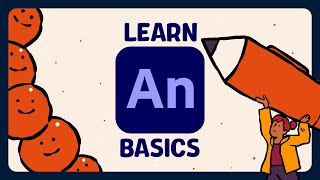
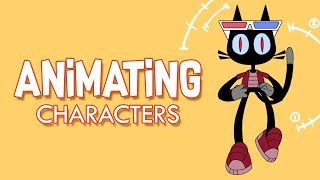





This video is just osm loved the tutorial ❤️
Thank you
i have a dought If there is reflection of some object or anything in the water then what to do.....? Please reply.....
My respects +28!
Can someone please explain.. After adding keyframes, the video refers to locking and hiding the mask layer. With no narration at this point, the mouse is seen to move between 5 & 100 in the mask layer. Here the mouse hovers and two dots appear in the layer at the 100 mark, after which it moves on to close and lock the layer. When I get to this point, I do not see two dots appear in the layer, thus my attempt fails. Any help would be appreciated.
very nice, nice and simple to uderstand , thanks
Just awesome and underrated channel
Thanks for noticing...do help us reach more people
superb👍👍👍❤❤❤