How To Install Sensi Smart Thermostat (ST55)
ฝัง
- เผยแพร่เมื่อ 31 ม.ค. 2025
- Sensi Smart Thermostat (ST55): amzn.to/3Cy1Jpf
Favorite Smart Home Devices: www.amazon.com...
In this video we teach you how to install a Sensi Smart Thermostat. The Sensi Smart Thermostat is a wifi smart thermostat that allows you to remotely control it from your phone. The Sensi Smart Thermostat ST55 also works with Alexa, Siri and Google Home Voice assistants so you can control the thermostat with your voice.
Our Website: www.onehoursma...
Did this help? You can support me by buying me a coffee: www.buymeacoff...
**Join the email list: eepurl.com/0KDob **
*Links included may be affiliate links which help support this channel.
Videos produced by One Hour Smart Home are provided for informational purposes only. All material provided within this website or youtube channel is for informational, educational, & entertainment purposes only. Some of these projects, materials, and techniques may not be appropriate for all ages or skill levels. Please use use all safety precautions when performing a DIY project. One Hour Smart Home does not make any claims of the safety of the projects, techniques, or resources listed on this site and will not take responsibility of what you do with the information provided by this site or youtube channels. Viewers must be aware by doing projects on their homes they are doing it at their own risk and One Hour Smart Home cannot be held liable if they cause any damage to their homes, themselves or others. With different codes around the world and constantly changing standards, regulations and rules, it is the sole responsibility of the viewer to educate themselves on their local requirements and codes before undertaking any sort of project. Hire competent professionals when needed to perform a task which you are not or do not feel qualified for. Use at your own risk.
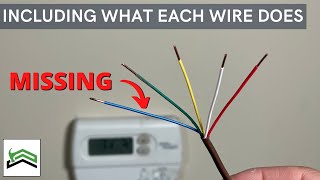








My HVAC company wanted to charge me over $1300 dollars to do this!!! I purchased a brand new Sensi like this one in the video for $29 from my local utility company pushing "green energy". Haven't installed it yet, so this video will come in handy as I did check my old programmable thermostat (not Smart, no WiFi) and there are just 4 wires. Thanks for an easy to follow along video. Saved for later to refer back to when I do install mine later this weekend.
Easy setup!
You don’t need C wire if you have four wires coming out of the wall. I have Red, Blue, Green, white wires and working fine.
I originally purchased a Nest Learning Thermostat and returned it because that DID require the C-wire, which my 1995-built home never got. Now I have this Sensi and will install it myself tomorrow.
Great video I followed your instruction step by step and so far so good. Thanks for the great content!
Thank you! You just saved me a whole lot of time setting up wi-fi connection.
Glad it was able to help you getting the Sensi Smart Thermostat set up!
What about the jumper wire? I am installing a 2nd unit and this one has the same configuration. Does the Sensi have an internal jumper?
If I wanted to use this for my heater (Boiler) , Do I need to connect the red and white only?
Hi, I just bought a Sensi Smart Thermostat (ST 55). May be I did my wiring wrong the first time. I was told I need a "C" wire. But there is no C wire from the wall. Do I need a C wire? I did not see you connect any C wire in this video. Thanks a lot!
You do NOT need a C wire for this particular thermostat. In the case of not having a C wire the power will come from the batteries. Fortunately, this thermostat has a battery level indicator, so once a year or so change them out.
I checked my old honeywell thermostat wiring. It has R Y G cables and only cooling features, no heat.
Do I need a separate C-wire or C-adapter?
Question: Because there is on C-wire does that mean all the power (display and built-in wifi) for the device is coming from the battery? How long will the batteries last then?
I've had mine for 17 months still on the original batteries with full bars.
I'm getting ready to install one of these and my system is a gas furnace or gas based HVAC system so the wires are different colors. The wires I have are a red jumper, a red wire, a white, a black, and a brown. I really want to would I need the jump wire
I have the exact same unit and it already blew 2 fuses. Red, White, Green wires are available. as soon as Sensi thermostat is turned on, fuse is blown.
Do you know why it keeps blowing the fuse? I am pretty sure that wiring is no issue as I followed this video. the old Honeywell has been working good.
My old thermostat has red going into RC with a jumper to RH. So which one would I put it on, and do I need the jumper?
I know this is old and you probably figured out that it has a built in jumper.
@lbinok ya i figured it out somehow. So far the only issue I have is losing connection to my phone. I have to go re-pair it a couple times a month.
Thanks for sharing
Can you operate the thermostat without setting up on WiFi?
Yes.
on the sensi website it says you need a common wire,,, i noticed you didnt have/use one
so why does the instructions on the site say you need a common wire ?
my wiring is the same as yours
No C-wire need for this model, but other models do -- I looked at the Sensi Website to verify which model before buying mine.
What is the wiring configuration for a forced air heat pump with electric heat?
There is no "connect" option by the mode button. How do I make it appear to go through with the wifi setup?
Typically taking the batteries out for 2 minutes then reinserting them will allow you to connect the device if you follow the steps I showed in the video. Taking out the batteries is like a hard reset.
@@OneHourSmartHome same for me... I don't have the Connect option yet.. I bought it and i'm just playing with it, it's not mounted or anything.. I was wondering if the C wire is required for the wifi features?! For now i only batteries on and not mounted
PS not only I don't see the "Connect" option, I have an X on top left rather the Wifi logo. Model is 1F87u42wfc.. and it shows the "00" like yours
Why is the Sensi WiFi is showing no Internet on my phone? I can't move ahead with the installation process without connecting my phone to the Sensi WiFi.
Can Sensi thermostat be connected to only 2 wire (Power and Heat)?
Me too
I have an OB, does the white wire go there?
Ever since I installed mine, my furnace makes a rattling noise when it goes to shut off. Anyone know about this?
I have Blue, Green, Red and Black wires, but no White..is that a problem?
Shouldn't be, I have red, yellow, black and green and it works fine.
Check wiring in air handler, you may be using blue or black wires instead of white. If so, you will find the blue or black wire connected to your W terminal on the air handler circuit board.
I lost the box what should I do for PIN number on security code
you should find the pin number in the back of the tstat - mine at least is printed there
What if you do not have a yellow wire? Only green white red
Y is for air conditioning. If you don’t have air conditioning you don’t need it.
For some reason my batteries are dying REALLY FAST, does anyone have a solution or have somthing similar happen to them? No C wire in my home.
This damn thermostat....How are we supposed to remember the password from one we installed years ago. They make it IMPOSSIBLE to continue setting it up...MADDENING
you should find the pin number in the back of the tstat - mine at least is printed there
I also have a blue wire wat do I do with it
Blue is usually common. Need to verify this in your air handler.
what is the eight-digit pin that asks me?
It's for to set up your thermostat on the app, it's located on the back up the thermostat it's self
Install a Honeywell T9
Will do! Thanks for the feedback I will probably install one within the next month.
Is the air going to work if no jumper between the rc and rh?
@@mikeriley6680 That's a good question, my old thermostat that quit working has a jumper but this video says you don't need it, has to be there for a reason I would think. What did you eventually have to do - connect the jumper or just leave it out?
@@Barrie562 if you are installing the Sensi there is a built in jumper. Have had Sensi for months and works like a dream. Installed batteries at installation and still have full battery months after without a common wire for power. Very happy, Air works great too.
Why rh and. Not rc
Sensi thermo doesn’t wanna shut off ?!
Installation is pretty easy. HOWEVER, why there's no one literally telling that this product can only get connected with 2.4G wifi? Who is still using 2.4G wifi today? I bought this product, and installed it. And couldn't connect it to wifi. I spent so much time to find out the reason. The user manual does say that, but the box doesn't. Wasting my time. This product shouldn't be sold in the market. Need to uninstall it and return this piece of garbage.
What???
Yes it is unfortunate it doesn't support 5Ghz and they should mention it. However, anyone with a dual band router that does both 2.4G and 5G will be fine.
Eureka. That is why I looked up this video. I do have a dual band router. But the network at work will only support 5 gigahertz. I too am rather surprised that this is 2.4 alone at this time and date....
Now I have to send it back and I waited so long ! 😢
The heck with it . If I need to get to it from work, maybe I can just run outdoors and use my cell phone
@@ldecker9717my thoughts exactly but not suprising
The "C" wire is not necessary but can be run from the furnace up to the thermostat. I do not like this unit. It's falls off the wifi more time than not. Difficult to reconnect. No, my wifi is not the issue, I have an extender with-in 5 feet of the thermostat. My garage camera is further away and has more connection hours then this thermostat.
I'm about to purchase the same unit but I'm not even going to bother with connecting to wi-fi, why add more complications to life than what is already there. I just need a new thermostat that works, manual is fine with me.
Strange. My router is dual band. But my repeater is 2.4 gigahertz. What is yours?
@@Barrie562 Might as wel have bought a cheaper one then if you do not want WIFI