Scope Box in Revit 2019 Tutorial
ฝัง
- เผยแพร่เมื่อ 16 ต.ค. 2024
- Subscribe for more!
Please Like this Video!
In this Video I show you how to create a scope box in revit and use it for a 3D section box as well.
Revit Shortcuts:
GR - Grid
RE - Scale
EL - Elevation
VR - View Range
CL - Structural Column
MM - Mirror (pick axis)
DM - Mirror (draw axis)
UN - Project Units
WA - Wall
CS - Create Similar
RP - Reference Plane
Al - Align
SL - Split Element
OF - Offset
TR - Trim/Extend
AR - Array
CO - Copy
TX - Text
LI - Model Lines
DL - Detail LInes
RR - Render
RY - Ray Trace
GD - Graphic Display Options
TL - Thin Lines
GP - Group
LG - Project form Group
Additional Tags: scope box, section, box, floor plan, family, Structural, Beam, Column, Beam System, Light, family, family editor, street light, Revit, Architecture, House, Reference Plane, Detail Line, Floor,, BIM, Building Information Modeling. Building, Roof, Roof by element, Roof by extrusion, How to model a roof in revit, Revit City, Revit 2018, Revit Turorials, Revit 2017, Revit Autodesk, Revit Architecture 2017, Revit Array, Render, AutoCAD, How to model in Revit, learn Revit, Revit Biginner tutorial, Revit tutorial for Beginner, Revit MEP, Revit Structure
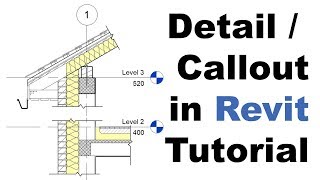


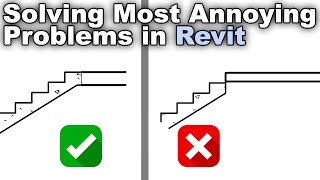





You are simply a Revit wizard. Your fingers were crafted for Revit and are skill receptacles. Great job. Continue to rule your world.
thank you very much for wonderful tutorial
now i am understand about scope box tnx..
Thank you for sharing and teaching, it is very clear and detailed, Looking forward to more videos.
This really organizes different scopes of work, thanks a lot Balkan :)
Thanks - really clear presentation of Scopeboxes.
Very Useful. Thank you very much for your work!
This is awesome. Subscribed. Keep them coming!
Just something to mention, Revit 2018 doesn't have "Scope Box" under properties for 3D views, there it's called "Section Box" and is controlled independently from your scope boxes.
Thanks, I have 2018 and that's the problem I encountered. Thanks for clearing this out.
Absolutely good video, it helps me a lot
Thank you so much Balkan
Nice job. Enjoyed the lesson.
Hey Balkan, you might know this already but just in case: the shortcut for renaming in Revit is F2
aaahhh....this helps me alot..thanks mate!!!
Excellent as usual...
I am just curious to know how different people can work on the different wings ( or Scope Box) at the same time. You mentioned it but you never show it how
I didn't find any scope box option at extents in 3D view properties
Nice, Thank You. Keep making videos
Hi master, thank you very much for wonderful tutorial, do you have any idea how to remove the small gap between scope box and section box? it is very annoying to create precise section box, I have to manually move section box line to be as close as scope box line after section box is generated from scope box
Superb videos..
Thank you ! very Informative...
Nice. How does this work if I want to scope out a group of floors in the middle of a tower? Slicing through the building horizontally instead of vertically like this example.
Very useful. Thx BA.
Amazing tutorial :D
You're the best
Hi Balkan. May I suggest a tutorial on using Scope Box for changing the orientation of views
This was easier than my method.... I usually duplicate any view and then crop region
If the views size are lager than title block, you should use the Match Line. You should separate Model View and View on sheet.
HELP... after following all those steps in Ver 2018, there is no Scope Box option in the 3D view . What do we do in that situation? Just another case of Autodesk screwing something up for no good reason.... it gets exhausting after awhile. Great tutorials, by the way.
Thank you Balkan
Very useful and to the point videos... I can really use a video on survey point, project coordinates. I am trying to do a topo after I have the drawings done. it just acts weared. "absolute elevation" absolute to what point?
Thanks
What if the area is not rectangular? Can you still do a Scope Box for a Non-Square/Rectangular area?
Uff Very good master
very good bro !
What do you do if scope box selection is greyed out? Great video and liked, by the way!
It probably has to do with the crop box, clic on it and reset it.
www.revit.news/2019/11/scope-box-view-property-greyed-out-in-revit/
Can you go over best practice to share level between multiple displanes.
Say for example property line is display in civil set. After civil file is link into architecture set. How can I show property line annotation description that is already annotated in civil set?
Pleace make a video about contour map how to make it and how it and change it 🙏
should you be using student version for commercial tutorials??
hi balkan! can you rotate scope boxes on sheets? for example for your wing B, i want that area to be shown on the sheet horizontally (the shorter side is vertical). Is there any way to do it?
I am learning revit
VVVVVVV Useful.. Thanks for tutorial.
Do the videoS on SHEET PRESENTATION PLEASEEE..???
If scopeboxes are a feature used for worksharing, how does it work in worksets. It overlaps a little in my head?
Hi, sir, how can I get the revit documents which you used in your video
Balkan please post video on landscaping.
What is the difference between Match Line and Scope Boxes Oh Great One?
king
what is the different between "Scope Box" and " Callout " ?
Scope Box is for 2D and 3D.
Callout is for 2D.
Callout is mostly used when placing a view on a sheet.
I noticed that in my Revit 2018 there is no Scopebox option in the 3d View duplicate. Is it just my computer, or the option doesnt exist for Revit 2019?
Hi Balkan, Please can you make a VDO about ACP test for Revit Architecture. Thank you by advance
in the revit 2022 version the scope box is always accompanied by a section box and it's always reverting back to it's original form after you jump one scope box to another. it's confusing
Can you mention how to use match line in revit?
how to adjust the grid and level extents from scope box
How do I get extensions (Roof framing) for Revit 2018 & 2019? Been searching on Autodesk but no luck.
dear kindly Show me Electrical annotation symbols how insert as (power socket, tel,tv,lighting &switches )
I do not have the scope I created populating in the extents list. Tried multiple times, not seeing it.
Vray 3.6 for Revit please
How do you rotate a scope box?
I notice that you are able to change the scale on your dependent views from that of the original view the dependent view has been extracted from. This was not possible in earlier versions of Revit which is deplorable since what happens in real life is that a general arrangement plan in a larger building may only fit a sheet at a small scale, say 1/200 which has limited application for working drawings. This general plan is then broken down into segments at of larger scale plans, say 1/50, for working drawing purposes for adding notations..etc. I wonder when the facility to create dependent views at a differnt scale from the original view came into play in Revit. It is such an essential tool. I know that you have been using Revit 2019
No dear.We can't change scale separately for dependent views even in 2019.if u change it will affect main view.He was just telling that if u want to keep in single sheet u may reduce scale as 200 and keep in single sheet.
how do you turn it off!!!
Balkan, PLEASE POST A VIDEO ON PRINTING SHEETS FROM REVIT. I AM HAVING PROBLEM WITH ADOBE PDF PRINTER. You are great. Please HELP!!
Suchet Dutta hi, I'm from Mexico, I can't use Adobe PDF too, I use PDF 24 it works very well, I recommend you to use it. Greetings
Thank You Jorge. Greetings.
Okay. Thanks a lot
What about on sheets? You didn't show us how to set them up on sheets.
plz complet 1 project in revit strat to end
👍🍰🍧👌🙏🙏🙏🙏
Hello Balkan Architect. Thanks a lot for your videos. I'm wondering, how can i model this kind of railing on Revit : www.airarchitectures.com/?lightbox=dataItem-jfb6p1l6... What's your advises? If you can make a tutoreil for this it would be really cool.
jx