Excel 365 for Beginners: Simplify Data Entry with Excel's Custom Lists (14 of 51)
ฝัง
- เผยแพร่เมื่อ 6 ก.ย. 2024
- This is Part 14 of our comprehensive 51-part course designed to help you build a solid foundation in Excel 365. This tutorial explores how Custom Lists in Excel can streamline your data entry process. Learn about inbuilt Custom Lists for days and months and create your own Custom Lists for frequently used data.
🌍 Get unlimited training with Simon Sez IT’s 200+ courses ⏩ www.simonsezit...
🚀 Level up your skills with a free 30-day trial to our complete training library of 10,000+ videos ⏩ www.simonsezit...
💻 Watch more free popular training tutorials from Simon Sez IT:
🔥Check out our FREE 400+ hour training course playlist here ➡️
• Simon Sez IT Long Trai...
✅ Check out our free video playlist for Excel beginners 👉 • Microsoft Excel Beginn...
✅ Excel 2021 Tutorials for Intermediate Users here 👉 • Excel 2021 Tutorials f...
✅ Microsoft Excel Tips and Tricks 👉 • Microsoft Excel Tips a...
✅ Microsoft Office 2021 and Office 365 Training here 👉 • Microsoft Office 2021 ...
💬Stay in touch!
SimonSezIT.com: www.SimonSezIT...
LinkedIn: / simon-sez-it
FaceBook: / simonsezit
🔔 Subscribe to our channel:
www.youtube.co...
If you enjoyed the video, please give a thumbs up 👍🏽 ;-)



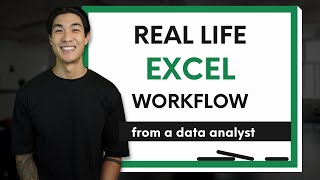
![🎤 ไปกันต่อออ! จับฉลากร้องเพลง x P’ #XXSIVK [EP.2] (1/2) เพลงของใครจึ้งสุดน้าา 💓🎤 #MXFRUIT](http://i.ytimg.com/vi/mLI_K0sAS4o/mqdefault.jpg)

![[LIVE] : ONE ลุมพินี 78 | คู่เอก "ปกรณ์ vs ฟาบิโอ"](http://i.ytimg.com/vi/LSOmgl0Th2c/mqdefault.jpg)


💡 What are some examples of Custom Lists you've created or found useful?
Hi, when I try to use the autofill command on the (Day) cell l it repeats itself to Monday all the way down.
I really appreciate your knowledge.
Make sure you’re starting with a recognized day format (e.g., "Monday" or "Mon"). If Excel doesn't recognize the format, it might treat it as text and repeat it.