How to use Facebook Messenger’s “Screen Share” feature. (STILL WORKS THIS 2022)
ฝัง
- เผยแพร่เมื่อ 16 ต.ค. 2024
- In this quick video, I will show to you how to use Facebook Messenger's new feature in their app. The Share Screen feature. But what is it? And how to work it properly? This guide/tutorial will help you.
Also, in celebration of my first milestone in my TH-cam career, and watching my videos on this channel, I will have a giveaway as a token of appreciation to all of your support. I will give you a Baseus 2 in 1 USB charger, a Baseus USB-C cable, GCASH or Load, and other prizes for 1 WINNER*
HOW TO JOIN:
1. Like & Subscribe to Tech MNO TH-cam channel.
2. Follow Tech MNO’s Social Media accounts
FB: techmno
IG: techmno
Twitter: techmno
3.Once you found it, comment “I found it”, along with your IG/Twitter handle on this giveaway video.
GIVEAWAY VIDEO: • SPEND YOUR MONEY WISEL...
Giveaway will end once we reach 700 subscribers. So Join now.
*This giveaway is for PHILIPPINE RESIDENTS ONLY.
DISCLAIMER: I personally bought this. There's no sponsorship included here. Unless it's mentioned
Don't forget to subscribe to Tech MNO and ring the notification bell to notify you the second we upload new videos. Leave your comments below too.
Email us for inquiries: techmno17@gmail.com
Follow Tech MNO on our Social Media accounts
YT: / techmno
FB: techmno
IG: techmno
Twitter: techmno
#ScreenShare #MessengerScreenShare #HowTo


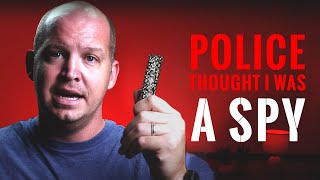



![ILLSLICK - WINTER IS COMING [Official Video]](http://i.ytimg.com/vi/dwTMeM1zIhQ/mqdefault.jpg)


Hey guys, if you watched this video, I have a NEW and Updated Tutorial for the Screen Share feature on Messenger.
Click the Link here below:
th-cam.com/video/PDLWYcu8wAk/w-d-xo.html
does this share the audio as well?
At the moment, the audio playback while screen sharing isn't working on ALL phones. It's only available on PC/Mac at the moment.
Also, There's a watch together feature. BUT it's only playing videos from Facebook Watch.
Bro we want to watch video clip togher
Suppose if i share my screen,then how can i activate the sound of that video?
No one is being able to listen to it
yeah same
Mee too
Me too
same
Hey, I have an iPhone 8 Plus & my ex tried to get me to use this feature last night. I still didn’t see it after updating my messenger app. Is it still rolling out for users at the moment ?
Conversation Guy hi. Yes. Its still in a soft beta rollout right now. So maybe the feature is not yet on your account now.
Tech MNO okay thnx !
Hey there I can share the screen but when others share I can't see it and it says this feature isn't available to everyone.... Can you pls notice ??
ABM Zaman hi. On your first concern that you can't see your friends screen. It might be an internet connection problem because the delay might be the issue here.
On your second concern that the feature isn't available to their phones. There are some restrictions to it like for example, the android version is old or the hardware specs can't handle the feature. Or maybe their account isn't available yet for screen sharing.
Check my updated video about this.
th-cam.com/video/PDLWYcu8wAk/w-d-xo.html
Hi I do have the option to screen share but when I exit app I can no longer have minimized video screen of who I’m talking to. It goes away. As displayed in your video maybe android? Still allows to screen share and see video.. Any help please ? I have iPhone 11. Thank you
Jessa The Picture in Picture mode with Screen share option is available on Android at the moment. Tried with my iPad Mini 5 again but the front video is gone.
@@TechMNO the Picture in Picture is turned on in my settings, but i still can't see the video of my chatmate ... I don't know what to do ... Android 9
Phoebe Orbase does your chatmate turned on their video mode?
@@TechMNO yes
No audio? If I watche youtube my reciever cannot hear the audio of what im watching
same casw
@@regenciaarianne1073 same
Same
I can't fix it
Does this work on IOS?
because my cousin is having trouble
[{Lazy Persona}] its working on iOS but it will work on some newest models of iPhones and iPads. Not on iPhone 5, 5S, 6 etc.
@@TechMNO thankyou!
Hey bro Im trying to watch with my friend in netflix using the messenger screen share but the video has no audio on my friend is there any way to fix this please notice
Juniel Domingo Sorry, Netflix is a video restricted app for screen sharing or screen mirroring. Meaning there's no option to either see the video or in your case, no audio.
Even youtube ddnt show any audio
@@utshavmagar0705 it's not working now because of copyright concerns on TH-cam
You can check the NEW and Updated Tutorial for the Screen Share feature on Messenger.
Click the Link here below:
th-cam.com/video/PDLWYcu8wAk/w-d-xo.html
I’m able to screen share, only on messenger. It’s lasts a couple seconds then says that it stopped because of invalid broadcasting. I have the Iphone 6s. What does this mean?
That's an OS problem on iOS. I suggest to ask this on Apple forums because I don't also know the answer to this question too. 😊
Tech MNO Oh, thank you!
@@iloveecartii you're welcome.
Can i share audio / video while presenting?
Right now, you need to open your mic to share audio. There's no option for internal software system audio.
@@TechMNO thank you for clarifying
God bless you
elisha batalla welcome.
does it work on iphone 7?
Yes. It works on iPhone 7.
Tech MNO i have an iphone 7 but after 1 minute of screen sharing something pops up and it just stops
@@boofdann hi. Please contact Apple Support to give you an assistance to that. If I am not mistaken, you're having a broadcast problem with it.
Tech MNO yeah it’s a broadcasting problem. how would i go about contacting apple support?
@@boofdann download Apple support on app store.
I can’t see that option on my iPhone,how can I find it?
Angelica Gomez the icon for Screen share option is in the upper right corner next to the switch camera button. If you didn’t see it. Try to check if your Messenger is up to date. It works on iOS 9 and up. If its updated to version 265, then its not yet rolled out on your app. As far as i know, its still on soft rollout
Tech MNO im on version 266 and it not showing
Tech MNO and its ios 13
@@chiroh2000 if it's isn't on the app, then it's not yet rolled out on your account. It's still on a soft rollout
268.1 version dont have one
can i hide the live cam while im screen sharing?
Kyl Sarmiento Hi. If you are the one who used the screen sharing feature (sender), you can't hide your camera. But if you are not (reciever), you can.
@@TechMNO how???
Ajιnoмoтoツ if you're the receiver, just click the video call button (the videocamera icon) to hide it. But if you're the sender or the one using the screen sharing feature, you can't hide your camera.
@@TechMNO okayy...tnx😁
@@ajnooo3597 😀
Can this work on iPad mini?
It will only work on iPad mini 4th gen and newer
Mine would say my video is connecting then the call will failed, can you help me?
What's the device you're using now?
@@TechMNO its a samsung im not sure what type tho
@@genaleighlucido642 there's a lot things we need to consider or check. Maybe the problem is either the internet connection on either your end or the other person's end (the main possible answer). Or maybe the version of the app isn't updated.
Can we video call while screen sharing?
Unfortunately, no. The person who will do screen sharing will not have a video feed of themselves.
I have an iPad 5th gen and me and my friends were video calling and I wanted to share my screen bur for some reason after messenger gives me the notification “You’re now sharing your screen” says “The screen sharing stopped because you tried to do an invalid screen broadcasting.” Can someone help me?
Mxdnight Vxbe That's an apple restriction problem. Try to contact Apple Support for assistance
It’s the exact same as me
Sofia Chalmers hi. Try to contact Apple support for assistance.
When screen sharing theres a little window now how can i hide that window
You can't hide it.
Drag it to the side
Is yhis will work on iphones?
Hi. Yes. It will work on iPhones too since I exampled an iPad here. Just make sure you have the latest version of Messenger app. 😊
Can't we share the audio of phone to another partnar?
From what video app? If it's on TH-cam, Netflix Amazon or any streaming app, there are some restrictions including the audio due to copyright issues..
Check my updated video in the link below
th-cam.com/video/PDLWYcu8wAk/w-d-xo.html
Is there a way to hide the square when i minimise the chat?
What square sir? Is that the square of your live feed in either back cam or front cam?
@@TechMNO That moving window of the call on the top right of your screen on the video. It is really annoying if you want to show something
@@marios9895 I don't know if there's an option to hide or minimize the live feed on the top right. Because even though your video is off, it's still there. Maybe you can ask Messenger if it's possible on their next update to include that.
My phone is Huawei p30 lite and still don't have it
Daisy Suyom Hi. Thank You for watching. I have a new video for this one and it's the updated version. However, If you're already updated your FB messenger to the latest one yet still don't have that, please not that it's still on a soft beta rollout.
Mine wont last long what should i do? It says that i am starting an invalid brodcast
Luke S do you use an iphone sir?
Tech MNO yes
Tech MNO iphone 6s
Luke S i’m trying to check any videos with this issue, but unfortunately, there’s no one related video i saw on youtube. Maybe there’s an error on the app itself just like i saw on some videos on streamlabs. I guess you should ask this on Apple forums.
The same problem here
My ios version is 13.5 but is still not showing the screen sharing, my messenger and my facebook app is also updated, please anyone can help?
Its still on beta rollout so maybe you don’t have it yet.
Is sharing audio with someone is not available yet?
Sharing audio is available. however, you must open your microphone in order to work. If it's on the system default audio, it will not work.
@@TechMNO Can it work with earphones?
@@neojericksalvador3334 probably not
@@TechMNO how to do that sir?
@@TechMNO please notice
Can I have that feature by simply updating my messenger?
Joana Ilagan What phone do you used? If your phone meets the initial requirements as per the video stated, it should be there. But
A. When you are not having the newest update of messenger on your phone (lets just say your phone is an older model), you cant have that feature. Or.
B. When you met all the requirements but its not there yet, maybe its not yet rolled out on your FB account. Its still on soft beta rollout at the moment.
Tech MNO s
What if it doesn’t pop up on my screen the only thing that does is watch together
It's either one of you doesn't support the screen sharing feature.
@@TechMNO How do I turn it on?
@@RareSter07 if your device isn't supported by it, there's no option to turn it on.
@@RareSter07 if you want to know if your device isn't supported, click this link for my updated version. th-cam.com/video/PDLWYcu8wAk/w-d-xo.html
@@TechMNO That’s weird because I have a iPhone XR and when I call people it don’t pop up the only thing that does is watch together :(
How to hide the mini camera pop up
It's really annoying
Hi. You can't hide it.
nice one dear
I tried to do this and my video mate couldn’t hear any sounds
Hi. At the moment, the audio screen share isn't available now for smartphone users. It's only available for PC and Mac devices now.
I tried screenshare with my cousin. She has an iphone. When i shared my yt vid, she couldn't hear any sound. However, when she shared hers, there was audio. I am on pixel 5. Like wth?
I'm using iPhone 11 and I don't see any "Share your screen" button on my messenger :( Please help
My phone is updated and my messenger too
It doesn’t work on iPhone sadly ;(
LunaLeaf is your iPhone or your messenger in the latest version? If yes, maybe its not yet rolled out on your phone. Its on soft rollout now.
Tech MNO It just worked today!
@@illumi5507 Yay! That's great to know. Enjoy using it!
Tech MNO mine still doesn’t work it only is abled in messenger :(
Grachela Ann Caparros What device you are using? Is it Android or iOS? And what model?
Every time i leave the app while screensharing its stops and its saids its because of null
AAutuber GamingStudios hi. Are you using an iOS device?
Yes
AAutuber GamingStudios it's a broadcast issue. Contact Apple support for assistance.
I dunno how to do it in ipad
Because i dont see it
My messenger is in the latest version
If you didn't see it on your messenger, it means it's not yet on your account. It's still in soft beta rollout so some accounts have already had this on their app
Tech MNO ow ok it works now with some bugs
@@reee631 that's great to hear.
For me, it keeps giving me errors and sometimes, it stops working, can you help?
An Healthy Happy Man what phone you are using?
Same im using iphone 6s plus
@@aneekristine7153 what problems did you encountered.
It just says invalid broadcast session
@@erosbautista7649 that's an issue from the software. Contact Apple support to fix it. Thanks
Can you turn off the camera when doing this?
If you are sharing your screen to someone, the camera is already turned off.
However, if you’re the one who’ve been shared the screen by someone, you have the option to turn it off.
No sound partner cant hear it how do i make it so she can
Mr. Nebbercracker hi. You must enable the microphone on your phone. However, if you're watching on other app, the screen sharing with audio isn't available to smartphone apps at the moment. Only for PC and Mac.
I just updated mine. I have 6s and i dont see it. Plss helpp
Hi. If it's not on your messenger yet, meaning it's not yet been rolled out to some users like you yet. It's a small role phase
I have an iphone x. It doesnt let me screen share when on a call. Why is this please?
Voice call or video call?
Tech MNO video call
@@joemorris0312 do you have the Screen Share logo? What prompt they give you?
So you can simply catch your partner cheating? 🤣
C J S possible. Lol ✌🏻
not really its just screen sharing but if you suspect your other half i recommend keylogger
How to hear sound while screen sharing
Hi. The audio screen share isn't available now to smartphones. Only for laptops and macs.
Thanks for this 😃
This would be nicer if you can share screen without doing a video call since the little box on the side is kinda annoying
Anna Maesha it's the suggestion also by some people too if there's an option to hide the pop up video, but i think Messenger is putting it to avoid copyright issue IMO?
every time i started sharing my screen just a few seconds and grRr it says my screen stopped sharing but i didn't.
Are you using an iOS device?
Tech MNO uhm yes
Tech MNO i've watched the ios tutorial too but sadly:(( no
@@ylahadid7109 you need to contact Apple support to assist you. That's a broadcast issue.
Tech MNO uhm my brother can share his screen but meh 😑 thanks but how? i've visited the apple support but there's uhm there's no chatting option?
Kuya bat kapag nagply ako ng music Hindi marinig ng ka screen sharing kooo
Sa ngayon po, ang share screen with audio is available lang po for PC aand Mac users at the moment po dahil may watch together feature po kasi sa Messenger.
@@marithonymarty9757 hi po. What software it is po na ginagamit niyo? Some software po kasi sa PC and Mac ay may copyright protection feature po. Also, incognito mode po or private tabs po sa browser ay copyright protected din po kaya either black screen or no audio siya.
@@marithonymarty9757 saan po kayo Nanonood ng Movie? Netflix po ba?
@@marithonymarty9757 ahh. Mukhang may copyright protection feature din po ang movie player na ginagamit niyo.
@@marithonymarty9757 wala pong paraan para po matanggal yung copyright feature na yun. Ang tanging paraan po is maghanap po kayo ng ibang video chat software na may option po nang screen sharing na pwedeng may audio. Hindi ko lang po sure kung ang Skype, Zoom, Discord at Google Duo po ay walang restriction sa video and audio sharing.
Students cant listen sound plz help me my mobile is honor pop up
Hi. Where did you get your audio? Maybe the app has a restriction due to copyright issues. Please check first on other video materials if it's the same issue.
@@TechMNO I also tried this.. it wont work... Maybe messenger does not have this feature? only video can be shared not with audio?
Leny Ramos yes. Audio from the system OS isnt available yet. The only option is if you open the microphone.
why the other parties could not hear the sound of the movie were watching
Same problem
Hi. At the moment, the screen sharing feature with audio is not available at the moment. It's only available for PC and Mac users because there's a Watch together mode on Messenger right now.
but I dont have that
Using Samsung A20 i can't trace any kindly help
Diana Nyamunga hi. The interface is new now. On the four circles below, just swipe it up to reveal the share your screen feature.
If it isn't there yet, Maybe the feature isn't available on your account yet because its on a soft beta rollout.
how to make my members in messenger hear my internal audio?
FRASKER RASKY you are asking the system audio? Maybe you need to turn off the microphone.
@@TechMNO
So I can't turn on my microphone and internal audio at the same time.
Thanks
FRASKER RASKY yes
How to turn off my microphone
live broadcast to messenger has stopped due to attempted to start an invalid broadcast session
Is this the problem you've encountered? I tried it again a while ago, and it still working on my phone and tablet.
Tech MNO yeaa this is the problem ive encountered i dont know how to fix it
@@dionpotato are you using an iOS/iPadOS version of Messenger?
@@dionpotato if you are using iOS and iPadOS, you can try to ask Facebook community forum to fix that. I think this is a software problem or iOS problem
Is your mics off?
Mine says unblock your phone
Yuh Bruh what phone do you have?
Thank youuuu
Welcome. 🙏😊
How to off share screen?
Jenver Motus on iOS and Android inside the of the call screen of the people you are talking to, there's a mini pop up window usually on the upper right screen with the blurred photo of your contact with the words "stop screen sharing" with a stop button.
If you use android via Picture and picture mode, you need to click the circle button with 2 phones and a screen share wave (the one i put on my thumbnail alongside the messenger logo, check that out)
That's the ways to turn off screen sharing if you are using it.
Mine dint work it said unlock phone my phone dont have password
Tiny Trigger What phone you're using?
Cool
I dont have that button
Are you using android or iOS? Is the messenger you're using is in the latest version?
Tech MNO i am using ios and yes i am on the latest version
@@idontcare2737 it's still on soft rollout so it may be not in your account yet
No sound
Hi. You need to turn on your microphone in order to have sound. Check my new updated video in the link below
th-cam.com/video/PDLWYcu8wAk/w-d-xo.html
it doesnt share my audio, how do i solve this??
Audio from your microphone or from the phone itself?
it doesn't share audio from the video being shared on the screen...
@@sadedrig what video platform you're using? Maybe the app is restricting the audio due to copyright.
@@TechMNO Good point. i tried to play this very video with a friend through messenger screen sharing just to see if she could hear it. She could not. Perhaps I should have tried to share a video I recorded myself as a test...
How to turn off my cam while screen sharing?
If you're the sender of screen sharing, you can't turn off the camera.
SENANG BERTEMU DENGAN ANDAAA
ADIK
Hi Guys! This is James. after some researching, i saw some phones who DO NOT have this feature even though your messenger is in the newer version. Maybe its because of the hardware of your phones. Please comment here if there’s wrong information. Thanks
iPhone 5
iPhone 5S
iPhone 6
iPhone 6 Plus
Android Phones with either 2GB RAM below, Android 7.0 (Nougat) and lower.
I have an IPhone 6s and it’s working, my son has the iPhone 7 and is not
@@jannys23100 it's still in soft beta rollout. Meaning, there's some users who don't have the feature yet and it will be available as soon as possible.
yes.oppo a3s has no feature too for ss
GILDA LAPLANA yes. Correct.
android 7 asus is not working
where is the sound lol
Sound needs to be either on your computer or your phone (but need to open your microphone)
Now my bf is gone
discord is best
I found it!
twitter : @ramedju
IG : @ramedju
FB : ramedju
Tite
Mine would say my video is connecting then the call will failed, can you help me?