How to Search Multiple PDFs with Adobe Acrobat’s Advanced Search
ฝัง
- เผยแพร่เมื่อ 7 ก.พ. 2025
- Learn how to search multiple PDFs with the Advanced Search tool in Adobe Acrobat Pro DC, Adobe Acrobat Standard DC, and Adobe Acrobat Readers DC.
Corresponding Blog Post: erinwrightwrit...
How to Find and Replace Text in Adobe Acrobat DC: • How to Find and Replac...
Please visit my blog at erinwrightwrit... for more easy-to-follow tips on writing, editing, and document software.
If you have a specific question about Microsoft Word or Adobe Acrobat, please leave your question in the comment section below. Although I can’t guarantee that I will be able to accommodate all requests, I will certainly make an effort to create as many viewer-requested videos as possible.
Thank you for watching!
All Rights Reserved © 2025 Erin Wright - แนวปฏิบัติและการใช้ชีวิต
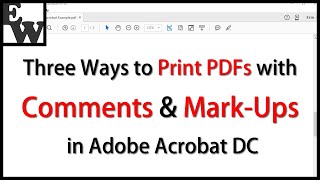

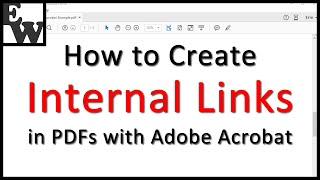






Thanks!
Thank you for watching!
Thanks. It would have been wonderful to know this when I started collecting all my engineering pdfs.
Thank you for watching!
You can find the corresponding blog post for this tutorial at erinwrightwriting.com/search-multiple-pdfs/.
thankyou Love from Pakistan
Thank you for watching!
Hi Erin, I’m making my debut with Acrobat Adobe DC Pro at my work. I receive many pages of different kinds of network scans that show vulnerabilities. Also, some are excel some are already in PDF. My objective is to search documents to see if the vulnerabilities have shown up again (they are done monthly). My questions are will there be any issues converting excel to Acrobat and will it look exactly like it did I excel but be a PDF that’s now searchable? Meaning, anything that is downloaded into acrobat automatically converts to PDF right? You can’t work on excel in Acrobat? Lastly, I assume there’s no way to preload searches since it’s just one little box to find items? Any other suggestions for what I’m doing, like an add on to the version I have? However, it’s a work laptop and can’t be something on the do not download list. Thank you for help , you sound very genuine and should have more subscribers.
Thank you for watching my video. My area of expertise is Adobe Acrobat and Microsoft Word, so I don't want to comment too much on Excel. You are correct that you can't work on Excel in Acrobat. And, based on my own experience, the converted files won't look exactly the same between the two software platforms--they will look very similar, though. Acrobat's search function is good, but it's not as comprehensive as that provided by Excel. So, my best suggestion would be to conduct as much searching as you can in Excel. Good luck!
is it possible to do on mobile?
Thank you for watching! Unfortunately, I don't think it's possible to do advanced searches on mobile.
using Adobe acrobat DC. but no save button is appearing.. also i want to see the saved value in excel file. how the data looks?
Thank you for watching! Are you using the new interface that was just introduced to Acrobat Pro?
Hello! Does this work for numbers? or Only words?
Great question! You can search for numbers, also.
Hello, I would like to ask a question.
I'm from Brazil and in my work I need to follow up on several processes that are published every week by federal agencies in a pdf document with more than 8000 pages.
I have dozens of processes to check if there was any new addendum to the process.
I would like to know if there is a way to put all the process numbers at the same time and have adobe pdf do a single search? Because I have to do it one by one and it takes a lot of time. Thanks
Hello, thank you for watching! You can use Boolean queries to perform multiple searches at once. However, there is a limit on both the number of searches and the number of files. Here is an article from Adobe support that you may find helpful: helpx.adobe.com/acrobat/using/searching-pdfs.html. I wish you the best of luck!
Is there a way to combine this with the option to mark or comment in every pdf instead of getting a summary? For example: if you need to mark 1 word for replacement through multiple pdf's. Is there a quick option? Ty!
Thank you for watching my video! That's an excellent question. Unfortunately, I don't think there is a way to mark one word for replacement across multiple pdfs. That would definitely be a useful tool.
Thank for very nice video
Can i call this advanced search from VBA or from any scripting-sequecing method
For find multiple string on mutiple folder tree and save-export results as html?
Thank you so much for watching! That's a great question. Unfortunately, I only have limited knowledge of VBA, so I'm afraid I can't offer any information. I do hope you can find an answer. Best of luck!
Erin - it looks like Adobe Acrobat Pro allows you to search all PDF files in a folder - but you have to find and replace one document at a time. Is it possible to find and replace a text string for all PDF files in a folder? Thank you.
Hello, William. Thank you for watching my video! Unfortunately, Acrobat offer a way to find and replace text strings across multiple PDFs. I do hope Adobe will consider adding that feature in the future.
@@erinwrightwriting Thank you for the fast response!
is there no longer the save option? i cant find it anywhere
Thank you for watching! Are you looking to save a PDF or the results of your search?
@@erinwrightwriting i would like to save the results on a doc or excel file.
@@enryuanom3516 Thank you for the added information. I just ran a test (Acrobat Pro on Win 11) and am still seeing the Save button in the Search dialog box. It is next to the New Search button above the search research. It gives the option to save the results as a PDF or CSV. If you also have those options, could you save as a PDF and then convert it to a DOC? I wish you all the best!
Not beneficial, it takes much time perhaps more than four hours ( I have at least 200000 pdf files in my PC ) and I see this method is too difficult to be applicable. I know the word I search for, but many files in my pc having the same name and in different partitions. I use acrobat reader 11 windows 10. Please guide me what to do. Thank you in advance.
Very good video.The speed of finding depends on indexes though.Do you know how to index multiple PDF files in Batch?With the old version of Adobe Acrobat Pro it is easy, but with DC i can not find that option anymore.The .BPDX option is something i tried, but doesn't work with me.Any help is very welcome.
Thank you for watching my video! Unfortunately, I don't have any information about batch indexing in DC. Best of luck!
I can't seem to do this on Mac though, the advanced search option is missing
Thank you for watching my video! I'm sorry to hear that the advanced search is missing in Mac. I'm not a Mac user, so I'm afraid I can't offer any solutions. However, there are many knowledgeable Mac channels here on TH-cam, so I do hope you can find an answer. Best of luck!