Tutorial in Carbide Create for a Triple Layer Stacked Sign
ฝัง
- เผยแพร่เมื่อ 22 ม.ค. 2021
- Here is how I designed and finished a tri-layer stacked sign. Everything was designed in with Carbide 3D, and it was cut on a Shapeoko XXL. I used 1/2" MDF for the base layer and 1/4" MDF for the 2nd and 3rd layers. The design was cut with a 1/8" end mill from Amana Tools. The design was primed with Rustoleum bonding primer, two coats, and then a top coat of Krylon paint was used to finish it off. After drying, I assembled the layers with Titebond 2 adhesives.



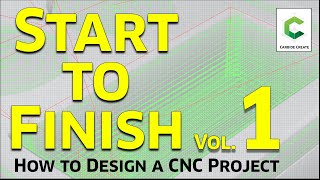

![[LIVE] : ONE ลุมพินี 69 | คู่เอก "กุหลาบดำ vs นาบิล"](http://i.ytimg.com/vi/PNM6U8e_HMo/mqdefault.jpg)
![[4K] BABYMONSTER(베이비몬스터) “FOREVER” Band LIVE Concert “영원히” 베몬만을 사랑하게 되…💗 [it’s KPOP LIVE 잇츠라이브]](http://i.ytimg.com/vi/TQfC0xdpiw4/mqdefault.jpg)


Great tutorial. What is the thickness of each layer? I'm using 1/2 plywood?
I use 1/2” for the base and then each additional layer is use 1/4. I use MDF, and you can 1/4 at Home Depot.
Outstanding work bro 👍
Thanks, Ken. I appreciate you taking a look.
great video, new to CC here and the shapeoko xxl. how did you separate all the pieces of the sign to cut each later?
Thanks for watching! If you click each piece, you can hold shift and click on multiple things at once. Then click the group feature. I just grab it and pull it off to the side until I need it.