Apple Notes is Better Than You Think (Apple Notes Review 2023)
ฝัง
- เผยแพร่เมื่อ 29 พ.ค. 2024
- With digital notetaking becoming more and more popular, choosing the right app is crucial. But what if the perfect notetaking app is already downloaded on every Apple device? That's right, Apple users-I’m talking about Apple Notes! In this video, we will dive deep into why Apple Notes might be the right choice for you.
➡️ Grab your Screen Protector by Paperlike: paperlike.com/products/paperl...
➡️ Purchase Paperlike's Digital Pro Planner: paperlike.com/collections/ipa...
➡️ Upgrade your Digital Experience with our Pro Bundle: paperlike.com/collections/ipa...
🤳 Follow us:
Instagram: / paperlike
TikTok: / paperlikeoffi. .
Twitter: / paperlike
Intro - 0:00
Organization - 0:59
Sorting/Navigation - 2:26
Tools - 3:45
Note Creation - 6:03
Importing/Scanning - 6:45
Exporting/Saving - 8:06
Unique features - 9:08
Outro - 11:08 - บันเทิง


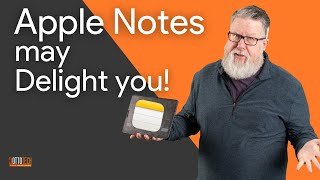




![[TH] VCT Masters Shanghai Swiss Stage DAY 5 // FPX vs TH | FUT vs LEV](http://i.ytimg.com/vi/r61uDZTmu44/mqdefault.jpg)

one issue though I have had with apple notes is that it starts to take a toll on your device when the notes get relatively long, like maybe 3 or 4 pages. my iPad has overheated and the note taking becomes laggy at this length of notes. so maybe not too good for long lectures and serious note taking.
Isn't that true of pretty much all note-taking programs though? Especially for handwritten notes.
@JSL No, goodnotes definitely doesn't have that issue.
I was wondering why my new Pro was overheating when all I would have open was Apple Notes. I thought I might've had a faulty ipad.
this is frustrating!!! I have the same problem. It is a note taking app and what it cannot handle is taking notes! How? Also text and drawings are separated, that's a big con, and the separators between text and drawings idk how to use them, sometimes they work, sometimes don't. You cannot add an image or pdf and draw on it unfortunately
@@yodayoreoglu You actually can draw an image as long as it's in the "drawing" separator! Kinda complicated to explain but when I add an image I then force drag it to my drawing spot and then it allows me to scale it & draw on it from there- you'll have to have the image at the exact size you want before drawing because you won't be able to scale the drawing afterwards. Hope that makes sense! 🤣
I tried a lot of apps for note taking, to do lists, calendar… I always come back to the basic Apple ones. They are so intuitive and well integrated with each other it is tough to beat if your entire ecosystem is on the Apple side…
Apple notes are paid or free
Thanks for your input! We fully agree :)
It's really hard to beat if you're using only Apple devices!
Unfortunately Apple note cannot recognize hand (or any other writing) in other than a few world languages. Thats unacceptable as everything else has no problem with that... Being so lazy with so much cash in a pocket is shameful.
@ it does recognize other languages if you download the keyboard language pack from settings.
Really helpful video. Despite not being new to the Apple ecosystem I’m new to iPad and this is a great overview of the functionality of the app. The only recommendation I have for the video would have been to cover the integration with other Apple apps a little more, like being able to link reminders/tasks in the Reminders app which I think is a great USP of the Notes app.
Good video 🙂Tried to replace Evernote with Apple Notes, just can't do it, lacking so many features. It's great for what it is, very basic and you can nest folders, iCloud sync, has it's uses, and more secure than most being in the Apple ecosystem so great for scanning in financial and other sensitive data.
Great video , how do you move text around the page , to make for example an invoice?
As a person who uses Iphone and ipad but with Windows laptop. My best option is to use Microsoft Onenote and Google Keep as it sync to both ios and windows. While I use google keep for the last 4 years to organize reminders, few words listing like grocery, meetings, task.
But i heard that Goodnotes is working now for windows and android versions.
@@tophercaesar5375 that's nice to know? I just found out last night that I can access my Apple Calendar online, on windows laptop.
Thank you so much for broadening my horizons. I occasionally overlook the little useful things like this app. 😅
And, could you please tell me the names of some fonts used in your video?
I sincerely hope you will respond to my comment.
Thank you in advance! ❤
Great video, thank you!
There is a major issue with apple notes & using the apple pencil. A lengthy handwritten (apple pencil) will cause lag & delay on the notes app, & oddly enough glitches the layout of the note as well. The only solution that I've encountered is to periodically break up the note with 'typed text'. This is such a glaring issue that I'm surprised apple hasn't fixed it. As a student whose primary use of the ipad pro is with an apple pencil it is unacceptable to me personally. I've returned to notability even though I would have preferred a native ipados solution.
im so happy people are talking about this
You raised a very important point. For long note it is very catastrophic. Some notes gets automatically deleted when you close the app. But after reentering some segments of notes gets wiped.
Thanks for this review! I love Apple Notes and you shared some features I wasn’t aware of to use.
🤩🤩
Can you import templates, like calendars, etc...?
Thanks for this video
Beautifully presented content. I love that it is clam unhurried and is rich in content. A very good synopsis of the app.
Oh Thanks Chris! Means a lot to us 💙 More content to come over the coming weeks 🙃
Thanks for your tutorial but is it possible export a note with the date Of creation? If I wanna see in my documents what can I do? And right now export more than one notes is it possible?
How the heck do you add hyperlinked text on iPad?? I can’t find the option on the text format menu.
Hi! Can you guide to make subpage option in apple note just like that in Microsoft OneNote?
Also, I found it difficult to adjust the size of picture in apple notes.
Third, selecting the grid lines on apple notes when I have already put some pictures on blank page is some thing weird as the lines will appears below the pictures and will note cover the part of page where the picture is present, this is not with Microsoft OneNote.
Please do give me your valuable comments! Thanks
Dr Syed Hussain
Thx for sharing 😊
My pleasure 😊
Great video!
This was fantastic - thank you!!
😃
So far so good. But how can I mark a text written with the keyboard with the Apple Pencil? As an example, mark important words in red, yellow?
For some reason on Customize Toolbar will not show on my notes app. Do you know why? I have been trying to figure this out but I am still confused.
I have several notes. They’re best for checklists and quick things to jot down.
is it able to do undo and redo?
does scribble convert any words or letters? or it must be in english or common language ? because i write in short and my mother tongue is rare and want to know if it will work for my class notes
Does anybody know how to add a picture into cell of a table? And is there a way to adjust the column width? At the moment it seems that both of it isn't possible. 2023... or am I ignorant?
Another great reason to use it, on the ipad, a diagonal swipe up from the bottom right opens up a quick note, no matter what app you're in. Also, you can touch the screen with the pencil, even when your screen is dark, and it will open up a blank quick note.
Yep, those are 2 of my favorite features. Quick and easy to use! We do mention them closer to the end of the video actually 🙃
I use apple pre installed app calendar, reminders,notes and they worked just fine. My work and study all rely on this apps and so far they never let me down.
They all communicate so seamlessly 🙃
Yep, Apple Notes is quite underrated, but it's not a surprise, as it was very limited for a long time. Amazing job, Joao!
it is still super limited
Apple Note cannot recognize handwriting or any other writing in other than a few world languages... haha,,,, really sad....
Not sure if any of you have the same issue that Notes has become very laggy when writing. I used it on my Ipad Pro M2 11" and the writing lags sometimes by a second or 2. So went back to Notabilty and MS OneNote.
That's something that many power users have been reporting unfortunately. Hopefully Apple is working on solving this. Well, if we think of how much Apple Notes has evolved over the last couple of years, we can only assume they are :)
Can I import my notes from Microsoft Notes to the Apple Notes??
I’ve encountered one bug that I really hope Apple fix it soon.
Since you can do endless continuous note in one note, I try to fit all my note for a big lesson in a single note, which becomes a very long handwriting note. And when there are lots and lots of handwriting in one note, the Apple Pencil detection start to react really slow, the stroke start to disappear after I write the word, and the note simply just stop functioning properly. I think this started from the ios16.1 update because I can write normally before that update, and after my 2020 120g iPad Pro update to 16.1 over night, I can’t write anything without stuttering a lot in the same note anymore.
I have share the same long handwriting note to a m2 iPad Pro and it reacts just slightly better than my old iPad Pro. My m1 iMac can’t even display that note properly.
Apple note is a decent note app, and I really like it. Just don’t make handwritten note too long and crash it.
Do you experience your ipad overheating frequently when writing from maybe 5+ minutes at a time?
@@tee1209 not really, I usually take note for one hour or longer nonstop per day, I also paint using Procreate and sometimes Clip Studio Paint, and I don’t really feel my iPad getting too hot often, maybe just a bit worm when I paint for over two hours. It only gets hot when I play games like Genshin Impact with higher graphic settings.
@@vincentchou2252 Huh.. i'm hoping that i'm not stuck with a defect! Which iPad do you have? Additionally, where do you usually have your brightness?
@@tee1209 I have the 2020 A12Z iPad Pro 11” 128G Wi-Fi model. I usually have the screen brightness about 40% to 70%, based on how bright the environment I’m in.
Was it always randomly got hot or it started to happen after a certain iOS update? Maybe you should arrange a check with an Apple Store near you?
@@tee1209 I experienced it in my Air 5
Not able to edit in any of the grid or lines layouts. Is anyone able to use them ?
How to insert more free space in note?
my biggest gripe is that i'm just so used to two finger tapping to undo, from csp and procreate. three finger double tapping isn't as nice
Absence of Vector Ink is a huge con for Notes. They should have probably integrated Freeform and Notes into a single app.
Why does a notes app need vector ink?
@@mrs.brightside to make it a perfect note taking app
@@adityadarekar5497 Please elaborate.
@@jamesdelgado2009 Vector Ink allows you to zoom in a note and make smaller annotations. Similar to Apple’s Freeform app.
@@adityadarekar5497 well they have to add zomm feature first
very nice job !
Thank you very much!
I just bought an ipad and i can´t really get to write into the text. Like circulate sth in the text I like to write like in a keyboard. Don´t know if I get myself understood. Can you write and draw on the text you wrote with the font like the keyboard? or it is forced to be separated, it separates the text from the drawn ideas and the only thing you can do is use the marker
You're not doing anything wrong. I'm afraid this is one of Apple Notes' limitations. Unfortunately, typed and handwritten text do not live on the same space on Apple Notes.
Can someone help me with an issue? I can not select several pictures in the notes 😢 And other issue, some pictures get into the hand writing are, some goes into the attachment are. How can i deal with these issues? Thank is advance!
Notes runs and looks good for short fast notes. For longer notes and using features like handoff to a Mac from an iPad it is a bad option. As others have stated in the comments of this video, longer notes lag and tax your device. When using handoff from an iPad to a Mac any handwritten notes have disappeared for me. Not sure if it’s due to the lack of handwritten functionality for Mac or what can be causing this?
That's actually a very good question. Hopefully Apple is working on solving those issues.
Can anyone help me find something that i can take notes on my Windows laptop and iphone which links with each other for free?
I can't write on a picture I have added on Apple notes. Eg. Flow chart or any diagram, on whom I want to add something.
Is it possible to eventually export data from the Notes app and transfer it elsewhere, other than downloading your iCloud notes to your PC or Mac?
You can also export your Notes as PDFs and send them to any device or email address you want 🙃
@@Paperlike Even if those notes contain attachments, such as images and documents?
Great video!!! I invested the $45 plus tax and shipping into your two screens. The first one wound up with scratch marks from the Apple Pencil. The second one is peeling back on one of the corners. For such an expensive product you would think they’d be an applicator that would come with it, so that this doesn’t happen. Very disappointed for the amount of money I spent on this.
still not able to import pdf for editing =(
Obsidian all the way for text based notes !
anyone knows how to highlight context in notes app in a macbook rather than ipad with a apple pencil
When you use the Notes app on a laptop, I have a MacBook Air, you can change the font, the color, the size all of that… I wish they would make those features available on an iPad because I generally use the Notes app more on my iPad or my phone but I do on occasion use it if I’m using my laptop. Currently you can’t really change the font When you use it on the iPad other than heading body text things like that I want to actually change the font to something different or be able to change the color of the text, etc.
Totally agree with you. Now you do have block quotes and a Monostyle font, but it's still not much to play with.
Hi Paperlike amigo, you know I uninstalled Notes app from my Macbook pro/Highsierra, and I would like to install again. But I couldn't found the notes.app nowhere. Can you help me in this case, from where can I download it? Thanks
Hey amigo, couldn't you find it on the Apple Store?
@@Paperlike there isn't.. :(
since this video is about note on ipad , yesterday i written note for my lecture on my ipad . After i open the note , it disappeared and couldnt find it anywhere . There also no recently delete as well . I am so confused . Pls help ......
Oh sorry to read that. Never happened to me. Have you tried contacting the Apple Support about it?
Всегда пользуюсь этим приложением и считаю его лучшим. 👍🏽
In spite of a few small limitations, I still find myself returning to Apple Notes!!!! It just works!!!
Functional, easy to use and fully integrated with the Apple eco-system 🙃 You said it "it just works!"
Unfortunately the notes I have typed until now ends up getting delated and idk how that happens all the time 😢😢
I don't have a Mac, what's Apple notes alternative on Windows? OneNote?
Yes OneNote would be the free Alternative on Windows
I rate the apple tools. Sure, there’s features I wish they had, but all in all they are simple and don’t get in the way.
The problem with exporting actually has a very simple solution. Open the notes file in pages, set the format, and export it with a variety of options.
Not convenient. Even using share/print/zoom into the first page with pinch gesture/use the appearing button to save as pdf is cumbersome.
That's a nice workaround. Although not the most convenient way of exporting.
Good video but I think that it is intended for the ones that do not have to take notes for a long amount of time.
Indeed, using Apple built-in notes app is good though it rapidly drains battery - I think it’s due to high and constant refresh rate - and when it comes to very long notes it becomes laggy.
In addition, you cannot zoom in/out and this is a big deal.
There are loads of things that simply need to be rearranged but Apple doesn’t seem interested in Notes’ side of handwriting.
Freeform is still not good as competitors.
Ciao Gianluca, yes these are issues that have been talked about a lot by avid Notetakers. However, Apple Notes has been evolving a LOT over the past years, and we would not be suprised if Apple took the efforts even further updating/adding some more features! If/when that happens, we'll post another video on the subject and we'll be happy to have this conversation again on the comment section 🙃
@@Paperlike looking forward to watching this video! 🔥
Ur voice is so calm n smooth … well spoken
I love Applenotes, decided to watch all these features
🤗
The only missing for ipad apple note is the pinch zoom in function for drawing.. Like the one they have on the phone 😢
That would be AWESOME indeed 🙃
Apple notes is best used as a day to day scratchpad with tag and scheduling abilities. Not as a full featured note app. And both are equally important.
What note app beats notes in what fields? Saves this app in a proprietary format or in .pdf? The only feature I am missing so far is highlighting text with the textmarker and placement of images. Last thing I need is thart I cannot access my notes cause itdoes not work in iCloud in case my ipad is broken or stolen.
ive got one of those pepaerlike screen ptrotectors, and actually it doesnt feel like paper lol, hope you dont delete this comment, it could help on reducing the highlights tho, which kind of make it worth having one if you like to read
Can i open and annotate pdfs in apple notes???
Kindly reply.
Yes, you can. Since iPadOS 17 you can embed PDFs into your Notes and annotate directly on them. Actually, there is a video on our channel going over this feature. It's called "Appla Notes is Amazing With iPadOS 17". Feel free to check it out 🤗
Mini or 11 pro better for notes?
Mini always. Get the pro only if you intend to use one of the specific actions that only the pro can. Otherwise it’s just a waste of money. As for the screen size, does it really matter when you write on a big piece of paper or a small one?
@@zubungothebest3825 Nice middle ground would be the new iPad, i think...
@@hilesterhi1168 unfortunately it has a lightning charger and doesn’t support Apple Pencil 2nd generation, also it has a slower processing capacity than the mini. I’d consider an iPad Air as a middle ground
What size iPad r u using in this video?
In this video, we're using a 10.9"
You get a like just for that coffee sip. 😊
I'm starting to love/hate apple notes. I'm building a WIKI as I re-learn how to use apple tools. Anyway once you link everything if you have to restore many of the links are broken and I have to re-link them. Settings like "on my mac" are a killer. Everything has to be in the clould to work right. Anyway I would like to see a video on how to make/keep/repair them... some kind of smart links. Love your video's so far. Thank you.
No one mentioned that note app drain battery and generate heat in unacceptable manner of noting with Apple Pencil , even with powerful m1 iPad Pro. Whenever the note get longer, the Apple Pencil response is sluggish and unpleasant to use.
I bought this new iPad Air and I was making notes with video playing in a split screen mode , my ipad over heated , screen where I touched with pencil became laggy and sometimes Flickered. It made me feel there is some problem in my iPad Air 5 ! Is any one else facing similar problem ?
Yeah faced the same issue in my ipad pro. Mine get overheat within minutes by just using single screen of notes.
Heard its a app error not in device…you can use good notes or notability otherwise
There's a few things to get down with Notes, but once you do, Notes is great. I can add to my Notes while driving as I have Apple CarPlay. Besides the shower, that's when I come up with my best ideas.
🤗
What about freeform on apple?
Much better experience. Especially for brainstorming, mind-mapping. If u want structured note taking, try Notablity or something similar. I have also noticed the Apple pen is smoother on Freeform than other apps. The most annoying part is the overheating, even on the Pro.
Try BoardNotes
If paperlike makes a spare tip and grips for the Spen then they've won the market
I liked notes but today I learned that I can NOT send a PDF from notes via gmail on my updated 2023 macbook pro 14" . I can on iphone 13 pro though. This is ENTIRELY frustrating.
💡
The only problem I see is that it doesn’t allow you to zoom in, which is more of an issue when you’re taking notes in split view, cuz when you open them in full screen later they’re huge af
💡
I hope the apple note can sketch or mark direct to attachment image..actually we can not..
Felt the latency is better on Apple notes... But lacks some advanced features
I can honestly say that Paperlike has been a game changer for me while using my M1 iPad Pro. Until a couple of weeks ago I had never heard of it. I found out when I purchased a digital planner on Etsy. I will never have an iPad without Paperlike. They are the perfect couple!
Oh thanks so much Michelle. We're so happy you enjoy using the Paperlike screen protector 💙💙💙
@@Paperlike and thanks for the FREE downloadable digital journal. I am definitely using it.
Highlighter does not work on many iPads . Apple needs to fix this!
I was updating an A4 pdf document daily for mental health, the document was 300mb by the end of them for on page not even one quarter full…..
Você é brasileiro né? Acredito que seja, pois eu vi aquelas recomendações em português kkkk
I thought notes are not saved in icloud?
I was happy for like 12 hours. The next time i open my ipad. There is a bubble grew out of no where.
Need protected folder
👍🏻👍🏻.
I still can’t get any good writing done with Apple Notes. They should copy the different pens and styluses from apps like Goodnotes or Noteshelf. Thosecare perfect. Clear, visible hand writing.
Damn. Thanks to this video I just realized that there are a few more pen/ stylus options! I never knew one could scroll the tool bar to see more pen, pencil, brush, etc. options. 🤦🏼♂️
The pen there is perfect for me.
Forget anything I just said earlier. 😎
I do all my school notes in apple notes.
So you did not need any convincing :) What's your favorite feature on the app?
@@Paperlike scanning documents without a doubt. Its crazy how much that feature helped me already with studying. Sidenote: friday i will do my final exams and apple notes did helped so much with the all the study hours for the coming exams. Iam already pretty sure i will pass my exams, Thanks to app.
Still no option to manually sort notes...
I use it to take math notes from my college. No more paper
🥰
Apple Notes will only improve with videos like this being produced! Thanks!
Thanks for the nice words 💙 Happy you found the video helpful 🙃
Can you explain why you can’t search for a folder by its name?
It is so annoying!
what's the price this device? you didn't write here.
I always have a problem because when I rest my hand whilst writing, it doesn’t work
Noto in appstore is fire like apple notes on steroids
It's definitely a good alternative. What's your favorite feature on Noto?
The ability to have charts with different media and links and other types of information all neatly packed in the note
I would use it more if it had a WORD COUNT!
I prefeer GoodNotes.
I gave up on using Apple Notes because there were sync issues between devices.
I like craft the most
I used apple notes until that fateful day when I was typing my notes instead of writing them. I finished typing then took the pencil out to underline/highlight etc…it can’t do that…how stupid is that? You can’t write or draw or highlight typed words in apple notes. You have to export it to PDF then highlight it then save it to a file. Stupid! I went back to good notes after that because it allows me to type it write and still mark up.
I save everything in Notes 😂
FBI OPEN UP!!!
Can you share and save emails?
😂😂😂
@@MartinHarvey you can share notes. In the share button choose collaborate. Or send as an item. I haven’t tried to save emails in notes.
But i save all types like links, screenshots, list, etc. i have 138 notes and 13 folders.
For anything important you can lock it.
@@redi08 Thanks and yup I now notes can be shared. It would be nice however, and this was my thought, if one could share an email into a note for obvious reasons.. I think this was possible in Evernote.
My notes app takes 1% battery every 1 min.. This is too much even worse than watching youtube or playing high graphics game...isn't notes app very light app then why is it acting like a very high graphics required game...i even deleted it and reinstalled.. But still taking up so much battery.. Why.😭😭 I love apple notes i dnt wanna use any other app.. Plz help