How To Sell EBOOK TEMPLATES using Canva (Step by Step Canva Tutorial for Beginners)
ฝัง
- เผยแพร่เมื่อ 1 พ.ค. 2024
- Let's talk about creating an ebook to earn passive income.
Sign Up for Free 30 Day Trial using Canva HERE ➤ partner.canva.com/latoyanicol...
RESOURCES MENTIONED IN THE VIDEO:
________________
➡️ Watch How To Publish a Notebook on Amazon here: • How to PUBLISH a Noteb...
➡️ Watch How To Create a Book Cover here: • How To CREATE A BOOK C...
➡️ Watch How To Create an eBook here: • How To CREATE AN EBOOK...
ADDITIONAL RESOURCES MENTIONED IN THE VIDEO:
➡️ Sign Up for Canva ➤ partner.canva.com/latoyanicol...
➡️ Start a Free Shopify Store ➤ shopify.pxf.io/latoyanicoleof...
SUBSCRIBE for more videos like this! Click the bell so you will be notified every time I post a new video.
💝 Shop | entrepreneurscolortoo.com
🟢 Shop | amzn.to/4cOpPwI
🦋 Website | iamlatoyanicole.com
💛 1:1 | www.bookbaguniversity.com/pro...
// BOOK BAG UNIVERSITY Click here to apply to my program: 👉🏽 www.bookbaguniversity.com
instagram: @latoyanicoleofficial
DISCLAIMER: This video is for informational and educational purposes only.
This description contains affiliate links. This is absolutely no additional charge to you.
How to sell EBOOK TEMPLATES using Canva (Step by Step Canva Tutorial for Beginners)
#ebook
#passiveincome
#onlinebusiness
#coloringbook



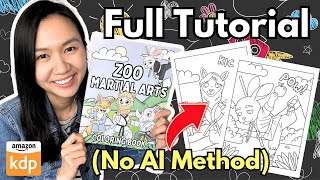





Keep creating and innovating with us, Latoya! ✨
Canva has been essential for my business.
Looking forward to creating more content with Canva and sharing it with my audience.
Such good information. People gatekeep so much. Thank you for sharing!
Glad it was helpful!
Sign Up for Your Free 30 Day Trial using CANVA ➤ partner.canva.com/latoyanicoleofficial
Thank you so much
Thank you so much for this!
You're so welcome!
Amazing information 😊❤
Thanks 😊
New Subscriber here
Hello Latoya
Can I add A+ content to my paperback, Kindle eBooks?
Kindly explain this, thank you.
Do you teach classes for creating? Thank you!
I had an ebook course (if that's what you're asking about but it was old so I discontinued it). I may bring it back and update it if enough people are interested.
How did you create the cover? Those pics are beautiful
Thanks! The cover image was created using Midjourney. The video is linked in the description but here it is: th-cam.com/video/SvLGjsMrypI/w-d-xo.html