Navigating the System Settings in a Spektrum iX14 Transmitter
ฝัง
- เผยแพร่เมื่อ 29 ก.ย. 2024
- After installing the latest AirWare update, some have said that the volume control went away. Well, mine didn't. And some have asked what the icons are at the top of the Android screen. So, I thought I'd go over those items in this video. I learned one or two things in the process. Maybe this video will help you.
Note: If you can't get your iX14 to connect to your WiFI network, you might need to set the network security to include WPA. Mine wouldn't connect using WPA2/WPA3. I thought it was because the iX14 didn't support 5 GHz, but it actually supports both 2.4 and 5 GHz.


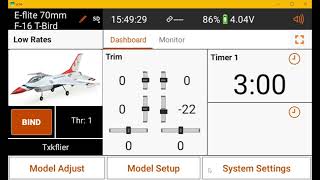






Note: If you can't get your iX14 to connect to your WiFI network, you might need to set the network security to include WPA. Mine wouldn't connect using WPA2/WPA3. I thought it was because the iX14 didn't support 5 GHz, but it actually supports both 2.4 and 5 GHz.
Very helpful info
Would you consider doing one of your excellent IX14 tutorial videos on the subject of Flight Modes? For instance, how to set up a landing flight mode that could lower the gear, lower the flaps, adjust the gyro and elevator throw/expo with the flip of one switch … is this even doable? Thank you.
Well, I think combining all of that on one switch might be a bit too much. There are times you want the gear to be separate from the flaps. I use switch A for gear, B for dual rates, D for flaps, and H for throttle cut. Sometimes I'll put the gyro on the C switch when I'm experimenting. If it's windy or there's a crosswind, I might use takeoff flaps or no flaps at all. I put the transmitter's flight modes on the flaps switch and enable F-mode trims so that I have separate aileron and elevator trims for each position of the flaps. Also, I add the throttle stick's analog switch as a 2nd switch for the flight modes so that the flaps go from full to takeoff position when the throttle is above 50%. I call it my TOGA switch. I have a video on how I do that. You can do a lot of things with a logical switch.
Thanks for your advice. I’m sure we would all benefit from one of your excellent tutorials on Logical and Combo Switch setups.
@@jeffreyglasser9330 When I want to set up flight modes or a logical switch, I first figure out how many modes I need. Then I assign them names (in the transmitter if possible). And then I choose the switches to make it happen.
Haw are you using a mouse??
@@MilTon-bz1cl Watch my video on how to control your iX14 from a computer..
Your IX-14 instructional videos have been very helpful to me. Just out of curiosity, Do you know if there are alternative options for a different voice? Thanks.
Thanks! I'll be posting a new video on how to change the voice in a few minutes.
Thanks. I figured if anyone could figure it out it would be you!