How to Weightpaint Fast using Auto Normalize | Blender Tutorial
ฝัง
- เผยแพร่เมื่อ 1 ส.ค. 2024
- Learn how to use one of Blender's most powerful hidden features when it comes to weightpainting: Auto Normalize. With this you will be able to speed up your workflow significantly. This video will go over some of the basics of weightpainting when rigging, but also describe how to use Auto Normalize the right way.
⨼ Discord / discord ⨽
⨼ Instagram / lopai.c ⨽
⨼ Twitch / lopai_san ⨽
⨼ Twitter / lopaifomeno ⨽
⨼ Artstation www.artstation.com/lopai ⨽
⨼ Sketchfab sketchfab.com/Lopai ⨽
⨼ Gumroad lopai.gumroad.com/ ⨽
♫ Music:
Lawrence - TrackTribe
Blue Dream - Cheel
Sunrise in Paris - Dan Henig
Flying - Track Tribe
Never Play - Jeremy Blake
⨼ Timestamps ⨽
⊣ 0:00 - Intro ⊢
⊣ 0:39 - What is Weightpainting? ⊢
⊣ 0:54 - Parent Mesh to Armature using Auto Weights ⊢
⊣ 2:03 - Important Options ⊢
⊣ 3:38 - Without Auto Normalize ⊢
⊣ 4:58 - Check Weights on Vertex ⊢
⊣ 5:30 - With Auto Normalize ⊢
⊣ 6:12 - Accidents and how to Clean Weights ⊢
⊣ 6:59 - Gradient Tool and Smooth Warning ⊢
⊣ 7:21 - Weightpainting Example ⊢
⊣ 8:14 - Paint through Mesh Example ⊢
⊣ 9:16 - Outro ⊢
#blender #blender3d #blendertutorial - ภาพยนตร์และแอนิเมชัน


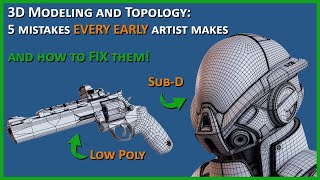




![[ไฮไลต์] แบดมินตันหญิง ไท่ ซือ หยิง vs เมย์ รัชนก อินทนนท์ รอบแบ่งกลุ่ม | โอลิมปิก 2024](http://i.ytimg.com/vi/LUCG0H5qkpQ/mqdefault.jpg)

Thank you everyone for over 500 subscribers!
If you would like, you can join the new Delver's Guild Discord Community here:
discord.gg/cZ6vUPRTF4
One more tip I forgot to mention but am using at 8:28 - in Weight Paint Mode you can go to Weights > Assign Automatic from Bones to use the automatic weightpainting on a selection of individual bones instead of the whole armature. Though on the first parent it is faster to disable the Deform bone options which is why I am using that in the video.
Hope you enjoyed it~
this was pretty informative, and that's a really nice model!
i'll use this in the future whenever i make a new model
i also didn't know you could swap between selected bones like that, i used to just click on the vertex group list which was pretty inconvenient and way harder than just alt clicking on the bone like you do
Thank you for your kind words. I'm happy to have helped~
9:09 how do you move the tail like that?
I select all the tail bones and then set the Pivot Point to Individual Origins (press . > Individual Origins). Then I just rotate with R c: