(2023) How to Make Anime Particles EASY! | Roblox Studio
ฝัง
- เผยแพร่เมื่อ 13 ธ.ค. 2021
- Kenney Particle Pack:
www.kenney.nl/assets/particle...
----------
Banana Boaters Group:
www.roblox.com/groups/1201227...
Banana Boaters Donations:
www.roblox.com/groups/1201227...
Banana Boaters Discord:
/ discord
----------
Threastcord Server: / discord
Threasto's Studio:
www.roblox.com/groups/1066120...
My Portfolio:
devforum.roblox.com/t/closed-...
My Twitter: / threasto
----------
Consider subscribing for more tutorials! Let me know what you guys want to see next by leaving a comment down below. - เกม


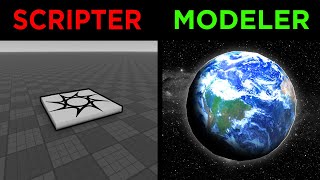






Crazy i was just looking for a video like this
When doing Velocity Perpendicular, you gotta put it on 0.01 speed to get it to show up on the ground. Nice tutorial though! I just recently got into particles
Repent of your sins and believe on the Lord Jesus Christ that has died for sins and rose from the tomb on the third day and let the Holy Spirit within you, and you shall be saved.
word
Where did you get the gold aura
@@romitsu968 bro what this is NOTHING related to god
Thanks this will help :D
This will help a lot I already know
This help me out a lot
I'm your 1000th like. Congrats on 1000 likes! :D
Please do more like these I love it
amazing tutorial
you just gave me an idea for slayer mark for my demon slayer game thank you :)
Would be cool if you made a model of all the tutorial particles you make, kinda like the “Particle A Day” model.
Repent of your sins and believe on the Lord Jesus Christ that has died for sins and rose from the tomb on the third day and let the Holy Spirit within you, and you shall be saved.
@@romitsu968true
thank you now i can make a cool fight anim
Bro this was good when I first started but when I got better this looks mid but good stuff though you took your time on it
im subscribing
Thank you good turtrial. I couldn't do the effect of particles sticking to the ground. I set the speed to 0 and the drag to 10, it would not stick to the ground. the particle always look towards me.
how do i do the "choose file" thing when choosing an image?
where do i find the aura effect you used to start it off?
I know this is a year old but I'm trying to make a dbz model but it's being a pain...could someone explain step by step for me what he did during 4:04?
can you make the sword a model? i want to analyze it and take some of the particles' properties for my own swords
Hi i just read ur comment do u still need it? Srry for late respond (6 months)
@@unclemeliodas-vawxn4674 yes
How u make lightning particlss?
mine looks nothing like yours could you go more indepth??
How did u made the texture pannel appear?
when i play it in game it wont show
FIRST!!
cringe
where did you find the sayian aura at
i how i import kenneys particle pack to studio
When i do the texture i cant select them
How do I open my desired textures from my file folders like you?
You have to save the game to roblox
When I go to actually add a texture in, it does not let me actually go into my files and get an image.
it might not be the file that roblox accepts they accept mp3
How do i add the particle emitter on the dummy cuz it spawns in a different place
attachment
how do i make it so a particle stops following you. (EX: im above the character, the particle starts facing me)
change the orientation of the effect to something else
Hey Threasto , I'm dopey would ask u an question .... How To Import/Choose File In Rblx Studio
file > open file
if u want to import an asset go to: view > asset manager > bulk import (arrow symbol)
@@remz3377 Ty Bro !
What is the ID for them?
howyou get wtf bro how you get this in fire have you get bro you so lucky me so unlucky pls how😅
how do you make the textures transparent
bruh
my background isnt transparent it shows either the white or black behind the image please help me with this :((
Hey I’m having the same issue some transparent backgrounds aren’t transparent. However, I don’t know how to fix that, but if I figure it out I’ll let you know.
@@gutzthegoof8807 i found out how to fix black just put up the brightness but for white idek im just starting to make them myself using adobe photoshop
@@millangd Bet, I’m definitely going to give it a try. Adobe photoshop? I think I’m going to give that a try. It feels helpful
so how do u apply that to the player?
script
@@SE-Teixeira idk how
how to you make it so there isnt a trail behind the player when they move?
in particle emitter properties, scroll down and tick "lockedtopart"
@@jordi5316 ah. I see.
whenever i try to add the particles it makes the entire image instead of just the particles what do i do?
@Pintok Binalbagan It just made a white box
@@Alexwittleson he means you need to have an invisible background for the picture, the picture u used is most likely a fake PNG or its not even a PNG
@@Ausar_The_Vile oh i get it thanks, i looked up png images and was using those
Lord Jesus Christ is the way, the truth, and the life: No one comes to the Father, except through Him.
W
W
W
👽
W
Repent of your sins and believe on the Lord Jesus Christ that has died for sins and rose from the tomb on the third day and let the Holy Spirit within you, and you shall be saved.
nobody fucking cares