Raspberry Pi OS Bullseye Update: New Features & Camera Issues
ฝัง
- เผยแพร่เมื่อ 13 มิ.ย. 2024
- Bullseye edition of Raspberry Pi OS reviewed and tested, including information on the problems with camera support.
The news release about Raspberry Pi OS Bullseye is here: www.raspberrypi.com/news/rasp...
The subsequent article on the Bullseye camera system is here: www.raspberrypi.com/news/bull...
And the official Raspberry Pi camera documentation is here:
www.raspberrypi.com/documenta...
SINCE THIS VIDEO WAS MADE, there have also been significant and very positive developments here: www.raspberrypi.com/news/new-...
More videos on the Raspberry Pi, other SBCs, and wider computing and related topics, can be found at / explainingcomputers
You may also like my ExplainingTheFuture channel at: / explainingthefuture
Chapters:
00:00 Introduction
00:45 New Features
07:17 TH-cam Playback
10:11 Camera Support
16:39 Turbo Boost
19:53 Early Pis
23:48 Conclusions
#RaspberryPiOS #RaspberryPi #Bullseye #ExplainingComputers - วิทยาศาสตร์และเทคโนโลยี
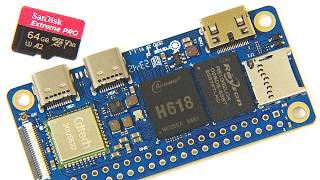




![Yoshi Rinrada - 'มาทำไม' [Official MV]](http://i.ytimg.com/vi/r41xbfRLkLs/mqdefault.jpg)



The more explainingcomputers the better, dont worry about the length of the videos!
He should make as long as he can without effecting the algorithm
Hear, hear!
@@waynestewart1919 I've a new, montly series of half-hour videos starting my my "ExplainingTheFuture" channel on 1st December. More info on this will post in a video next Saturday. :)
@@ExplainingComputers Fantastic news!
YES! We want more explaining computers Chris!
Hands down, the best bullseye review on youtube! As a developer, EC saves time, headache, and provides understanding though excellent Explanations. Great viewpoints! Many thanks for all your contributions to the Pi community. You're a Pi Legend. Never forget how much you're appreciated.
Thanks for this, most appreciated. This video was a marathon for me -- so much I took out, and I shot the ending only a few hours before upload! I don't usually do that.
@@ExplainingComputers , mid week out take video?
@@sharonwolff1 Now there's a thought . . .
@@ExplainingComputers , Chris your videos have always been a source of knowledge for me, my who Raspberry Pi setup came from your reviews and test..
Surely it wouldn't have been too difficult for them to create two simple bash scripts called "raspistill" and "raspivid" as wrappers around libcamera that accept the same syntax as the old commands, maybe with a little warning message "'raspistill/vid' is deprecated. Please use 'libcamera-whatever' instead".
That way at least older tutorials focusing on using the camera in the terminal would continue to work while still notifying users that there's a new way of doing things. Can't imagine doing something like this would have been too much work.
I understand that creating a new Python module would be more work than that, but I hope their new module will be a drop-in replacement for the old one as well (maybe with added functionality) so that older Python tutorials will also continue to be correct.
Agreed.
I had the exact same thought, and I'm not even a programmer! Would avoid a lot of unhappy people who didn't notice the change until it bit them, and give everyone a chance to adapt gracefully.
But it’s the libraries that are broken. Bash scripts are very high level and far removed from any apps running or driving cameras.
It's not hard to just permanently alias old commands to corresponding new commands. There may be some functionality present in the new driver and absent in the old one, or the other way around, but overall that would have been much better than nothing.
That was my thought, I know the bare minimum in Linux but you would have thought it would be a relatively simple task (for OS programmers) to create some sort of alias to point at the old style commands.
As a software developer I can sympathize with the difficulties of weighing backwards compatibility with new/better features.
Superb video! As someone who is new to camera usage a with Raspberry Pi, I thought I was going mad after buying a RPi Zero 2 that didn't work at all when following tutorials as it was running Bullseye. Thank you for such a clear explantion of the situation!
very true, adding the 3rd party zram script is a 'good thing' for the new z2w too.
as a side note 'pikvm' also put up a dedicated z2w image with working updated wifi drivers yesterday that works with the usual HDMI to CSI-2 CSI, HDMI input cards h264 -reclaiming my pi4 for other uses now ^_~-
I love the consistency of this channel. Either in the prolog/epilog, the humour here and there, the visuals.
Old-time lurker, new subscriber 😊
Thanks for the sub. :)
I upgraded a Pi 3 and Pi 4 from Buster to Bullseye with no issues. That said, these were headless machines that didn't run any desktop software, so they had relatively few packages installed. This may have made the upgrade more likely to succeed.
Debian is very good about supporting smooth upgrades rather than requiring fresh installs, and it's too bad the Raspberry Pi Foundation won't/can't support this too.
I tried it with the desktop version (I386) in a vbox setup... didn’t go well... did a fresh install... still no glory... tried to install Debian... still nothing... just found a premade vbox drive and it worked... after finding out that 6.1.28 was having issues... which would have only been an issue with the Debian install as I didn’t update until I tried that.
About the lack of camera support... That's just great for new users that might (rightfully) think "I just bought the latest Pi Zero2W and the newish (2020) Pi HQ Camera so obviously I will download the latest Pi OS." Frustrating new users (customers) isn't usually a great idea. - 15:35
Exactly!
You are the first to explain the problems I am having as a noob trying to use cameras on the Raspberry Pi
An excellent overview of Bullseye, and by far the best coverage of the camera debacle that I have seen so far.
Thanks.
@@ExplainingComputers A very BIG DEBACLE !
Thanks for the video, Chris! Been watching the channel for many years, finally pulled a trigger on RPi4 just after the release of this new OS and I am hopefully starting CS bachelor next year!
Great to hear! :)
Hi Chris,
My admiration for you can not stop growing. What a perfect way of explaining computers to the masses! The quality of your video presentations is veeeery diffficult to match. The contents are selected with big wisdom. Will go on following your weekly joy pills for years to come.
Thanks for your efforts to disseminate your inmense knowledge.
Best regards from Spain.
Thanks. :)
My friend and I about 3-4 hrs ago were talking about Pi's and cameras for a fun project to do over Winter Break. Thank you! This will save him and possibly me, a huge chunk of time debugging cameras with Bullseye.
Keep up the good work and thanks again!
What is the difference in the Pi4s that prevents your "old" Pi4 from over clocking as much as a new Pi4? - 7:30
How can we tell? Looking for buck converter parts on the Pi4 is *NOT* the right way to label a PCB. It should be part of the model number that is printed on the PCB (silkscreen). - 17:20 This is *_PCB Design 101._* How do I know what Pi4 I will receive without asking the seller _"does it have a switch mode power supply on board?"_ Then/or _"does it have some parts in a triangle between the USB power connector and one of the HDMI ports?"_ Why not just label them as Pi4B2 or at least print the PCB revision number? The confusion this will cause could have *_easily_* been totally eliminated.
Another great, comprehensive review. Thanks for all your hard work Chris. This one will serve as an excellent reference going forward. 🙂👍
Bravo, very good documentary. I found every part of this interesting , educational, and satisfying.
Bullseye should have been released as a beta. That would have given RPi and the community time to find and fix most of the issues.
As it stands, a lot of people are installing this and discovering some of their favorite things aren't working. That's not a good UX for something billed as a final release.
Windows 11 is suffering from the same problem -- it also has a lot of issues and is more like late stage beta than a final release.
Thanks for your support Chris. I bought the Pi2zero and of course all use pi cameras. So I'm stuck using old buster and cameras.
Best video on the changes, keep up the good work!
Why does this feel like a Windows OS upgrade? Larger, slower, and breaking things.
I was going to grab a pi400 for a break from my Windows woes, this kind of dulls that thought.
@@paulstubbs7678 still worth grabbing a 400, they are pretty neat little computers. Just run the previous OS for a while.
At least windows updates don't require you to start from scratch
Excellent and informative video as usual. Keep up the good work! Thanks.
Really appreciate this information! Once again, I tend to agree with your conclusions. Looking forward to your next video.
Another complete Sunday for me. As Always, Be Smart and Stay Safe.
Thank you so much for this video. As it happened, last week I needed to install a camera on a Pi3. Which was my first camera install and I could not get my head around why nothing worked like I found in the documentation. So I simply was one week early! And I ended up installing Buster and all is fine.
I had not realized that we got hardware acceleration for videos. Good video!
Thank you for another great video! The hardware playback is very welcome. And yes the auto never works, agreed.
The strength of the RPi has long been the software support. There are, as you have shown us, more capable SBCs, even some that clearly could replace a desktop and more. But without decent software, drivers, and community support providing the education side of it, they are not suitable for wide adoption. Good job calling them out and I hope they sort it out soon.
Thanks Chris! Very interesting video and I definitely agree with your conclusion. The lack of camera support on something a new user would install is very strange indeed.
Happy Thanksgiving!
I would like to express my gratitude that there are still old school computer enthusiasts in the mold of the original Home Brew geeks? Thank you for all you do! I appreciate you for being you- your mindset and outlook more than your skill set and knowledge, which are also laudable.
Great Video, this is the first review that I've seen, that covers the camera issues in depth. Your suggestion of Raspberry PI os 2.0 would have been really smart. I think most maker applications for the pi rely on the camera, one way or another. The RASPBERRY PI foundation should be more "OPEN" about future plans and changes.
Thanks for all the useful info
Thank you for the video - excellent as always
A great video, thanks! I haven't upgraded yet but will give it a try!
Also thank you for providing info on the sysbench test. I use it for testing temperature rises on full load and when overclocked and was going slightly mad wondering what had changed. Also thank you for identifying that it's the PSU change that allows the clock increase rather than CPU stepping, this has been somewhat confusing from other internet posters.
I love your videos, your subtle jokes and that you always use facts and put research into your work. Today, out of the blue, I also realized that you also use the same glasses, haircut, music and facial expressions as you did 13 years ago. :) A rock solid content creator. Love it!
I appreciate the review. I think I'll hold off on that upgrade for a bit.
Thank you very much for the great walk through of the new Raspian OS. I almost only use my Pi's and clones without any graphics and only by connecting to them remotely over wired ssh, so I would like to see more videos in that user scenario. When I first tested this I got tired of seeing that they still not striped down the cmd line version when it comes to running services, so where it is possible I prefer to use Dietpi as the base. I guess that there is a lot of stuff that need to be reworked to work with the new Debian version like the z-wave hat.
Thank you for very good video on RPi new OS.
Nice my favorite day of the week ! New Videos!.
Chris your conclusion was right on point.
I won't be upgrading for the time being.
Enjoyed in and informed nice work
Thank you for another wonderful update that seems to tell us everything that's important but doesn't get bogged down in excessive detail. Given the incompatibilities for camera users, I would have thought the Pi Foundation should have a clear set of info on the download page and have left Buster as an option on the download page and in Raspberry Pi Imager until a full camera package is available for Bullseye.
Regarding the camera changes... it should have been possible to make a compatibility wrapper script for raspistill. Compatibility wrappers for the Python libraries would be more challenging, but IMO the Pi Foundation should have made those a priority.
I don't believe it's that straightforward. What you have is a situation of "binary drivers vs. Open Source drivers" which probably means that the kernel can only ever use one or the other but never both - as is the case already with some graphics card drivers.
In an "either / or" situation with those drivers, one currently has the necessary Python support whilst the other does not. I don't believe this is a problem that could be solved just with "compatibility wrappers" - it's a bit more complicated than that.
With a binary distribution like Raspberry Pi OS / Debian, this would mean creating module blacklists in the system which is possibly beyond a lot of users.
@@terrydaktyllus1320 I don't think it's that bad to make a compatibility script for the command-line tool. The Python libraries may be trickier.
I recommend not updating/buying until you see reviews from the suckers that adopt/buy early. Thanks to capitalism and deadlines, most software is released in beta even if it's not labeled as such. It's trivial to "downgrade" to Buster and move data if you need to.
@@encycl07pedia- You do realize that Debian/Raspbian is Free Software? There's no capitalist motive at play.
@@dfs-comedy When did I say anything about capitalism? Are you so d..b that you can't follow a simple thought? It's d..b to update before you know what's going on.
Greetings from across the pond, near Albuquerque, New Mexico, USA. Another super-informative video. FYI: I ran the very same sysbench test you ran on the Pi 4 with Buster but on a Pi Zero 2W overclocked to 1.2GHz running Bullseye. Whereas your test case ran in 23 seconds, mine ran in 10 seconds. Again, this was run on Zero with the identical command you used on the Pi 4 running Buster, just to see what happens. I noticed that the number of events for your test case was 2500, mine was only 566. Obviously, as you implied, this was not an identical test, so apples were not being compared to apples. So, next, I ran the sysbench test with your Bullseye sysbench command revisions on the Zero 2W. Events number was now 2500, just like your test, and now the total time was 44 seconds on the Zero. OK, so it took twice as long. Still, for such a small board and with only 0.5GB of RAM, I reckon the Zero holds its own pretty well.
I was hoping that explaining computers will be doing a video this Sunday on the new raspbian Bullseye. And surprisingly it is😀😀😍😍
Spooky.
@@ExplainingComputers Yes. Spooky😱
Chris, I've watched and enjoyed many of your videos, and never before have I felt compelled to comment. However in this video you helped me learn which RPi it was that I bought back in 2012. In this video you identified it as a Raspberry Pi 1b. Imagine my surprise when you said it was your favorite of the Pi's you have. Anyway I'm thrilled to know which one it is and I plan to integrate with the other 2 RPi 4s and the one Raspberry Pi 400 that I have. Thank you for your efforts and your expertise.
"I don't like using the Auto there, because it never sodding works"
LMFAO! I know this feeling so well.
I like that they for virtual desktops using RealVNC have a single simple setting in raspi-config for the virtual desktop resolution. I discovered this while setting up Pi-Hole on a Pi4B that also acts as a very simple NAS.
Thank you for pointing that out! I use VNC all the time for multiple RPi instances, and I've never noticed that remote desktop resolution-setting parameter before. It's quite obscure since in raspi-config it is called "headless resolution". It takes a real smart person to get past that particular piece of geekery jargon. Thanks again.
I like your "Raspberry Pi OS 2" idea. And, it may support only 64-bit .
Yes, good point. Pi OS 2 could be 64 bit only.
@@ExplainingComputers Yes, a new separate name would be good, but IBM might frown on calling it "OS 2".
During the transition they could have included the Broadcom blob for the camera to maintain backwards compatibility and dropped it when the issues were solved. When the final transition is made they can still offer a wrapper to the new one that would maintain the functionality of the old commands.
As a developer these are the things we do to avoid breaking our customers software. If you compatible wrapped fix is close to the performance of the original then everyone will be happy.
I agree -- they should have included both camera stacks, with a software option to change between them.
@@ExplainingComputers Could the reason they haven't done this obvious resolution be due to licensing issues with Broadcom? I have an inkling that this "incomplete" release may be down to last minute agreement issues with licensing. It does seem very odd for the Pi Foundation to drop its users in the proverbial mire, so it can only be a damage limitation exercise for a "forced" release.
@@squelchstuff Yes, this could I guess be a licensing issue. But if this is the case, why release Bullseye at all?
@@ExplainingComputers Exactly! However, having been in a similar situation before, a recommendation to hold a release on quality grounds, may not balance against a release being made on commercial grounds. I hold equal amounts of disappointment in the decision, and sympathy for the blowback RPF are receiving.
@Christopher Guy I so agree. I don't remember it being made a big deal (which it should of been) that the camera support was no longer there. I have a number of customers/friends whom I'd like to update that I have setup security systems for and luckily I tested Bullseye on my own software before upgrading anyone with camera support. It just seems that something (camera support) that is used on the Pi's a lot seemed to not be made the big issue that it should of been. I understand why it was done but I have heard from many in the community (I belong to a community (private) that does consulting for small businesses and most have setup security systems for the local customers. Unfortunately I have one friend in the community that installed Bullseye and then his other security, camera apps, and they just failed. Fortunately I had taught the community how to create clones of the OS's and packages for customers so he could just cut a SD card copy of the customers install. This of course entailed the customer being down for a day or longer as each camera is remote (far distances from each other) and he had to update and upgrade Buster since the original images were about a year old. He had egg on his face for the customer being down for a day and a half and having to explain to a non technical person what happened and why he didn't catch it. Luckily I sent out a newsletter to our group about the issues of upgrading to Bullseye and a lot of my third party pals are either re-writing and testing the new camera commands for all their apps (since Buster won't be supported forever so may as well get it done now) but this puts their other customers and projects on hold or months into the future and some have already cancelled their contract/support and the ones who used other peoples apps from GitHub will either have to wait or hope they upgrade their apps to use the new camera apps (and other OS new features) or take it upon themselves to incorporate the changes). Everyone understands why the Pi community did this, go open source but it really should of been made a bigger deal about how it would affect apps and camera support. I don't know how many people use cameras on the Pi's but our group most exclusively does and there are a lot of 3rd party apps on GitHub that do. Pi corporation could of done a much better job. Now we all have some extra work to do.
Looks very promising ! Thnxs for sharing.
Thank you for the Raspberry Pi update, it is important for devs as mentioned earlier to remember their reason for being, the reason our Rasberry Pi's became a success. I hope in the future this is not repeated, if it is then there are other growing platforms that the community can move over to - placing an alternative as their home OS for our SBC's.
Thanks for all the time and resources to bring us this review. I am questioning if Bullseye will support booting from an external drive.
Thank you thank you, I thought I was getting senile because I couldn't get my camera to work anymore, Back to Buster I go.
And I doubt you are alone . . .
A balanced, objective, informative video.
Thanks! :)
Well Thank You! ... you just saved me several hours of pointless frustration. I installed Bullseye on my zero 2w, since Buster was disappointingly sluggish. I ordered a camera and was looking forward to trying it as soon as the package arrives. Good thing I watched your video first. Now I'll need to wait for the problem to be fixed, but at least I know.
Thanks for another great video Chris! I’ve come to realize that EC is my go to source for the real scoop on Raspberry Pi’s.
I did a fresh install of Bullseye on one of my older Pi 4 8 GB. I have an Ice Tower cooler on it and am unable to see the board. After booting and going through setup I ran “watch -n 1 vcgencmd measure_clock arm” and then started opening applications. It appears to be running at 1.8 Ghz
Traveling and checking in!
Hi Leslie!
Hi, a great video as always. As someone who has used the previous camera api from a lower level programming standpoint than python I’m glad to see this change. The previous closed interface made it difficult to impossible to tweak the camera behaviour as needed. That said, now I’ve got to do work to upgrade to this new mechanism (which is never fun). I’m sure there will be a new python module soon enough, and it will benefit from the new api as well. There have been other recent cases of this kind of incompatibility on raspberry pi’s, specifically the new raspberry pi 4 videocore chip VI, where older graphics api’s were deprecated and software needed to be upgraded. Now if they could open source the pi4 gigabit ethernet interface too that would be helpful.
Thanks for the video. I somehow missed all this controversy about the camera support before I installed Bullseye on my new Rpi 4. I'm planning on learning Python next year, so, I hope they get this camera thing sorted out before I get to playing with a camera.
great video chris. I'm waiting for some engineers ready to create a camera with the raspberry compute module 4 and camera module. it would be an interesting project to analyze.
Another excellent video, one that shows me that I'll stick with Buster for a bit longer. It is surprising that the Phyton camera code isn't compatible at the initial release of Bullseye, given the overall educational aspect of the Raspberry Pi.
Thanks for the heads-up about the camera issues. I'm going to have to archive a copy of Buster while the getting's good, and leave a note for myself along the lines of "Best for legacy camera software/Pi Zeros."
For my Pi 4 media NAS, I'll have to look into migrating to the new OS base while maintaining my current data drives. Don't want to have to wipe, set up, and retransfer 1TB of videos!
Thanks very good video.
Thank you Mr Batnatt
I would expect either a shim to allow older code to work with the new API, or the provision of both camera modules for tis release and, perhaps, the next.
I think the shim would be preferable because it could be left in place forever, but not maintained except for serious bugs.
Tried getting my HQ camera working with a zero2 last weekend. It didn’t work, thought I had bricked it but now I know that it wasn’t me!
Great video
Chromium/TH-cam crash fix: For those of you who found that TH-cam crashed Chromium with the latest Bullseye version of RPi Os (and in Buster as it happens). Open Chromium, completely clear the browser cache. Then go to Settings-Advanced-System and turn off Hardware Acceleration. Relaunch Chromium. I don't have any idea why Hardware Acceleration no longer works in Chromium but perhaps it will get fixed along with the camera hassles. I am running a first iteration RPi 4, 4gb. Great video, and Bullseye isn't bad.
Hi Chris, a very incite-full and thoughtful review of the latest OS release from the Raspberry Pi Team. It is perplexing some of the changes they have made. One issue I've discovered is trying to use the official Raspberry Pi touch screen. After many years of using a Pi B+ after the upgrade to Bullseye it doesn't work. The foundation have a wok around of sorts but the screen presents itself upside down and the usual fix of display_hdmi_rotate doesn't work.
Sorry to point out your 'new window manger' at 3:05 - I suppose Christmas is not far off! Nice video, thanks.
They (R. Pi Foundation) need to spend more time *FIXING BUGS* than introducing new "features". Look at 3:24 where it looks like the "width" is set to "10" but it is actually 100 with the last zero cut off. Then at 4:27 the "size" AND "Timeout" don't fit. Yes, Chris has things bigger BUT he isn't the only one and programmers need to test their programs outside of their "normal" settings.
Agreed -- and the scaling changes I made were all done in the standard Pi appearance manager, nothing hacked or fancy.
I for one welcome any new updates that make Raspberry Pi OS feel more modern and easier for new users to transition to.
I agree make it as long as you need we/I will breakit up worse case but love your work!
I agree! The fact that the cameras are not supported should of been communicated a long time ago.
Chris - I see they now added a Legacy support for Cameras in Bullseye. Already after I re-imaged my Pi's back from Bullseye to Buster. LOL. I guess I should of waited a month or 2 which I usually do when a new OS comes out.
Anyway, I'm going to take one Pi and install Bullseye and convert the source to use the new Camera software. Among it be more supported I hear it's easier to stream video among other things. In you opinion does if make any difference to use a 64-bit (Pi) OS over a 32 Bit (Pi) OS if that pi is not a Pi 4 over 4GB of memory. Just wondering. Also I get get processing using ZRAM on the Pi Zero 2 W. Very happy working on all 4 cores.
Thanks for your answers and all your hard work!
Thank you Chris, an excellent run-down. I guess my camera support Pi will being sticking with Buster!
That name change idea you mention is something I really like. But really it should be the difference between Raspbian and RaspberryPiOS. This would allow the older OS to be clearly delineated, have support to continue for some to come; and also have the change of name indicate the change of the Debian base OS and all the discontinuities that have come with it.
At the same time, it would have made the move to transitioning to the 64-bit build rather smoother, not that there is anything obvious on the Raspberry Pi website to direct users to the build site where it can now be found. Another part of this move that has not been well-managed is the upgrade process, both from the Buster version, but also for those who have been using the beta test version of the 64-bit OS, like myself. I admit I have been spoilt bt Linux Mint in this respect, but that just shows what can be done with Linux upgrade and fall-back management when the needs of users are recognised.
All in all, this move (or rather these moves if one includes 64-bit) has not been well-managed at all, and that applies at multiple levels. It seems like there are at least two teams involved, and that they have not been listening to one another, or to users.
this goes to show that backwards compatibility is very important. imagine all those high quality tutorials and documentation for the camera and other things
I know.
I'm a total novice interested in getting a Raspberry Pi for the sole purpose of making a time-lapse/stop-motion camera. What's worrying is how long there's going to be a mess in the search results over what OS version camera tutorials that show up cater to. It's going to be confusing no matter how you look at it. Whether a newcomer goes for Buster or Bullseye, they're going to have to comb through the search results, rather than find answers quickly.
I hope the silver lining to this cloud is that, in good time, there'll be better driver support in the development scene and thus more possibilities for what can be done with a Pi and its cameras.
Great video as always, Chris! I share your frustration coming through your voice when talking about the camera issues.
Great video! Can I ask is there a way to use the command line to determine which switch-mode version I have. My pi4 is bolted in a heatsink case.
It will take a while to fix the camera in python. Could understand things change for the better i hope. Looks good on the whole. Great show. Looking forward to next week show already.
The camera issue with Bullseye is not a problem I would have expected from the Pi foundation. At a company I worked as a support engineer our software for our products reversed a command that was in common use in nearly all of our customers' configurations. OK, it was reverse of industry standards, so the programmers decided to correct it. It was in the upgrade notes, but it was not trumpeted. Even the support teams didn't catch the subtle note, and we read the upgrade notes religiously. It was that subtle. It caused serious network issues with most of our customers. We, the support group, ended up putting out a notice to all our customers.
I've been running 64 bit Bullseye on most of my Pi 400 and 4's with 4 or 8 GB RAM and am very pleased. My use cases don't include camera so I'm unaffected with this negative issue. I love the ability to easily set the default headless resolution for remotely running desktops with Bullseye straight away. One thing I do with both Buster and Bullseye is LXC (containers). These work pretty well except for setting resource limits on each container. The containers allow me to quickly evaluate a desktop I otherwise wouldn't run. A couple of examples are Xubuntu and LXQT running as containers and accessed through x2go from the Raspberry Pi desktop. Maybe not a practical use but I enjoy this along with more practical container uses.
Amazing topic ! Great
Hi, again Chris. I agree with you on the major points, I can understand that we have to wait for some things, a 64-bit version ( I thought that we had left that bug bag a while ago ) the Python camera support ( damn ) the speed increases ( Hurrah ) but only for some of us, ( damn ). Well\as you say we were due to some small problems since everything so far has been so smooth. Let me be a little bit early and wish you a happy holiday season. Cheers till next time.
Greetings! here I am back again! cheers from Bolivia
Hello again! :)
Straight away the audio is much better when you are fronting the camera in this video. Very clear indeed. And I am in the long videos are better videos camp also.
Not a lover of TikTok or TH-cam Shorts
This video was shot in my new filming space, which is now pretty much finished. You will see it properly in the video on December 5th. :)
Good video, thanks for this. Lots to digest, and I await to see what will surface in Twister OS.
I don't simply support your stance on calling it Raspberry Pi OS 2, but wish to expand on it. Bullseye should be Raspberry Pi OS 2.0, and the next one - if has no compatability issues - should be Raspberry Pi OS 2.1, and so on. It creates a concept of generation, and means we can more readily track where we are.
But that is my take on it.
Thank you very much for making this video.
here is why I wanted your input as you explain all the REAL differences that ETR prime did not cover. Giving us the REAL pop on the OS.
GREETINGS AND FELICITATIONS FROM FLA, USA! 🌞 🇺🇲
Greetings! :) And Felicitations too!
Nice review of Bullseye. I have 5 Pi's was mixed vitnage used with cameras. I hesitated "upgrading" to Bullseye because of the warnings to do clean installs. Not only would 5 complete rebuilds be a major effort, I suspected some of my customized programs would have failed.
I find your channel one of the few that gives balanced Raspberry Pi coverage without the Pi Fan-boy mentality that defends the Raspberry Pi Foundation as if it were the one true church, as in, "Critics should burn in hell. What you call a bug is a feature"
Greetings from Brazil 🇧🇷!
Greetings!
I used my pi3 & 4 for kodi and both always played YT videos flawlessly. But I think that has more to do with kodi being a purpose built video player. Locally 4k video plays fine(first few seconds lag on high bitrate videos) on the pi4 but it will not play on the pi3 which I believe is due to the GPU on the pi3 being incapable of processing that high of a resolution.
I remember back in 2014 or 15 seeing a video from this channel referencing kodi and that was what led me down the kodi movie database pi road. Fantastic little computer.
Amazing Video
Hi Chris. Just wondering about later versions of the 4b. My Pi 4s are in aluminum heat sink cases (can't see the board) and I'd rather not take them apart. I can use 'cat /proc/cpuinfo' to get the board version number. I have a 1.1, 1,2 and 1.4. Which versions of the board can take advantage of the boost? Thank you, and I hope your/the camera challenges will soon be resolved.
FYI, raspistill can do timelapes without using python, i used:
raspistill --nopreview --width 1920 --height 1080 --timeout 0 --timelapse 30000 --output f_%06d.jpg &
to take some lovely timelapes photos of the clouds running from before sunup to after sundown.
In buster raspistill --help reveals:
-tl, --timelapse : Timelapse mode. Takes a picture every ms. %d == frame number (Try: -o img_%04d.jpg)
Showing that you can index the output filenames (and even specify how many digits, in this case 4).
but, in bullseye libcamera-jpg --help shows:
--timelapse arg (=0) Time interval (in ms) between timelapse captures
No mention of the %04d example in the --output filename.
I have no camera on my Pi4 (which is running bullseye) so no way to test further.
Thanks for another great vid.
Hi Chris. I now have bullseye running on my Raspberry Pi 4 (8GB) I’m running off a 250GB SSD. Like you I’m not that happy with the new camera setup. I’m sure things will improve and can’t wait until the new support software will be released.
I’m very lucky that I have more then one model to work with. I will keep my other pi’s on the older OS for the time being . I would guess the MotionEye0S will be releasing a update in the near future.
I do have some problems with the browser right now, I haven’t figured out what’s going on. I’m now overclocking so it could be the problem.
Anyway I’m sure this new OS update will keep you busy and I’m looking forward for any new videos that cover the latest OS update. Until next Sunday, stay safe and I will see you then.
Chris, can't you install the latest SysBench on the old Pi OS (Buster)? As sometimes there are changes to the code that may make the results change even on the same CPU and clock speed. Going from version 0.4 to 1.0 seems to be a big change (beta to release) and there may be changes that affect the results.
Thanks for another great video, things explained so none techies understand:-). On the subject of the new camera library's, I'm sure that the Pi foundation will sort the issue out. It's not as if the Pi foundation force you to upgrade to the newest O/S, unlike Mr Gates O/S. They don't have the vast amount of resources that Mr Gates has to throw at projects. I think for the price of a sd-card and the time it takes to flash the new O/S and test it is well with it. If your not happy with it, you just have to power down the Pi and Plug in your old sd-card and your up and running again. Rant over.... Thanks again for such a great video, and I very much appreciate the time and effort you put in to produce them all.
Great video thank you. I installed Bullseye on seven inch touchscreen, it keeps freezing and can not use the lcd_rotate=2 to rotate the screen 180, so reinstalled the previous version, hopefully the FIX will be soon.
Is the time lapse video you refer to at 10:58 the one about plant watering or is there another one specifically about time lapse photography? I've been looking but can't find one. Many thanks as always for excellent videos!!
There is another time lapse video -- the one with the clouds and the melting ice in a glass: th-cam.com/video/Fer4SssH4FE/w-d-xo.html
@@ExplainingComputers That's the one! Many thanks.