Excel Statistics Made Easy: Master Your Data Analysis- FixityEDX Tutorial
ฝัง
- เผยแพร่เมื่อ 14 ต.ค. 2024
- Unlock the Power of Data Analysis with Statistics in Excel!
Unleash the hidden potential of your data with this FixityEDX tutorial on Statistics in Microsoft Excel. No prior statistics knowledge required! Our instructor will equip you with the essential tools to analyze, interpret, and present your data like a pro.
In this video, you'll conquer:
Fundamental Statistical Functions: Learn how to calculate common statistics like mean, median, standard deviation, and variance using Excel's built-in functions.
Data Analysis Tools: Discover the power of tools like Data Analysis ToolPak (or equivalent) to perform advanced statistical analyses, including hypothesis testing and regression.
Data Visualization Magic: Transform your raw data into compelling charts and graphs using Excel's charting functionalities to showcase your findings visually.
Interpreting Results with Confidence: We'll guide you through understanding the meaning behind the statistical calculations, enabling you to draw data-driven conclusions.
By the end of this video, you'll be well on your way to becoming a confident data analyst in Excel!
FixityEDX offers a comprehensive Excel course that delves deeper into statistics, data analysis tools, and visualization techniques. Enroll today and unlock the full potential of your Excel data analysis skills!
Don't forget to like and subscribe for more informative FixityEDX tutorials on Excel and data analysis!
Follow us on:
Website: www.fixityedx.com
LinkedIn:
Instagram: / fixity_edx
Facebook: / fixityedx



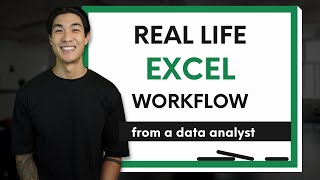

![[UNCUT]“ฅนตื่นธรรม”ปะทะ“หมอปลา-ปู่มหามุนี-อั๋นโอกิ”สะเทือนกระทรวงเวทมนตร์ Iคนดังนั่งเคลียร์I10 ตค.67](http://i.ytimg.com/vi/peMD_SAkwNc/mqdefault.jpg)
![[Full Episode] The Restaurant War Thailand ศึกพ่อค้าซ่าแม่ค้าแซ่บ Episode 4 | 13 ต.ค. 67](http://i.ytimg.com/vi/h8N9tY46P-M/mqdefault.jpg)


Thank u sir
Thank you sir. I'll be waiting for your next vedio.