How To Animate Like Iman Gadzhi Full Tutorial | Davinci Resolve
ฝัง
- เผยแพร่เมื่อ 30 ก.ย. 2023
- How to animate like Iman Gadzhi Full Tutorial | Davinci Resolve
In this video I am going to be showing you a detailed tutorial of how you can edit videos in the Iman Gadzhi style
All of this is done on the fusion page of Davinci Resolve.
#davinciresolve #editingtutorial #editing #videoediting #davinciresolve18 #davinciresolve18.5 #robcreates #imangadzhi
________________________________________________________________________________________________
In this video you will find - how to edit in the style of iman gadzhi in davinci resolve 18.5, how to animate like iman gadzhi in davinci resolve
________________________________________________________________________________________________
All the work being done is using Davinci Resolve 18.5
Files for Download and Credit for Fair Use -
icons8.com/icon/132/search
Iman Gadzhi
• Do THIS to Make $10,00...
________________________________________________________________________________________________
Wanna Know What Gear I Use? - Affiliate links
Mouse and Keyboard
______________________
Logitech G915 TKL Wireless Gaming Keyboard - amzn.to/3LHt4tS
Razer Mamba Wireless Gaming Mouse - amzn.to/3PW99dg
Ultimate Creator / Video Editors Resources
___________________________________________
Samsung T7 Portable SSD - amzn.to/45ckOsz
Shure MV7 Microphone - amzn.to/3tbKlVM
Macbook Pro - amzn.to/3tfX2yP
Panasonic GH5 Mark II Camera (Only Body) -amzn.to/3PG6u6d - แนวปฏิบัติและการใช้ชีวิต


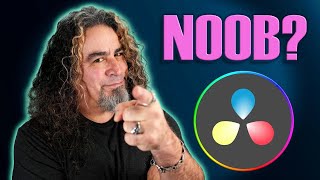






I was looking for a video like this for a while. Top value
Let’s goo glad I was able to help you out my guy 😁
Great man !!! waiting for next breakdown tutorials, love yaaaaa
Glad you like them! More coming soon!!
Great Video! just came across this. Looking forward to more content !
Appreciate it brother! I will make more videos with a similar style to this in the future ❤
I am excited to create something amazing with this tutorial. Just a little tip for everyone, if you want to get the motion blur effect in the original video, some nodes will let you enable a motion blur check box in the settings of the node. It's just a small tip to make it look a little better.
Ohhh yess thank you for this I almost always forget to add this. Looks a lot nicer with it
Hey i recreated this effect and want to Safe it as a preset, do you know how I can do it?
@@leonadilbaev You can do this a couple different ways. The fastest method would probably be to highlight all the nodes and right click go down to settings save as then whenever you need the file just drag and drop it into fusion. Another way would be macro but would probably be more time consuming to create.
I'll make a tutorial on these at some point. It's definetely very useful to know
@@RobCreatesthanks for the fast reply! Keep up the work!❤
@@leonadilbaev you got it man let me know if you need help with anything else 🤙
Great video! Thanks for the help!
I’m glad that I could help ❤️
Let me know if you need anything
Great to see you on TH-cam rob I know you from X 🔥 nice video btw keep em coming
Yoooo Cliqz what up fam appreciate it brother. How are you doing? What’s your twitter bro?
Amazing, I'll attempt this for my next video!
Incredible, hope this helps you out man!!
Rob gadzhi thanksss great stuff man!!
Haha, thanks Subham appreciate it my brother 😆
please make more tutorials like this, thank you ^^
Absolutely, thank you brotha… making more as we speak 🤜
Awesome video
Thank you brother much appreciated!
Great Video G
Thank you brooo appreciate you checking it out 😎
Great tutorial, I couldn't figure out why I couldn't get the search bar to blend unfortunately.
Hmmm maybe could be the way you have positioned the nodes make sure that they follow a similar structure to the vid.
A couple people actually reached out with a similar issue and they had something’s further back in the node flow than they were supposed to be. I hope this makes sense and resolves it ❤️
That's something!❤❤❤❤
Eyyyyy thank you sooo much man! I believe I used your tool to create the thumbnail ❤️❤️❤️
@@RobCreates cool 🔥
Hey bro can you do tutorial for MagnatesMedia style, for example for their "Coca Cola" videos intro? There's no tutorials for their style
Absolutely broo I will try to learn this style a bit better. Then I could definitely release a video on how to do this
that great bro .... keep going
Can you provide us Adobe After Effects tutorial for that because it is more familiar for most people ?
Ohhh man I would love to provide you with an after effects tutorial but I've actually only opened after effects like twice and don't know how to use. My expertise lie in Davinci . Potentially in the future if I learn how to use it 🤘
@@RobCreates i got you it's ok it's still still strong video and that will help me be familiar a little with davichi resolve :)
Incredible tutorial, thank you bro. I'm looking forward ali abdaal editing style with Davinci Resolve
Awesome, yeah I am looking forward to making a video like this. I need to study his style some more then can make a video 😎
Hello, at first I wanna say very good tutorial, but I have one problem at 1:06:45 , you say to make it the background of your merge press ctrl T, but it does nothing. Can you please help me?
You can also right click on the merge node and hit swap inputs that’s all that it does is changes the background to the foreground and vice versa
Do you have Discord or something else so I can connect you, because it doesn't work? @@RobCreates
@@JasperDeSwaef yess yes .robcreates if you do it quick right now. I have a gap in my schedule and can probably help for a bit
@@RobCreates done
‘E’, ‘Maan’, alright?
Huhhhh?
My hat fell off while watching this video
Ohhhh shoot we’re gonna need to get you a lot more hats man. Got some more coming soon 😂