
- 66
- 784 900
Victoriano de Jesus
Australia
เข้าร่วมเมื่อ 9 เม.ย. 2014
I use open-source technologies and applications for content creation. Here I share some of the things I've learned so that you can also get started.
If you want to check out more of the videos I've made using open-source software, check out my other channel www.youtube.com/@channelvandv
If you want to check out more of the videos I've made using open-source software, check out my other channel www.youtube.com/@channelvandv
Cyber Security 101 with TryHackMe
I've been using the TryHackMe platform for about six months now, and I cannot recommend it enough for anybody interested in learning more and gaining skills in cyber security.
TryHackMe has released an updated version of their Cyber Security 101 Learning path. I've already completed the previous version and this new version has some great additions and updates that are worth checking out.
Links below:
tryhackme.com
tryhackme.com/r/path/outline/cybersecurity101
TryHackMe has released an updated version of their Cyber Security 101 Learning path. I've already completed the previous version and this new version has some great additions and updates that are worth checking out.
Links below:
tryhackme.com
tryhackme.com/r/path/outline/cybersecurity101
มุมมอง: 2 274
วีดีโอ
How to Connect to TryHackMe VPN with Kali in Virtualbox
มุมมอง 2.6K3 หลายเดือนก่อน
TryHackMe is an online platform for cyber security training and capture the flag. I have been using TryHackMe for about 6 months now and have learned a lot since. One of the things that I really struggled with in the beginning was setting up my own Virtual Machine (VM) and connecting to a TryHackMe machine using OpenVPN. Chapters: 0:00 Intro 1:12 Installing Virtualbox 1:29 Download Kali VM 2:35...
2024 Kdenlive Tutorial - How to Use Keyframes
มุมมอง 6K10 หลายเดือนก่อน
In this video, we are going to talk about the basics of Keyframing. Understanding keyframing is fundamental in building your video editing skills. It is an important concept to learn because it unlocks more capabilities in effects that allow keyframing. This in turn will allow you greater flexibility and creativity in achieving a desired effect. Chapters: 0:00 Intro 0:34 Transform Effect with K...
2024 Kdenlive Tutorial - Picture in Picture Effect
มุมมอง 3.3K10 หลายเดือนก่อน
The Picture in Picture effect can be used in screen sharing style videos like tutorials and gaming. We use the Transform Effect to achieve this. English subtitles are provided. Sample Video Links: - Video by fauxels from Pexels: www.pexels.com/video/close-up-video-of-man-wearing-red-hoodie-3249935 - Video by Ricky Esquivel: www.pexels.com/video/view-of-the-city-at-dusk-1826904/ Download Kdenliv...
2024 Kdenlive Tutorial - Best Proxy Settings for Performance and Quality
มุมมอง 4.9K10 หลายเดือนก่อน
Welcome to 2024! In this video, I'm going to show you how to improve Kdenlive timeline editing performance by enabling proxies. Instead of just turning proxies on and calling it a day, we'll take a deeper look into improving proxy visual quality and I'll share my custom proxy profile to give the best possible balance of performance and quality. Chapters: 0:00 Intro 1:02 Poor Scrubbing Performan...
How to Switch Linux Kernel in Pop Os 22.04
มุมมอง 6Kปีที่แล้ว
Here's how you switch Linux Kernels in PopOS. PopOS uses Kernelstub instead of GRUB to manage kernel switching. I wanted to test out the low latency linux kernel to see if it made a difference in video playback when editing videos using Kdenlive/Shotcut. It turns out that the low-latency kernel doesn't help. However, I learned how to switch kernels in PopOS. You may want to switch kernels if yo...
Video Editing Basics - 2023 Kdenlive Tutorial
มุมมอง 80Kปีที่แล้ว
I am super excited for today's video. In the last couple of videos in our series, I showed you how to install Kdenlive and we walked through its user interface. In this video, we are going to be jumping into video editing. I will show you the basics of putting together a simple edited video. At the end of this video, you will learn: - how to cut clips - how to add simple transitions and effects...
Basic User Interface Overview - 2023 Kdenlive Tutorial
มุมมอง 9Kปีที่แล้ว
Before we get started with editing videos, let's understand the Kdenlive user interface. It may look quite intimidating at first glance, but after this video you'll have a better understanding of Kdenlive's user interface. I've divided this video into chapters so that you can easily navigate through the different sections. Chapters: 00:00 Intro 00:33 System Info 00:54 User Interface 01:33 Works...
How to Install Kdenlive on Linux, Windows and Mac - 2023 Kdenlive Tutorial
มุมมอง 6Kปีที่แล้ว
In this video, we go over the steps to install Kdenlive on your computer. Kdenlive is a free and open source video editor. I use it for editing my personal videos. I also use it for the production of this tutorial series. I love Kdenlive because it is free and open source. In addition to that, it is also available on Windows, Mac and Linux. Chapters 00:00 Intro 00:36 System Information 01:45 In...
Flatpak - Beginner's Tutorial
มุมมอง 2.9K2 ปีที่แล้ว
Chapters 00:00 Why Flatpaks are awesome 01:41 Flathub - Home of Flatpaks 02:37 How to Setup Flatpak for your Linux Distro 03:58 Installing Flatpaks 05:50 Downgrading a Flatpak 07:58 Updating Flatpaks - Global Update 08:35 Updating Flatpaks - Single App Update 10:26 Uninstalling a Flatpak 11:55 Flatseal - Managing Flatpak Permissions Flatpak is a universal application packaging system for Linux....
Inkscape Basics - Fill and Stroke
มุมมอง 1.6K2 ปีที่แล้ว
In this video, I am going to show you the basics of fill and stroke. We will also have a look at some other options by using the Fill and Stroke toolbox The video is divided into the following chapters for quick reference: 00:00 Intro 00:27 Basic Fill and Stroke 02:03 Using Fill and Stroke Toolbox 02:59 Using Color Picker Tool 04:26 Changing Transparency (Alpha / Opacity) 05:04 Stroke Styles an...
How to Crop an Image using Inkscape
มุมมอง 22K2 ปีที่แล้ว
In this video, I am going to show you how to crop an image using Inkscape. Inkscape does not have a "cropping" function. Instead, it clips an image to the shape of an object or outline. We will go over the basic clipping method and I will cover more advanced cropping / clipping methods using other shapes, using the bezier curve tool and using text. The video is divided into the following chapte...
Inkscape Basics - How to Set Up Page Size
มุมมอง 5K2 ปีที่แล้ว
How to set up the page size in Inkscape. Setting up the page size is useful when you want to create a specific image size. For example, an Instagram post or a TH-cam thumbnail. Chapters: 00:00 Intro 00:42 Checkerboard Background to see transparencies better 01:39 Example - Instagram Post Size 02:22 Example - TH-cam Thumbnail (Cover) Links: Instagram Image Sizes colorlib.com/wp/size-of-the-insta...
How to Install Inkscape (Linux, Windows, Mac) & Basic Interface Overview
มุมมอง 1.5K2 ปีที่แล้ว
In this tutorial, we'll go over how to install Inkscape in Linux, Windows and Mac. Note that Inkscape currently doesn't work well with M1 Macs. Intel-based Macs work fine. For more detailed instructions on how to install on Linux, click on the link below: victorianodejesus.com/?p=1393 Chapters: 00:00 Intro 00:29 Using Linux Distro Package Manager (Pop!_Shop) 00:52 Install Using PPA (Ubuntu-base...
How to Create Youtube Covers (Thumbnails) with Inkscape
มุมมอง 8062 ปีที่แล้ว
In this video, I will show you how to create Cover Images or Thumbnails for TH-cam using Inkscape. Inkscape is an open-source and cross-platform vector graphics editor. You can download Inkscape for free here: inkscape.org/ Timestamps 00:00 Intro 00:35 Tutorial Prep - Inkscape Logo / Google Font 01:12 Inkscape Quick Setup 01:43 Change Document Page Size - 1280 x 720 px 02:19 Creating a Gradient...
How to Create Instagram Posts with Inkscape
มุมมอง 2.4K2 ปีที่แล้ว
How to Create Instagram Posts with Inkscape
How to Add a Simple Shadow - 2021 GIMP Tutorial
มุมมอง 4K3 ปีที่แล้ว
How to Add a Simple Shadow - 2021 GIMP Tutorial
How to Replace / Fill Image Background - 2021 GIMP Tutorial
มุมมอง 23K3 ปีที่แล้ว
How to Replace / Fill Image Background - 2021 GIMP Tutorial
How to Remove Image Background - 2021 GIMP Tutorial
มุมมอง 12K3 ปีที่แล้ว
How to Remove Image Background - 2021 GIMP Tutorial
How to Install On Linux - 2021 GIMP Tutorial
มุมมอง 6K3 ปีที่แล้ว
How to Install On Linux - 2021 GIMP Tutorial
Basic Transitions - 2021 Kdenlive Tutorial
มุมมอง 32K3 ปีที่แล้ว
Basic Transitions - 2021 Kdenlive Tutorial
How to use Keyframing (Pan and Zoom Effect) - 2021 Kdenlive Tutorial
มุมมอง 27K3 ปีที่แล้ว
How to use Keyframing (Pan and Zoom Effect) - 2021 Kdenlive Tutorial
Audio / Sound Basics - 2021 Kdenlive Tutorial
มุมมอง 29K3 ปีที่แล้ว
Audio / Sound Basics - 2021 Kdenlive Tutorial
Basic Video Effects - 2021 Kdenlive Tutorial
มุมมอง 34K3 ปีที่แล้ว
Basic Video Effects - 2021 Kdenlive Tutorial
Interface Overview and Basic Video Clipping - 2021 Kdenlive Tutorial
มุมมอง 32K3 ปีที่แล้ว
Interface Overview and Basic Video Clipping - 2021 Kdenlive Tutorial
2020 HP Omen 15 - Linux Installation and Review
มุมมอง 19K3 ปีที่แล้ว
2020 HP Omen 15 - Linux Installation and Review
Improving Shotcut Performance - Tutorial 2021
มุมมอง 2.3K3 ปีที่แล้ว
Improving Shotcut Performance - Tutorial 2021
Shotcut Beginner Basics Tutorial - 2021
มุมมอง 10K3 ปีที่แล้ว
Shotcut Beginner Basics Tutorial - 2021






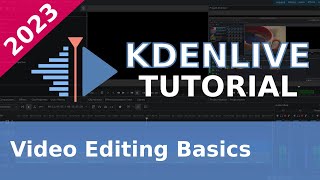


i wasn't able to open the link in "owasp 10" > task 5. I got an error saying burpsuite community edition error an unknown error occurred. I did import the burp certificate. one more thing 10.10.10.10 saying it connected but the nav-bar is not showing the ip address
I am new to Kdenlive. Your tutorial is very well done. I think I have just have one more problem to sort out before my editing is complete. The area where I removed blank space now shows "In point" (in green) and "out point" (in red). Just brief flashes on the video in the lower right corner. And no matter what I do I cannot get rid of it. I have version 24.08.3. Hope you can help. Thanks Alan
Thank you so much for this. It's helping me make a Christmas gift.
Thank you SO MUCH! ♥
thank you
Uri chibaba Vic
Flatpaks are beyond awesome. You can uninstall a program, leave the data behind, reinstall the program later and voila. The program will continue to work with the data is if nothing happened. I install all of my apps as user in my home directory (Which is on a separate HD) . This allows me to reinstall Linux without losing my apps or data. If my kernel crashes no biggie. Just install the next distro of my choice, making sure to specify but NOT format my home directory or EFI .
This was very helpful and I'll be incorporating this into my videos. Thank you.
This is an excellent tutorial video; exactly the right content and pacing (for me). Just the initial "super excited" grated!
Great. Thank you! Why change the fps to 24 instead of leaving it at 25?
Changing the project FPS was just an example in this video. Normally in my own projects, I will match the project fps to the footage fps used.
Hey Vic, this was a great video of using a video editor. I am brand new to this and you helped me get started! Much Appreciated! :)
VAAPI is the generalized API that provides the appropriate encoder for AMD, NVIDIA _and_ Intel. It's basically an auto-select for the other x264 ones you mentioned.
THanks for sharing !!
Very clear, Thanks
Excellent tutorial.
Does it offer certification
They have their own certifications when you complete a learning path. Whether or not those are valued in the workplace or for getting a job, I can't really say. It would be better to ask an employer or a recruiter if they value the work that you do on TryHackMe.
Great tutorial! Thank you.
Awesome video. Well thought out and presented. Something I don’t think I’ve seen in other programs is the “add zone to bin” having a hierarchy or clips under a video is amazing
In Windows, am I safe to just install on top of my prior installation?
@@jackb1803 I think it would be better to uninstall the previous version
Have you got 5 free tickets for promotion
@@HTH_JS not yet
Thankyou very much! Great help!
1:30 In the newest versions, the clips in the Project Bin will have 2 added icons, one that looks like a loudspeaker and a second that looks like a filmstrip. If you only want the video part of an audio-video clip on the timeline, then click on the filmstrip and drag it to the timeline.
Congratulations on your skydive. Something I have yet to try. I had no idea you could go back and edit the slideshow properties, so thanks for showing it. I might add, that since the collection of images is presented as one video clip, you can use the clip monitor or timeline to deselect portions, e.g. upside down pix. Also, you can split the clip on the timeline so you can go to slow motion or even freeze to tell a better story.
Still helping people in 2024. Thanks for uploading it!
I would Switch From CapCut to Kdenlive Sometimes. But Great Video tho.
Sweet!
Fantastic tutorial !!! You've made a perfectly paced presentation that lays out the basics so logically and simply. This should be a template for other tutorial creators and has been my favorite kdenlive tutorial so far, by a long shot. So it appears in many ways that kdenlive is like a Davinci Resolve Lite, but is still more powerful than I'm likely to ever need, and I love that it has the same UI, same workflow, even same keyboard shortcuts, as the pro software.
Sorry but how are your audio waveforms so crisp and sharp and pointed? Mine are huge pixelated blocks of mess that I can't determine peak parts of music or voice sounds.
I am not exactly sure why the waveforms are different. I haven't done anything special with the audio.
Just started out with Kdenlive on Linux Mint.Thanks for this tutorial.
Nice tutorial, which Linux distro was on your screen?
I was using Pop OS
i did all but i still cant connect
did you figured it out?
Muchas gracias, muy bien explicado :)
Thank you for this simple easy to understand explanation
Great class. Plz upload more videos.
Sorry, I have been quiet on the channel. I have been mostly busy with studying so I haven't had a lot of time to do more tutorials.
@@victorianodejesus Try to upload a video a week. Did you earn something from TH-cam channel or labor went invain?
Great Video, very useful tutorial still in late 24'. Thankyou
i from German i my english is bad, but i understand all. thanks for video
Good lesson. Carry on.
Muito bom!
It seems for me it had nothing to do with the number of pieces you are syncing at the same time. The one which failed to sync, was always the one which had conflict with another audio. If you check, its original place was already covered by another one. I think if you would have tried to sync that single audio piece only, that would have also been failed. But might be this is already fixed since. That was quite an old version
When I first start on Linux Mint I don't get your screen layout when I select new document. I just get a three panel screen. How do I get your screen display? My version is 1.2 what is your version. Thanks.
Very helpful, thank you
Thank you, Vic, you are helping me become more adept at Kdenlive!
Thanks for uploading, it's a great tutorial!
Is there a way to edit an audio clip with 2 channels as 1 channel? It's easy to forget to copy over sound effects to the other channel.
Not that I know of unfortunately. The only way I can think of is to export the clip with two channels and output it to have one channel. But that doesn't really solve the problem since you are still doing extra work.
Thank you, Victoriano! This is an exceptional tutorial. I am pretty new to Kdenlive, and like it a lot. I've Liked and Subscribed, and plan on watching other Kdenlive tutorials you have.
Fantastic tutorial!
I wonder if with the current image models like segment anything is there a more automatic way to do this inside GIMP.
please make a more advanced video now i really enjoyed this and it is really useful. Thank you
How do I show keyframe automation graph for Transform -> X position in the timeline???
How do I show keyframe automation graph for Transform -> X position in the timeline???