- 92
- 1 181 338
Sweater Cat Designs
United States
เข้าร่วมเมื่อ 2 เม.ย. 2022
► Learn graphic design, game dev, and more: sweatercatdesigns.com/
Hi, I'm Brandon, and I will teach you all I know about game development, graphic design, and programming.
Hi, I'm Brandon, and I will teach you all I know about game development, graphic design, and programming.
Create a Grunge Text Effect in Inkscape (REMASTERED)
In this Inkscape tutorial, we'll create a round text logo that has a distressed, grungy appearance. We'll get practice with path operations, text manipulation, using Trace Bitmap to apply textures, using the Roughen path effect, and using filters.
The texture image I used is located here: pixabay.com/photos/abstract-wall-backdrop-background-1850424/.
Note: This is a remake of a previous tutorial (th-cam.com/video/odqJvgvAxLE/w-d-xo.html), which was too fast and is now a bit obsolete.
► Check out the Inkscape courses (and more!) here: sweatercatdesigns.com/
Inkscape is a free and open-source alternative to Adobe Illustrator, and you can download it here:
inkscape.org/release/
The texture image I used is located here: pixabay.com/photos/abstract-wall-backdrop-background-1850424/.
Note: This is a remake of a previous tutorial (th-cam.com/video/odqJvgvAxLE/w-d-xo.html), which was too fast and is now a bit obsolete.
► Check out the Inkscape courses (and more!) here: sweatercatdesigns.com/
Inkscape is a free and open-source alternative to Adobe Illustrator, and you can download it here:
inkscape.org/release/
มุมมอง: 2 347
วีดีโอ
What's New in Inkscape 1.4? Let's Find Out!
มุมมอง 7K3 หลายเดือนก่อน
Inkscape version 1.4 was released on 23 October, 2024. In this video, we'll look at all the major new features and improvements. To learn about ALL the updates, be sure to check out the release notes: inkscape.org/doc/release_notes/1.4/Inkscape_1.4.html ► Check out the Inkscape courses (and more!) here: sweatercatdesigns.com/ Inkscape is a free and open-source alternative to Adobe Illustrator, ...
Learn Useful Inkscape Techniques with this Gradient Letter Design
มุมมอง 3.1K8 หลายเดือนก่อน
In this Inkscape tutorial, we'll learn several useful techniques as we create a gradient letter design. In this tutorial, we'll learn how and when to use all of the boolean path operations in Inkscape 1.3 and above. ► Check out the Inkscape courses (and more!) here: sweatercatdesigns.com/ Inkscape is a free and open-source alternative to Adobe Illustrator, and you can download it here: inkscape...
Inkscape: Master the Free Vector Graphics Software in 2024
มุมมอง 181K9 หลายเดือนก่อน
In this comprehensive course, you'll learn everything you need to know to create stunning vector graphics in Inkscape, a completely free and open source software. To follow along with the course, you will need to have the latest version of Inkscape (currently 1.3.2) installed on your computer. You can download it here: inkscape.org/release/ ► Check out the Inkscape courses (and more!) here: swe...
All Boolean Path Operations in Inkscape Explained (with Examples)
มุมมอง 14Kปีที่แล้ว
In this tutorial, we'll learn how and when to use all of the boolean path operations in Inkscape 1.3 and above. ► Check out the Inkscape courses (and more!) here: sweatercatdesigns.com/ Inkscape is a free and open-source alternative to Adobe Illustrator, and you can download it here: inkscape.org/release/ Timestamps: 00:00 Intro 00:39 Union 01:37 Difference 03:35 Intersection 05:21 Exclusion 06...
Create a Cozy Winter Paper Cutout Scene in Inkscape
มุมมอง 3.8Kปีที่แล้ว
In this Inkscape tutorial, we'll create a winter scene using a paper cut-out effect. Happy holidays! ► Check out the Inkscape courses (and more!) here: sweatercatdesigns.com/ Inkscape is a free and open-source alternative to Adobe Illustrator, and you can download it here: inkscape.org/release/
NEW Method for Separating Letters in Inkscape 1.3.1 & 1.3.2
มุมมอง 10Kปีที่แล้ว
In this tutorial, we'll look at a new and more efficient way of separating letters in Inkscape, introduced in version 1.3.1. ► Check out the Inkscape courses (and more!) here: sweatercatdesigns.com/ Inkscape is a free and open-source alternative to Adobe Illustrator, and you can download it here: inkscape.org/release/
3D Sliced Text Effect in Inkscape 1.3+ (Fully Editable!)
มุมมอง 6Kปีที่แล้ว
In this Inkscape tutorial, we'll learn how to create a sliced 3D text effect that is fully editable and customizable (text, font attributes, colors, and slice location can be modified at any time). ► Check out the Inkscape courses (and more!) here: sweatercatdesigns.com/ Inkscape is a free and open-source alternative to Adobe Illustrator, and you can download it here: inkscape.org/release/
Monogram Logo Design Process Using Grids in Inkscape 1.3
มุมมอง 14Kปีที่แล้ว
In this tutorial, we'll learn how to use grids, shapes, and the Shape Builder Tool to create monogram logos. ► Check out the Inkscape courses (and more!) here: sweatercatdesigns.com/ Inkscape is a free and open-source alternative to Adobe Illustrator, and you can download it here: inkscape.org/release/
Working with Symbols in Inkscape
มุมมอง 11Kปีที่แล้ว
In this Inkscape tutorial, we'll learn how to use the Symbols dialog to add predefined SVG elements to our designs. We'll also learn how to create our own symbols and save them so we can use them in future documents. ► Check out the Inkscape courses (and more!) here: sweatercatdesigns.com/ Inkscape is a free and open-source alternative to Adobe Illustrator, and you can download it here: inkscap...
Every Tool in Inkscape 1.3 Explained - Free Course
มุมมอง 28Kปีที่แล้ว
In this comprehensive guide, we'll learn the ins and outs of all 23 tools we have at our disposal in Inkscape version 1.3. Great for beginners and long-time users alike! ► Check out the Inkscape courses (and more!) here: sweatercatdesigns.com/ Inkscape is a free and open-source alternative to Adobe Illustrator, and you can download it here: inkscape.org/release/ Timestamps: 00:00 Intro 00:07 Se...
13 Tips & Tricks Every Inkscape 1.3 User Should Know
มุมมอง 21Kปีที่แล้ว
In this tutorial, we'll learn 13 essential tips and tricks in Inkscape version 1.3. ► Check out the Inkscape courses (and more!) here: sweatercatdesigns.com/ Inkscape is a free and open-source alternative to Adobe Illustrator, and you can download it here: inkscape.org/release/ Timestamps: 00:00 Intro 00:05 Rounding Corners 01:12 Separating Letters 02:09 Cloning Text Objects 02:45 Text Objects ...
Create 3 FULLY Editable Text Effects in Inkscape 1.3
มุมมอง 10Kปีที่แล้ว
In this tutorial, we'll look at how to use features of Inkscape 1.3 to create three text effects that are fully editable (colors, path effects, text, etc.). ► Check out the Inkscape courses (and more!) here: sweatercatdesigns.com/ Inkscape is a free and open-source alternative to Adobe Illustrator, and you can download it here: inkscape.org/release/ Timestamps: 00:00 Intro 00:12 Effect 1: Flash...
Learn 6 Powerful Inkscape Path Effects in One Design
มุมมอง 17Kปีที่แล้ว
In this Inkscape tutorial, we'll learn six essential path effects by using them to create an adjustable jellyfish-like creature that can be used as a game asset. ► Check out the Inkscape courses (and more!) here: sweatercatdesigns.com/ Inkscape is a free and open-source alternative to Adobe Illustrator, and you can download it here: inkscape.org/release/ Timestamps: 00:00 Intro 00:41 Corners 02...
Creating Editable Text Effects Is a Breeze in Inscape 1.3
มุมมอง 12Kปีที่แล้ว
In this tutorial, we'll use some new Inkscape 1.3 features to create an editable text effect. ► Check out the Inkscape courses (and more!) here: sweatercatdesigns.com/ Inkscape is a free and open-source alternative to Adobe Illustrator, and you can download it here: inkscape.org/release/
Improved Seamless Pattern Editing & Creating in Inkscape 1.3
มุมมอง 13Kปีที่แล้ว
Improved Seamless Pattern Editing & Creating in Inkscape 1.3
Reapply & Duplicate Transforms (+ FIX for Mac/Linux) in Inkscape 1.3
มุมมอง 4.1Kปีที่แล้ว
Reapply & Duplicate Transforms ( FIX for Mac/Linux) in Inkscape 1.3
Easily Create Logos Using Grids in Inkscape 1.3
มุมมอง 26Kปีที่แล้ว
Easily Create Logos Using Grids in Inkscape 1.3
New Method for Rounding Corners in Inkscape 1.3
มุมมอง 27Kปีที่แล้ว
New Method for Rounding Corners in Inkscape 1.3
Creating Logo Mockups with Color in Inkscape
มุมมอง 5Kปีที่แล้ว
Creating Logo Mockups with Color in Inkscape
How to Change the Color of a Pattern in Inkscape
มุมมอง 7Kปีที่แล้ว
How to Change the Color of a Pattern in Inkscape
Interlocking 3D Rings in Inkscape - Path Operations or Clipping?
มุมมอง 7Kปีที่แล้ว
Interlocking 3D Rings in Inkscape - Path Operations or Clipping?
Saving & Reusing Custom Filters in Inkscape
มุมมอง 1.9Kปีที่แล้ว
Saving & Reusing Custom Filters in Inkscape
Create a 3D Balloon Text Effect in Inkscape (Fun With Filters)
มุมมอง 9Kปีที่แล้ว
Create a 3D Balloon Text Effect in Inkscape (Fun With Filters)
Coloring Is Fun With Inkscape's Paint Bucket Tool
มุมมอง 10Kปีที่แล้ว
Coloring Is Fun With Inkscape's Paint Bucket Tool
Fun & Easy Chalk Effect Using Custom Filters in Inkscape
มุมมอง 6Kปีที่แล้ว
Fun & Easy Chalk Effect Using Custom Filters in Inkscape
Combining Images and Letters Together in Inkscape
มุมมอง 11Kปีที่แล้ว
Combining Images and Letters Together in Inkscape




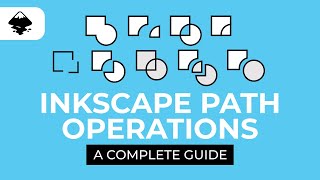




Thank You - even on the new picker!
First I must say thank you for the detailed video. I must admit, some things are crucial to look at: rotation of path knots and handles, the actual picture of the curser, that is popping up, whether you are working with an object or its path, the stacking of objects and paths, the order of selection... Many step stones to master, but my first day was awesome! I was switching from Photoshop to GIMP before and alot of things were different with the layers and the masks, which are in the oppite order. So the one on top goes on the bottom of the list and so on. No Inkscape was another leap backwards in the beginning, but the learning curve is steap! I am currently painting some cool stuff with my drawing tablet and I am eager to see how I can make them into vector graphics or if I can directly put my ideas from the tablet into Inkscape. Mainly to be able to scale them without much loss of quality. And the step after that is working from 2D into 3D and some 3D modelling. Blender, I suppose, or whatever is good and open source. But that's another step. Then I can start bringing my drawings to a 3D printer. The opportunities! 😃 Btw, I like that there are always several ways to get to a result. But I had the hardest time until I found the handle for the mirror plane for example. Or trying to get a repeating pattern, basically a wave pattern between two already existing path knots of a closed path as clones, that I could then edit from a parent wave and then scale those waves all together as one object/path in the end. But I did not get frustrated, I just had to think a bit less like an artist with the head in the clouds and a bit more like a programmer with my eyes on the screen. Or trying to figure out if my preexisting path of a letter would work better, or if I'd better do it again with a the features of Inkscape. It's fun, it really is!
This is exactly how an introductory tutorial should be-clear, well-structured, and incredibly helpful. Excellent work! I truly appreciate the time and effort you put into this. Thank you! 👏👍
By all means this is the best tutorial for Inkscape.
after completing this video, it is look like inkscape have many hidden tool that very usefull, lot of things we can do with it. very good tutorial
Thanks this explanation is perfect 👍🏻
Hello, i don't know why but when i use Puth on Path and nothing is happen. Do you know what can be the reason? My version is Inkscape 1.3.2
brilliant!!!
Thanks for a super-helpful & well-made video!
Thank you very much!
very useful tutorial! thx
Incredibly useful guide that helped me solve my issues when using Inkscape. Thank you for the detailed explanations.
Thank you very much for the support!
I'd give you multiple thumbs up if i could.
This app is always crashing on both my iMac and MacBook
Fantastic! Thanks. I will use this skills to create Amazon KDP books! Thank you!
Wow that's really awesome, I learned a lot from this video, thank you so much for sharing your knowledge!
amazing, thanks for sharing
Thanks Bro
thank you very much ...this is the best instructional video ive ever watched and in 13 minutes BOOOOMM that was my brain exploding!!!100%
Thanks!
Thank you very much!
Thank you bro, really helpful!
Great video. Really helped jump start my font designing journey. Just want to say one problem I came across was the I couldn't get "Get curves" to work. Figured it out after some googling, your object can't be in groups, so just ungroup everything and then you can set your object as a glyph.
Finally! I've sat and gone through your video. Learnt about many useful features I was unaware of. Thanks for all your efforts. I've enjoyed learning from your other videos as well. 👍🏼
Can we make this on a video? engraved or stamped in?
*You're talented ! Thanks man, can you do watermark from logo (to put on videos) and how to put a logo or text on waving flags or fabrics please?*
More in two hours than in an entire college course. Thank you! I've been looking for a program to make designs for my CNC router. Thanks to you, I've found it!
I cannot see my glyphs in the preview text. I have used the drawing tool to create my glyphs., which makes them only one dimensional line. Must I rather use 2-d shapes to see the glyphs in the preview text?
dont forget to select the whole glyph and click "Get Curves". I had a similar issue
I have the latest version of the program installed, but for some reason interpolation does not work, moreover, many extensions do not work. Tell me what to do.
Nice simple educational tutorial on the tiny subject
Great tutorial. Thank you
Thank u.. in Inkscape 1.4 it became Twirl
This is amazing! Thank you!
Adobe font that I installed on my local machine does not appear in Inkscape font gallery. How can I fix it?
@SweaterCatDesigns Hello Coach, Looking to boost your Udemy course visibility and paid enrollments? I specialize in SEO optimization and strategic promotion to attract paying students. 🚀 Here’s how I can help: ✅ Optimize titles & descriptions for better rankings. ✅ Targeted marketing to reach ready-to-pay learners. ✅ SEO-friendly strategies for higher visibility. ✅ Drive conversions with compelling content. See results in just 5 days! Ready to grow your course? Best regards, Messi
How can i get in touch with you for more info regarding this offer please?
Brilliant. Just brilliant. Perfectly paced and seemingly no stone unturned. It also serves to illustrate what a supremely capable and rich Inkscape is. At zero cost - kind of compelled to contribute towards the continued update now. Thanks for great teaching.
Very useful. Thank you.
well mine sucks ! its slow its not working its freezing allthough it should run fine since even my video edditor runs without issues
Thank you so much! As a beginner in Inkscape and a non-native English speaker, your courses have been incredibly helpful for improving both my Inkscape skills and my English. I really appreciate it!🥹
Respected Sir, I had the privilege of taking your class on Udemy, and I want to express my gratitude. Your tutorial videos transformed me from a beginner to almost a pro in Inkscape. To help increase your reach, I kindly suggest uploading more shorts. If possible, incorporating the word "Inkscape" in your channel/discription name might also enhance visibility. I truly wish your tutorials would appear as the top results for any Inkscape search, as they genuinely deserve to. Thank you for your incredible guidance!
well this is awesome but I can see this tutorial is from @LogosByNick did you got the content authorized? do you have citation crediting the material? Otherwise this could be a copyright violation and sadly a practice that takes a benefit from other's hardwork
I so want to master this process so thats its like second nature. Nice work.
Thank you coming from the Philippines.
❤ God bless you bro
Great information, but to much information all at once !!!
Very good. As always. Thank you.
Very nice indeed. Thank you :)
Very good. Thank you :)
To know or not to know - thanks for making us know! ++good!
Thanks.
Obrigado!
Verily, verily I have so many duplicates I can start selling them wholesale ;) Great tutorial. Thank you :)