Every Tool in Inkscape 1.3 Explained - Free Course
ฝัง
- เผยแพร่เมื่อ 13 มิ.ย. 2024
- In this comprehensive guide, we'll learn the ins and outs of all 23 tools we have at our disposal in Inkscape version 1.3. Great for beginners and long-time users alike!
► Check out the Inkscape courses (and more!) here: sweatercatdesigns.com/
Inkscape is a free and open-source alternative to Adobe Illustrator, and you can download it here:
inkscape.org/release/
Timestamps:
00:00 Intro
00:07 Selector Tool
02:12 Node Tool
04:22 Shape Builder Tool
05:11 Rectangle Tool
06:00 Ellipse/Arc Tool
06:59 Star/Polygon Tool
08:49 3D Box Tool
10:23 Spiral Tool
11:39 Pen Tool
14:50 Pencil Tool
15:55 Calligraphy Tool
18:51 Text Tool
21:49 Gradient Tool
23:55 Mesh Tool
25:51 Dropper Tool
27:00 Paint Bucket Tool
29:19 Tweak Tool
32:36 Spray Tool
35:42 Eraser Tool
37:57 Connector Tool
40:02 Measure Tool
42:30 Zoom Tool
43:14 Page Tool
44:37 Outro



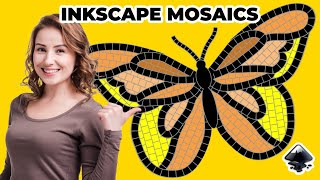





I have shared this with the rest of the inkscape community, it's really good!
Thanks a lot, Doc!
Thanks for the video. Years using Inkscape and still learning new things with this complete guide 💯
Sometimes you want to like multiple times. What a wonderful tutorial! I consider myself a very experienced, practiced Inkscaper. Nevertheless, I was still able to learn a lot. Thanks so much!!! 🤩
Thank you very much for this video. I watched it for a week after work and repeated all the actions after you. Now I know how these tools work!
A very comprehensive video - thankyou. One aspect I struggle to remember is how to use the measure tool as a protractor to measure the angle between two sloping lines.
Great work you've done here. It may seem simple, but as a person who also creates YT videos I'm aware of how much work you had to do to make a video like this.
Thanks a lot!
The best tutorial I've ever seen.
An excellent tutorial. I learn how to best use Inkscape from every video you post. Thank you!
Just want to let you know that you are awesome! You will get large number of subscribers very soon. Can you also do a video of tiled clone in detail with all options . Thanks
Thanks a lot! And yes, I'm planning to do a video all about tiled clones pretty soon.
The really AIO of Inkscape. Thx
Thanks for the excellent overview.
Awesome tutorial, thank U !!
Thank you...this is great!
Awesome! Thank you! ❤
Even the select tool does so much
Thank you
Nice video
Thanks
This is so good thank you! When you discuss shapes having issues with fill and stroke options, for example when I try to remove fill it doesn't seem to work sometimes, I'm sure it's something stupid I'm doing, are you able to make a quick video on that? (You may have already forgive me)
I really enjoyed this tutorial. I came here hoping to learn how to shape text. I have NOT been able to figure it out despite all my efforts to search for other videos. Is this something you could focus on, in an upcoming video?
Thank you for this amazing video. I wonder if you can make a video like this one explaining the live path effect tools. I would be very thankful :))
Good idea!
How nice this is! I just started using Inkscape. Thanks for the great explanation. Just a little thing... I wish there was a translation because I don't understand all the terms, but hey... you can't have everything :-)
Was there anything in particular that was confusing?
Thank you for another great video !
🙏🙏🙏
I really enjoy your videos and learn a lot from them.
I have a question about the selector tool though: when you click once on an object, you get the scaling arrows, then when you click a second time you get the rotation handles.
But is there a way to switch from the scaling arrows to the rotation handles, other than clicking a second time on the object ?
For instance, with an object that is entirely beneath another object.
You can alt-click to select the bottom, hidden object, but when you alt-click a second time, the tool just cycles further through the stacked objects, continuing with the scaling arrows...
🤯
Thanks!
As far as I know, the only way to change the handles is to click the object, but you can rotate it by small degrees using Alt plus the [ ] keys. They really should make a shortcut for changing the handles though.
@@SweaterCatDesigns Thx !
thanks a lot! I watcht this video in awe!!! ( and i am a bit lightheaded now pffff) I am a fist time user...
Welcome!
@@SweaterCatDesigns I am now practicing the first chapter.. ( i am sloooooow) What do you mean wit the "Hault" button? do you mean Alt?? sorry..
and how to get those black lines on wich you use the node tool??
Does anyone know how do I upgrade from version 1.2 to 1.3?
Do you know an easy way to space new pages evenly (I think you can use the html editor but this is a bit awkward)?
I don't think there's a way to do it on canvas at the moment, other than only using the add button in the Controls Bar when creating pages, which spaces them out evenly horizontally. It would be awesome if they made it so the alignment snapping feature also worked while moving pages.
Can you do similar tutorials for GIMP , KRITA AND BLENDER ¿ SUBSCRIBED🎉
Sir, there is no bezier tool in my inkscape
Why not have two shows, one all female and one all male, then look at the viewing figures, then drop the one with the least viewers.
wow!!!! this is the best tutorial I have seen!!! thanks!!!! 👍👍👍👍