Merge PDF Documents and Rename based on Content using Power Automate Desktop
ฝัง
- เผยแพร่เมื่อ 21 ส.ค. 2024
- In this video I demonstrate how to merge PDF documents and rename the newly generated file. More specifically, we add a cover page to each invoice of a batch of samples and rename the merged file with the invoice number on that particular file. All using Power Automate Desktop version!
Let me know in the comment section what you want to see automated next!
@AIPSolutions
hello@aipsolutions.tech


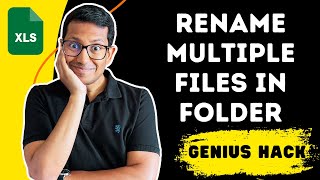


![อยู่คนเดียวกับเขา - ส้ม มารี (Zom Marie) [Official MV]](http://i.ytimg.com/vi/gq1cWAIQDLg/mqdefault.jpg)
![[TH] 2024 PMSL SEA W2D1 | Fall | ต่อเนื่อง ในสัปดาห์สอง](http://i.ytimg.com/vi/ElcO9uC_Dbk/mqdefault.jpg)


You saved my time for renaming thousands of PDFs
Thanks this saved my life
Awesome! Thank you for helping us.
Thank you for sharing this video! I found it really helpful. Could you please provide some guidance on how to rename a PDF without merging it with another PDF? This would be a huge time-saver for me. Your insights would be greatly appreciated!
Yes, I will show this in a new video.
Is that video ready? This one was great
thanks for the amazing video.
you helped me a lot
Thanks for sharing this video! I found it very useful. Could you help with how to resolve this when we have many invoices and the invoice number is in different places, depending on the type of invoice. In other words, they don't all follow the same pattern. Thank you.
When It renames the files, the renamed one contains all the other files, why? And when I open a file it gives me the previous one first.
Hi,
Its been working but my files are merging with others
Hi, I will remove the merge portion and show this in a new video.
Do you need pro version of PDF to accomplish this?
No, not at all. You don't even need to have a PDF reader installed. A late model browser can display the PDF.
i got error when type %typelist(number)%, do you have any idea why?
Do you mean the textList that holds the PDF text data? If so you would reference a particular line by the actual number (0,1,2,etc.) So if your variable name is typelist and the line in the PDF you want to capture is the second line, you would reference it like %typelist[1]% (The first line would be %typelist[0]% )
@@AIPSolutions yes, solved. Thanks