Power Automate Desktop : Extract text from a PDF file & rename the file using the extracted text
ฝัง
- เผยแพร่เมื่อ 3 ต.ค. 2024
- Power Automate Desktop
Extract specific text from a PDF file & rename the file using the extracted text
Logo credits: office365atwor....
Content credits: docs.microsoft...
Data Credits docs.readsofto...


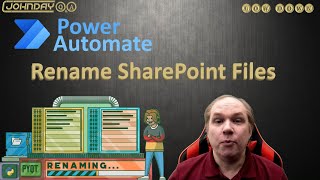


![[UNCUT] “บอสณวัฒน์” ลากไส้!! ใครหนุนหลัง "แม่ตั๊ก ป๋าเบียร์" I คนดังนั่งเคลียร์ I 30 ก.ย. 67](http://i.ytimg.com/vi/QlD7mU2KKRk/mqdefault.jpg)
![[Full Episode] The Restaurant War Thailand ศึกพ่อค้าซ่าแม่ค้าแซ่บ Episode 2 | 29 ก.ย. 67](http://i.ytimg.com/vi/r3lfLNH6Ke4/mqdefault.jpg)


Very clearly explained !!!
Hi Power Infotainment team, you're making a wonderful explanations.
However, whenever I'm trying to split the text (after the extraction step) i got an error message that says "Index 27" is out of range. any idea where the issue comes from? thanks in advance for your help.
This flow would work only on files that have the same structure, which means the invoice number or purchase order number should be at the same position in all the files. You may get this error, if it is not so. You may please examine all the files, remove the files that do not have the same structure and run the flow again. Another reason could be that an invoice/ invoices may have been scanned as an image and converted into pdf. The invoices should be scanned as a documents and converted to pdf. Hope this helps
Im having issues defining the variable with item list. My version only allow me to put "=TextList" if I put % it will take it as constant value and if I put the [3] it will show as error. Please help.
Please install the latest version of power automate desktop and try again learn.microsoft.com/en-us/power-automate/desktop-flows/install
When you select the variable by double clicking on X, it is displayed with % signs by default, you have to leave the % marks as they are . The result should be %TextList[3]%
I am getting error at the 4th step, split text Po#
Please pause the video at each step and follow exactly as shown.
@@powerinfotainment Did, the folder contains multiple pdfs, but the name changed for only the first pdf
@@amazon5665 Please ensure that the Rename action is within the For each loop
This is amazing. Thank you for the thorough explanation. How would I be able to reaname the file with multiple criteria? For example, the pdf has the company name in 1 line and the pirchase order on another line. I would like the file named "company name"-"purchase order". Edit-Figured this out after tinkering with the flows.
We really appreciate your kind words. You can extract the company name & purchase order in separate variables and join the variables using an & , like textlist2&"_"&textlist3. Instead of _(underscore) as a separator, you may use a space between " ". Hope this helps. Please help us by subscribing to our channel🙏
Got an error message in the end😢😢
pause the video at each step and build the flow. It will work. Make sure all the flies are closed. If you got an error and want to try again, ensure that the data that work on is in its original state. Good luck
This is what I need. Thank you for this.
I'm a subscriber now.
@jamblerx69, we really appreciate your kind words and support. Thank you very much for subscribing 🙏
@@powerinfotainment Hi, I was able rename files following your video. Thanks.
But I'm having issues with scanned pdf to be rename. The text doesn't get extracted, it is readable but somehow power automate can't read the data. can you do a video for that. Thanks in advance.
@rx69 Scanned pdfs are stored as images. So, you have to extract images from pdf and then instead of the action 'Extract Text from PDF', you an use 'Extract test with OCR' under OCR actions. This video demonstrates the extraction of text from an image : th-cam.com/video/6QmQFmY5mrs/w-d-xo.html. The rest of the flow will continue to be the same. As I am preoccupied with other commitments in March, I may be able to create a video only in April. Thank you very much
thank you. very well explained
One more question, when I try doing this to a fillable PDF form that's filled out it doesn't give me the option to extract the sections that are fillable, do you know why this is?
We need to look into it. Whenever we can find sample data which is editable, we shall look into it
Thank you. This is the only thing holding me back from being able to bulk rename PDFs required for my group. A solution would be greatly appreciated.
finished watching
Your explanation is very good and simple.
Thanks a lot madam.
Could you let me know how to add/insert logo to each page at top in splitted pdf files.
I tried a lot but failed.
Could you make video on it please.
Thanks a lot for your kind words. Shall create a video on inserting an image to a pdf file using Power Automate shortly. Please help us by subscribing to our channel, if you are not a subscriber.🙏
@@powerinfotainment
I am already subscribed after watching your first video.
@@vamshimedishetty5624 Thank you very much. We really appreciate your support 🙏
Here's the link to the video you have requested th-cam.com/video/ldh7Y3twPB4/w-d-xo.html. Hope this helps