How to Generate A Contour Map with Sketchup
ฝัง
- เผยแพร่เมื่อ 23 ต.ค. 2018
- In this sketchup tutorial we cover how to generate a contour map with sketchup. In the past few years there's been some bumps in the road for geolocation in sketchup. Now that things have settled down in sketchup 2018. We delve into this pro-only feature.
Checkout more of our free sketchup tutorials with video and written explanations here:
designerhacks.com/sketchup/
-----------------------------------------------
The mic I use - amzn.to/2HUj9z3
The mixer I use - amzn.to/2HpLw76
-----------------------------------------------
FOLLOW ME:
TH-cam: th-cam.com/users/designer...
Twitter: / designerhacks
Facebook: / designerhacks
Website: www.designerhacks.com


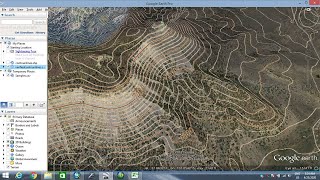

![[TH] 2024 PMWC x EWC Main Tournament Day 2 | PUBG MOBILE WORLD CUP x ESPORTS WORLD CUP](http://i.ytimg.com/vi/TgEFw285vXA/mqdefault.jpg)




What are your thoughts on Sketchup moving the geolocation feature to pro-only?
Yeah, fucking great, i can solve my design problems with ease now
YOU LIFE SAVER YOU HAVE LITERALLY SAVED MY ENTIRE PROJECT THANK YOU THANK YOU THANK YOU!!
Great Video, thanks very much, I've been searching youtube for this exact tutorial.
But still able to explain each stage in a basic manner. Honestly thanks man!
I've been using SketchUp for 6 years and I just learned more from this video than I have in like the past 4 years of school
Great simple summary - thanks for sharing
This was exactly what I wanted! Thank you!
Dang.. been looking for this for so long ..thanks man!
That was so helpful! I just started using soft and was so overwheld!
Thanks a lot! It was very helpful!!
Thanks man you saved me so much work
thank you! this video helps a lot
Thanks a million, helped me heaps appreciate you sharing cheers 👍🏼
Thanks much ! Just a question when I try choosing by area just to push pull up to heights, it's all selected what can be the reason ?
Thank you so much this save my life and my time !!
Thanks, that was helpful :)
THIS IS GOLD.
Hello, how do you scale the created contours to match the architectural drawing? Thanks
Brilliant !
THANKS IT 'S VERY HELPFUL FOR ME
Hi. I'm using SU 2022. At 4:07 you select all. Do you include the terrain? I've tried both ways. Following that you ctr l-X. In my case, I lose everything. Any ideas? Thanks, good videos.
thank you!
Great video. More helpful than my lecturers 🥴
thank u so much!
we couldn't do that on trial VS right? really amazing!
thanks for sharing
how do you know when the faces are intersected. When I intersect with faces all the rectangles got black and grey. Do the rectangle get blue again after intersecting with faces? I have 27 intersections.
This worked well for my contour lines on my tract map. But is there an easy way to label the elevations on the lines? I am importing this data into layout.
I have a 20 acre field that I will measure with a transit on a 50 ft grid , how do I convert that to a topographical map ?
Hi lovely, I hope you are well. Any chance you can do a video how to prepare contours file for laser cutting starting from importing digimap or google earth into CAD? How to prepare contours laser cut file from scratch? We couldn't find any videos on you tube. Also laser cut site model. I look forward to watch more of your videos soon. Have a great day:)
I have to do the 1/500 scale map of an area how do we adjust the scale of the area we chose?
Is there a way to add contour elevation numbers !???
I can feel you bro
whenever i do this all my contours are really jagged rectangular lines with no smoothness whatsoever, what am i missing ?
Note to futire self: This always works awesomely.
Great explanation. But what about having contours and wanting to make a terrain model?
You could use the Sand Box tools!
I need to sign in first, but I don't have a license, my sketch up is only crack version, I m just a student, what should I do?
Sir when I import directly AutoCAD contour file In SketchUp then show a single line
What is the problem of this ?
Please respond ASAP because it's urgent
Note : import file in which contour is not a existing contour, we are modify it.
How accurate this data is?
nice channel bro , i have a request , did you saw the poster images of skp 2017 and 2018? can you do a tutorial of how can you export images like'em , thanks, keep hacking
something like this? www.sketchup.com/sites/www.sketchup.com/files/2018/2018imagery_homehero.jpg
yes exactly
The multiply function did not work for me
my contour lines are sharp. any ideas on how to fix it?
They gotta make money somehow. Since there’s a student price for Pro, I don’t mind so much.
jhakdfjk 4:10
Too fast. I’m here because I need to see the tools and understand the directions
Ikr. Let's use the multiply......hold it, what?
I'm gonna group these up (blur of commands)....
problem solver
How annoying is your voice and breathing on the mic. I had to stop it. You're too close to the mic!