Create status indicators in Microsoft Project to identify late tasks - Very Easy |NiksProjects
ฝัง
- เผยแพร่เมื่อ 14 ก.ค. 2024
- My Project Management Master Class: www.niksprojectsacademy.com/s...
Book 1x1 session with me - link.graphy.com/nikrkgqd4
Website: niksprojects.com/
In Microsoft Project you have built in fields to show the Status of each tasks, but I will show an easy way to take it up to the next level.
#ProjectManagement #NiksProjects
MS Project Basic Training - 30 Min zoom call - calendly.com/nikscourses/30-m...
30 min 1X1 PM Consultation Zoom call - calendly.com/nikscourses/30mi...
#ProjectManagement
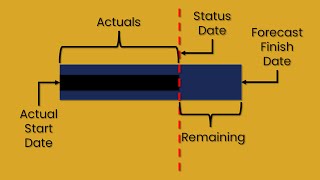








Also check out and pre-order my Project Management Master Class for a 75% discount for Pre-Orders at www.nikscourses.com
Thanks very easy and without needing to do all the complicated formulas
Thanks
Very nice, easy way to visually identify tasks status. Thank you!
Thank you Joe!
You've helped me so much, thank you! Brief and clear explanation, well done!
Thanks
Hey Nik, I came across your video on Status Indicator from 2015 and your knowledge on MS Project is amazing and the best part is you make this video so easy to follow the understand the concept. Which w/o any thoughts made me subscribe to your channel... You're awesome!!
Thank you Sachin, glad I was able to help and looking forward to help more with different video topics
Thanks for your efforts. it is very informative and easy to understand.
Glad it helped
Very clear explanation, great tutorial.
Thanks for the feedback and watching these videos
nice idea and learned many things from your videos..best of luck Nik, great work
Thanks a lot Amit. Glad you are enjoying the content
Well done. Easy to understand.
Thanks, appreciate your positive feedback
Really Nice Sir it's so helpful vedio thank you sir
Glad it helped
Nice! Thanks a lot.
You are welcome
This is so helpful!!
Glad it helped
Nice one , thank you
Welcome 🙏
Yess
😀
sir can you make some videos on fixed unit , duration and fixed work and EVM analysis ans how s curve can be established
how to project this indicator at legend?
Hello, thank you very much for this, please is there a way to make the status indicator show on the roll up summary.
And I tried the link to your master course but it no longer exist
here you go - www.niksprojectsacademy.com/courses/Project-Management-Master-Class-62eead930cf294a63d89ec25
how can i track when a task is completed late than the scheduled date? Is there any formula?
I want export %weekly planing on Msp, please help me. thank you a lot.
I cannot export the project in Excel. Only first project is getting exported from Master can you help?
Good video but why are my Indicators (Traffic Lights) so big? They barely fit in the column height and are blurry!
How long u are working in Ms projects. Please give your daily activities in ms projects
New subscriber
Hi Satvikas, I am using MS Project and working in project management space from 2010.
Thank you for Subscribing to the channel. Hope the content is helpful for other professionals out there.
Hello
Hi Niks I am planning for capm and PRINCE2 certification and course can you please advice. And can you share your mail id?
If you are working in US or foe US clients then go for PMI certifications such as CAPM and PMP, if you are working for European clients then Prince2
Sorry I replied from my other channels ID