How to Copy Mods Between HEC-RAS Terrains (unexpected steps and big file hacks)
ฝัง
- เผยแพร่เมื่อ 9 ก.ค. 2023
- Sharing terrain mods on a project team often means sending hdf files across the team and copying mods between terrain files. There is a straight forward way to copy mods, but it does not bring over all the data. In this video I show the steps, and then a hdf edit hack to share mods between terrains.
- กีฬา


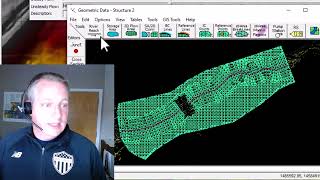


![ภาพนี้ก็ฮาเหมือนกันนะเนี้ย #2 SS8 [ พากย์นรก MEME.EXE ] | easy boy](http://i.ytimg.com/vi/RMhUgxxD49Q/mqdefault.jpg)



Thanks Stanford, there is 1 other way, you can right click on your modification and select "copy modifications too..." and then you can select which terrain to import those into and it brings in all the right elevations as well
Yep...that's right. I'd actually totally forgotten about that.
Looks like that method actually maintains the elevations as well.
Thanks guys!
So much thanks for these videos and your channel Stanford!
Awesome, just what i need for a project that i'm currently working on and i didn't know the existing of this tool.
How to export the clone terrain to a raster for use in arcgis or other programs. Tried to use the export raster option, but it just export the image raster.