How to Boost Volume on Quiet Mixes Without Pushing the Master Fader | PreSonus
ฝัง
- เผยแพร่เมื่อ 18 เม.ย. 2024
- You're listening to a mix and it's far too quiet, but you don't want to affect the master bus - what do you do?
In this quick tutorial, PreSonus Product Specialist Gregor Beyerle explains a neat little Studio One trick to boost the listening volume without increasing the level on the Master Bus.
_____________
Learn more about Studio One:
bit.ly/3z69lLz
Get more creative tools with Studio One+ now:
bit.ly/StudioOnePlus
Watch more tutorials from Gregor: • Studio One with Gregor
Watch the Studio One Minute:
• Studio One Minute: How...
How to Boost Volume on Quiet Mixes Without Pushing the Master Fader | PreSonus
#presonus #studioone #GregorBeyerle #S1withGregor #daw #digitalaudioworkstation #audioproduction #musicproduction - วิทยาศาสตร์และเทคโนโลยี


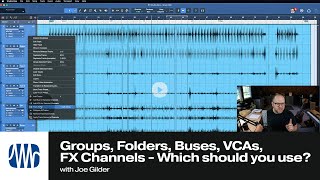






The Listen Bus is also where you would put any room correction plugins, so to avoid this correction accidentally being baked into the mixdown.
Great video. Another use for the listen bus: putting an EQ with independent L/R settings compensating for damaged ears :)
I need this right now! Thanks. I’ve never caught on to what a listen bus is or what it’s for.
This tutorial came out right on time when I needed it the most... I have a session recording tomorrow ad this is exactly what I needed. THANK YOU!!!! ♥🙌🏼
Great pointer as always, Gregor. Thanks
Thanks for this tip. Helps tremendously. 👍
Great tip. So helpful! Thanks for posting!!!
Great tip, thanks Gregor
Great advice!
Thanks for the great tip!
Great tip..Thanks.
You can't just turn your interface/monitor level up? 🤔
Yes, that was my reaction too and it's what I've been doing for years. 🤷🏻
I 200% agree, & I, too, was thinking the same thing. But he did say if you are using just a laptop. Assuming there are no Studio monitors available.
Good feature ❤💪
thank U, Gregor
Awesome
Thank you!
Hope this helps!
Nice
Hello, Gregor! THank you for this video! I have a problem with my audio interface PreSonus STUDIO 1810c. In the beginning was very good, but after 4 months, just 2 days ago, every project I play, sounds very bad with a lot of noises in the monitors PreSonus too. Can you tell me please, what could have happened and how to fix it? I wish you all the best, from Greece!
Gregor ❤
gregor, i have specific question for you! since you're working with many midi devices, are you able to match SPP with your external sequencer ? S1 6.6 , via midi, MPC live 2, seems like SPP doesn't work. let me know if your external sequencer is working well (song position pointer).
What is that renderer output bus? I've never seen that in my life! Thank you Gregor!
Dolby Atmos surround mixing
@@DeltaWhiskeyBravo13579 Where do you get it? Is it free?
I have the artist edition is this only in the professional?
👍
How do you get the meter to stay on the mixer like you have here?
Hi, this is the Dolby Atmos Renderer that's always open when you mix in Atmos. It is possible however to pin the Level Meter Plug-in on the side and make it part of your Song Templates. Joe has a video on that: th-cam.com/users/shorts4z1vmfCEp1A
Hope this helps! -GBY
What is that renderer output bus? I've never seen that in my life!
same surprised question!
I think it’s only available in the dolby atmos type sessions
Wie immer LAD's, Gregor ist der beste!
Hi Gregor, why not use a limiter on the master instead?
Hi, you can do that also, but this will change the sound. -GBY
Experiencing interruptions?
Find out why
What is the "renderer"?
That's the Dolby Atmos Renderer natively built into Studio One Pro!
But then your DAW output is clipping the main inputs of your audio device. This would be as the title says - for "QUIET MIXES" - I would say "VERY QUIET"
Audio interfaces have a lot more headroom on the converters - and don’t forget the 64Bit float headroom while you’re still in the DAW. As long as there is no audible distortion, you’ll be fine. -GBY
The end mix still be sounding low.
Sure, this is just for monitoring purposes. If you need to increase loudness, use a limiter. -GBY
-18db is nuts people will literally skip your song
10 hours ago..
guy almost looks like andrew garfield
I just wanna know how to get mixfx without subscribing.
But you got cliping is it okay ??
But you got cliping is it okay ??
Softube Tape
؟؟؟؟
Softube Tape