Spoilboard Grid Workflow using Carveco Maker
ฝัง
- เผยแพร่เมื่อ 22 เม.ย. 2021
- From Design to finish cut, we’ll create a spoilboard grid for the Onefinity using Carveco Maker. Many of the concepts covered can be translated to other design programs. There are many ways to create a design for a spoilboard grid...this is one I find to be the easiest.
Timeline
2” Grid design 0:35
1” Grid design 7:47
Machine setup 10:12
Carving Grid 12:53
The MDI command if your setting is in:
Imperial
G00 X16.063 Y16.063
Metric
G00 X408 Y408 - แนวปฏิบัติและการใช้ชีวิต
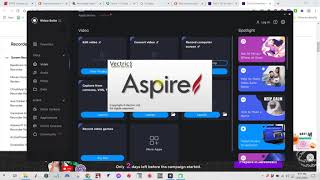





![[TH] VCT Pacific Stage 2 - Week 1 Day 2 // GEN vs T1 | PRX vs TLN](http://i.ytimg.com/vi/ZkFjjJNwzH0/mqdefault.jpg)


Great stuff thank you sir
Great video, very helpful. Thanks!
This demo is really helpful! It's my very first time ever using a CNC. Thank you!
This was my first time using carveco and my first time using the CNC. Because of you, I’d nailed it first time out of the gate. Thank you!
That’s awesome!!! Be sure to post in the Facebook group!
Thank you, Mitz.
Thanks for the G code to find. the centre of the onefinity
Another new spoil board? .... :-) You make short work of that design. Thanks for the tips Mitz
Same spoilboard Ron...just gave it a 0.015 shave....
Will we see this for the Vcarve pro too? Love that you are doing these videos
I’m liking carveco maker +
Thanks for the great informational video. My only problem was with the audio as it was rather low
Yeah, sorry about the audio. I’ve since added a better microphone to use
Why not just use a 32x32 square, then use "area clear" with a step over of 2"? Then rotate?
Thank you I figured where you went. Can you make a t nut treaded board..and a surface waste board.
Give me a call tomorrow 9-noon cst to discuss. 816-536-1398
Try cutting the flower of life once.
Great info! thanks!! At 2:04 you say to hit apply and then... ___ What? What makes the shapes duplicate to the bottom half of the screen?
When he clicked apply, it applied those grid settings he typed in to the shape selected. Then he hit F9 to center it.
Thanks so much for your instruction. I'm having an issue with selecting the horizontal or vertical lines for the toolpath. From the video it seems that all you do is click on one line and then proceed to the toolpath creation. When I click on one horizontal line it highlights one rectangular row... so I suspect when I go to the toolpath creation it will only be for that rectangle. I guess you can tell, I'm new at this!
No worries. Give me a shout through Messenger and I can walk you through it
Thank you again Mitz... I got it and the board is done. Really appreciate your being in touch and your help . @@onefinity-trainingtipswithMitz
Good afternoon Mitz. Question. I followed your instructions for a grid on a Onefinity Foreman Elite. The tool paths seemed to be done right but when I ran the file, the grid squares were less than 2 inches and some where completely off. So my grid looks a bit off. I also noticed the front of my grid line is not where it should be and it was cutting air in the front. I set my work area in Carveco to X48.125 and Y48.50 according to the cutting area mentioned on the Onefinity site. Could that be my problem? Get back to me when you can. Thanks.
Send me a message through Facebook Messenger and will help you.
Hi. So after about three hours of trial and error, I have to ask about your video with Carvco. I did exactly as instructed in your portion of the video and all I had were errors. If I set the work area to 33 in's square, it gives me errors. How did you get your Cnc to run with these numbers? Also setting it in the center right at the start, put the whole carve area off the main area. So I changed it to 32 x 32 and started in the lower left corner and it worked. Not sure how you managed to get yours to work. Can you explain how using 33 in's works better than 32in's? Even in your video you can see the main screen show yellow in the X and Y direction. Thank you.
What size bit were you using? I was using a 1” bit so the centerline to centerline of the bit is 32”
@@onefinity-trainingtipswithMitz i was also using a 1 inch.
Ok. If you want to give me a shout tomorrow, we can figure out what’s happening. 816-536-1398. Also send me your Carveco design file to look at. mitzpellic@yahoo.com
For some reason I can group the vertical vectors and move them but I am unable to group and move the horizontal vectors. Any ideas what I am doing wrong?
It should work. Be sure when you group, only highlight the horizontal vectors. Do not include the outside perimeter
I might be too late here to help you Daniel but maybe this will help someone in the future because I took was having problems selecting one vector over the other. What I found worked for me was after creating the horizontal and before copy and pasting the vertical while they were all highlighted still I selected group vectors then when I pasted to get the vertical and after rotating 90 degree while everything was still highlighted I grouped those vectors then I was able to move and align everything without having to click and highlight the individual vectors to group then which I found tricky to do as well.
Would this work for the free version?
How long did it take for that program to run? In Carveco, it is telling me it's over an hour! Seems like a long time for a grid line... I'm using the S1R 60* but in my toolpath.
Is it telling you over an hour in Carveco? Those aren’t very accurate. This took maybe 10 minutes to run. You can increase your feedrate to 200 ipm as you’re not going very deep which should reduce carve time even more
@@onefinity-trainingtipswithMitz Good to know, thanks for the quick response! Yes it is telling me that in Carveco Maker. I just started playing around with it last night and was just about to load in my surfacing file to my Onefinity. Then after that, I'll run my grid file. Just got the machine last weekend and got it set up. Now to start running some files!
I just took a quick peek at my files. Under the towpath summary, there are two items along the top. One is your rapids right and the other one is a time factor. For your rapid rate you can change that from 0 to 393 ipm. This will match your machine. The other, carve time factor, set it to 1.5. This will put you a lot closer to actual carve time on your machine. Not exact mind you, but a whole lot closer.
@@onefinity-trainingtipswithMitz Awesome, thanks! I will see how close it comes now. It dropped it from about 54 min to just under 20 min. That seems a lot more of what I expected.
Mitz, I followed the design instruction and was able to do everything ok. i saved it, but now i wanted to bring it back into Carveco but the only thing i can find is the vector file. Did i miss a step ?
Cheers Craig
Hi Craig when you open it back up in Carveco, it should be the design file. If you created any toolpaths, they would show in the project panel…just double click on the word “Toolpath “. If you’re still having problems, send me a message in FB Messenger
@@onefinity-trainingtipswithMitz Mitz, i have given this another try. Can i send you a file to have a look at it when your able? also is there away to actually see the tool cutting simulation slow enough to see ?
Yes. I think you saved just the gcode file (.ngc extension) You also have to save the design file (.art extension). Go to file->save as-> enter file name
Craig, I’m in Toronto visiting my grandkids- you can send me the file but won’t be able to look at it until I return home on the 13th
As for slowing down the sim, select the individual toolpath component then right click and select sim control bar
I have been watching the video on making grid lines on waste board on onefinity and after a few minutes the video crashes,, Anybody know why Mitzes video won’t finish playing?
I’ve checked both of the gridline videos and they played all the way through from start to finish. Not really sure as to why the crash on your computer.
When I go and hit calculate I do not get the lines or paths that show up on your screen,any idea??
Give me a shout on messenger and I can help you figure it out.
@@onefinity-trainingtipswithMitz I don’t do messenger do you have any ideas on why iam not seeing them, I am very new to this just not to this plant.
Hard to say why you’re not seeing them. Send me an email? mitzpellic@yahoo.com so I can send you my phone number
Can you put the whole screen in the picture next video please.
Hi Paul..yes, I promise to do better on that. I was going to do a screen capture but the sound was too crappy and I didn’t have an external mic on hand. Got one on order tho’. Thanks for the feedback!
Anything specific you need? Just send me a message through FB
i like your videos just need to see what your doing. and when the curser went off screen i lost what you did. so i cant finish the lines.
Sent you message through FB Messenger