iPhone ProRes Log in Peru & Taiwan - New Footage, New FREE LUTs
ฝัง
- เผยแพร่เมื่อ 5 มิ.ย. 2024
- I’ve been traveling and shooting and grading, and the result is some new free LUTs for working with ProRes Log from iPhone 15 Pro and Pro Max.
These LUTs are not creative looks. They enable proper grading of Apple ProRes Log by converting it to either Rec 709 video for display, or to ACES log formats for grading alongside footage from any professional camera.
Get the LUTs: prolost.gumroad.com/l/applelo...
0:00 Intro & Peru
1:45 The LUTs
8:37 False Color Shooting LUTs
10:36 Taiwan (family click here!) - ภาพยนตร์และแอนิเมชัน



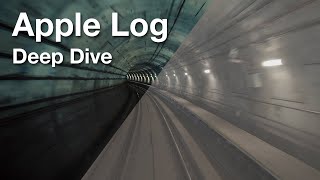





Good to see ProRes Log reducing the over-sharpening of iPhone video.
Now that Apple has addressed spatial over-sharpening, I wish they would address temporal "over-sharpening" - too short shutter speeds. An ND filter works, but iPhone computational imaging has been improving rapidly - seems that there should be enough to solve for all levels of "Private Ryan" footage. And while they're at it - maybe reduce dancing light source flares with gyroscope data & computational magic? This seems overdue…
Thank you very much. Just learning how to do all this! Just got my a1.55x Anamorphic Lens with filters from Freewell. Waiting to hit the trail to learn how to use them.
Thank you for the LUTs. I like the PL-HERO and OG. Good to have a LUT that isn't too strong. And thanks for the false color LUTs. Those are great.
Absolutely love the video, as usual. My only request would be if we could see the CST + Tone and Gamut mapping from Davinci Resolve by itself as a comparison, kind of a neutral starting point. I've been blown away by how good it looks with no creative looks applied. It's just very natural, and for like interview stuff, I think it can work with just the CST surprisingly well.
I also think that maybe what they meant when saying "You can treat it like an Alexa or a Venice" was more in terms of image pipeline, as you also show in that you can easily add it to an ACES workflow. Even with noise reduction, the dynamic range is not there, and the depth of field REALLY isn't there, so I think its not coming for cine cameras any time soon, but I do think you can mix the footage (treat it the same way) as any of your other footage. As someone who had to work with D-Cinelike from a DJI drone, this is a huge help, to be able to apply color management and timeline level grading, rather than fiddling with a Rec709 image that doesn't play nice with others.
Would also love it if you would "review" their new short film Little Garlic...that really just drove the point home for me even more that Story is what really matters, and the camera kind of fades into the background.
Can't wait to see all the new stuff you shoot with the phone, I got a small iPhone cage and a VND, and that really makes a huge difference.
Thanks for the thoughtful comment! I think you’re spot-on about the realities of the dynamic range, and of course the DOF factor. If you look carefully, my shots are full of blown highlights and noisy shadows. On the other hand, if you look at the shot of Taipei 101 at 11:06, that’s a handheld telephoto (5x lens) shot that I was able to get by squeezing the phone through a tiny window in a 30-story building. I don’t know if any ARRI could have filmed it better, but I know it wouldn’t have fit through the window! I think that’s why I’m still processing how I feel about this new capability - there’s just so much new good mixed in with the usual mobile photography limitations. Little Garlic is great because Apple let the camera show its tricks a little more, with multiple focal lengths and even some image stabilization maybe?
@@prolost Yeah, exactly! In the BTS they showed putting the camera in the closet to get shots that they didn't think they could otherwise get. I am really loving how much this opens up.
@@prolost
Thank you so much for putting out the new LUTs and sharing your knowledge. As mostly a still photographer, I am way behind on the learning curve for doing video. Please edit your link to your "shot of Taipei 101." The length of the video is 12:46, so it links to the end of the video.
@@joeblackwood6384Good catch, thank you!
@@prolost yeah! They used cinematic mode, action mode, multiple different cameras, really put it through its paces. I don’t think it was perfect, but I got immersed in the story and it didn’t break that immersion, and I think that could be the difference now, it’s not jarring.
Also, I really appreciate the workflow now.
Thank you for all your work and LUTs! I need to learn how to use the BMC app but sometimes it’s just too complicated. Trying to keep the shutter at 180 degrees always gets my footage overexposed during day shots, and it’s not even too bright.
The 180° shutter rule can be broken, don’t let it stop you filming!
Otherwise get an ND filter and case from Moment or similar.
@@TimoArnall I’ll try to apply your suggestions. Thank you!
An ND filter is very handy but it add extra stuff to your phone which you want to keep as light/small as possible
Thank you so much. I do really appreciate your work. God bless you
Nice! Tell us more about the grip, please - I noticed that exposure wheel too and I'm curious about it.
It’s the LightChaser 15 from PolarPro. I should probably make a video about it, because it’s awesome. People will think it’s an ad though!
@@prolost But people love gear and wanna know what experts like yourself personally use :)
Sold me on a phone upgrade and a new case…
Top Apple Log resource online! Thank you!
This is so freaking helpful. Those shooting LUTs are going to be put to use immediately. Thank you for this Stu!
Thanks Paul! I’ve wanted to make something like those FC LUTs for a long time now.
I'm curious how your LUTs were made. Did you start with a Resolve CST and then make manual adjustments from there? Did you start with another LUT or Plugin to get Apple Log to Rec.709?
I made them in Resolve using CST nodes, with some better settings than in my first batch. There are some intermediate steps for things like the exposure offsets, which I’m now doing in linear. Nothing an experienced Resolve user couldn’t do, but the LUTs basically collapse mutiple nodes into one foolproof operation.
Stu, thanks for the explanation and the LUTs. Much appreciated for a novice.
Thank you for the luts and the very thoughtful and clear explanation.
Thanks Stu for this update and video. Super helpful
Thank you very much for the info and the LUTs. My experience with LUTs is just in my FCP editing. I haven’t run across the different point versions. What goes into deciding whether I use 66 or 33 pt? Thank you.
Use 66 in Magic Bullet, Resolve, any system that supports them. 33 is for tools that can’t handle the heavier LUTs, such as the Blackmagic Camera app, and most on-camera monitors that I’ve tried.
@@prolostStu thank you for your reply. I use FCPX so I guess 66 will work. Thanks again for your informative and no nonsense videos.
why not use the false color that comes included with the blackmagic app?
That’s the one I show at 8:50, which I then explain why I don’t like.
So I need to look for the configuration that gives me the least amount of yellow possible without blues and reds. Right?
It’s not the least yellow, it’s yellow on things that want to be middle-exposure. This could be a gray card or the shadowed side of a person’s face.
@@prolost thank you so much!
wow wow wow, subs to you tq