Make this Elementor 3D Image Gallery with Scroll | WordPress Cool Image Slider/Carousel Effect
ฝัง
- เผยแพร่เมื่อ 8 ก.พ. 2025
- In this tutorial, I'll show you how to make this Elementor 3D Image Gallery with Scroll and create WordPress Cool Image Slider/Carousel Effect.
✅Get Elementor Pro:
makedreamwebsi...
✅Get code snippet from the website:
makedreamwebsi...
✅Get this as Ready Template (✨1 CLICK INSTALL✨):
templatish.com...
Today I’ll show you how to design a 3D photo gallery with text on your WordPress website. When you go down you can see the photos are coming from back to front one after another and you can also see the reverse when you go up. And the background is also changing according to the current item.
If you want, you can also get this 3D image slider/carousel with scrolling effect as a ready made template from my template shop. And you'll get both Default and Tunnel version and inside each of them also get the Container and Non-container versions. But, if you don't want these ready template, you can also start it from scratch.
First, you need to create a container and also a nested container inside that. We also need to wrap each item and it's content inside separate containers.
Let's design each of them and just duplicate it multiple times. After that, we need to add class name with it and also add some custom codes. Then, it'll work for all the devices. One thing to note here, this scrolling animation is not working well on mobile phone and Safari browsers. So, here we keep the layout minimal instead.
So, that's how we can make this creative portfolio gallery section in your WordPress website. If you enjoy his video and also want to get more tips and tricks, don't forget to like and subscribe.


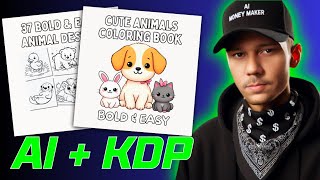






you are the best because you care about responsive or other browsers. thanks a lot
You're welcome! Yes, I want to make sure everyone can use the animation/effect on their actual website on all the devices without any issues. So, instead of just making the functionality with vulnerability, I have tested it well before publishing.
The GOAT is back
Thanks!❤️
Honestly dude you’re the best! Thank you so much for this ❤
You’re welcome!
That's amazing bro, I will use this in my next project Insh'Allah.
Great to hear!
Love this guy bro
😇😇
Top class ❤
❤️❤️
Wow, amazing! Thanks a lot
You’re welcome!
Magnificent!
❤️❤️
Thank You!!! 🤯
You’re welcome!
@@MakeDreamWebsite I make websites for artistes and this so much sense for a showcase of their music! Definitely using this 👌🏾
good work sir
Thanks
Nicee thanks, I hope you can create also a tutorial that multiple folders scrolling horizontally and once hover a paper inside preview will show and once click it will open the case study.
You can email me if you have any reference
Wonderful.
Do you think it would be possible to link blog posts instead of images? So that the user can add blogs normally but once added it populates within this effect for other users?
That would be tricky. Inside each container you can take a post widget, set post per page 1 and increase offset 1 by 1
sir please make icon search click event and open in transparent page
Hello, thankyou for the tutorial, its very awesome, I have tried accessing the link to the code but it appears broken
I see... currently the website have a little issue. For now, if you can't access through Wi-Fi can you please try with mobile data?
@@MakeDreamWebsite Wow, that worked. Thankyou🔥
please create popup live search template using elementor theme builder
Good effect? U can clic on each image? I mean works for portfolio web?
Yes, you can add links with the images or also can add buttons inside those separate contains.
@ Amazing, thx for ur answer
can we add it as a section or it should always be on seperate page ?
Yes, you can add it as a section inside your existing page…
Brother I love your work! 🔥Purchased a few items in your library! Do you have a plan on making a template for a video course working on tutorLMS? Or do you have suggestions on good ready-templates? 🙌🏼
You’re welcome! No, for now I don’t have any template on that and also don’t know about any resources
Can we do this only with images or with video too ?
Yes, instead of image and heading, you can put anything inside each container
@ thank you so much , you are very talented !
@ welcome!
Does this work on mobile?
On mobile this effect works but mobile processor can't handle this kind of advanced animation and creates lag. To solve it, on mobile, I keep the layout minimal. You can check the last part of this video to see the details.
How you make your visuals
You mean the thumbnails?
The curved image slider doesn't work anymore. Its deleted from my website
Can you please email me your page link. I'll troubleshot and if there is any issue I'll update it!
hello sir
sir can you make a elementor tutorial on that video , title given below??
youtube video TItle:- ''The Award-Winning Sticky Section Scroll Animation with GSAP & ScrollTrigger'' by code grid
Thanks ❤
Noted!
Don't copy it from Other channels
.. Make your own content bro