How to Hollow Out Objects in Tinkercad - Shelling Tutorial
ฝัง
- เผยแพร่เมื่อ 20 พ.ค. 2024
- In this Tinkercad tutorial we're going to take a quick look at how to hollow objects out (or shell them) using the tools that Tinkercad provides. It's very easy for simple shapes, but as the complexity grows, the difficulty in shelling does too. Basically what you'll need to do is break the object down into it's simplest shapes and try to recreate the geometry inside of the object. It's not as hard as it sounds.
Thanks for Watching!
Don't forget to like and subscribe!
Follow me on Twitter: bit.ly/21heDyw - วิทยาศาสตร์และเทคโนโลยี



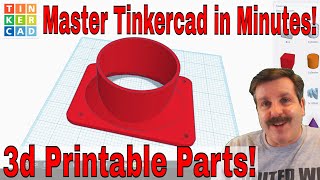





Just wanted to say a huge thank you for the videos and tutorials on Tinkercad. I found your tutorials and watched most of them this morning on my break at work, I needed to design replacement internal door handle covers for my Dad's 1932 Austin 10/4 project car. Your easy straight forward guides made the CAD task so much easier, designed the cover in just over an hour 👍.
I have only had my Ender 3 V2 printer since Saturday and been Geeking out over it ever since. The cover you helped me design this afternoon is printing now, it's only the third thing I have ever printed so fingers crossed, 1 hour down out of 5 🤞.
Excellent channel, thanks again for the help and advice. 🙏
this video changed my life man, I had no idea you could group. I kept exporting and reimporting, and the way to do shells was KEY.
I started thinkercad 1 month ago and I saw your classes to improve my technics. Thanks a lot and congratulations
Great video! It’s something so simple but having you show us makes it a lot easier! Thanks!
Thanks for all these tutorials. I’m new to 3d modelling and your videos have been super useful!
Thanks. Really liking what you are doing for new learners.
Dude, I LOVE your videos, but you need to know something!!! If you hold down Alt or Option (on mac) keys down along with shift, you can re-size your object from the center out!! This saves your painstaking one corner at a time re-sizing and a lot of time. ;) thanks for the vids, you've taught me a LOT. !
Oh wow, that is incredibly helpful! Thanks for sharing that with me. That's going to save me quite a bit of time. :)
I was going to say the same thing! Your not alone though, I've seen a lot of tinkercad tutorials where the guy is showing all these other tricks but isn't using the awesome keyboard shortcuts. This is my tinkercad bible blog.tinkercad.com/keyboard-shortcuts/
Thank you!!
you can get the better details by duplicating and then re-sizing the duplicate, (making it hollow) and then grouping - love ur videos, I'm a very happy sub
Hello thank you for the great video, I have a question, does tinkercad have options for different fonts free or purchase?
I bought my first 3D printer a few months ago (Monoprice Maker Select Plus) and have printed numerous things by others. But I'm into building plastic scale model kits. My next build being a 1/670 scale U.S.S. Voyager--will be lighting it with LEDs and fiber optics.
Traditionally, most people just use heat tubing, bits of cut styrene, amongst other things for blocking light from other areas of the model--or connecting fiber optics to LEDs. But I want to do something more elaborate with 3D printing, you know? That requires designing/building some 3D models from scratch as I can't find what I'm looking for on sites such as thingiverse. So this tutorial is very appreciated.
Thank you so much for sharing this!!! I did not know about this options!!!
Great stuff ! You asked for suggestions, so I have one "doozey" for you ?
I am a railway modeller, so want to make some quite "complex" items to complement the various "things" I have to use on my layout. many of which dearly need some help that I believe 3D printing can achieve.
One in particular is a base plate for point/switch motors such as the Peco and Gaugemaster units that are very popular. The problem with both of these is that the pint that slides between the two electromagnets is also able to "float" thru about 45 degrees vertically, which is not helpful at all when the accuracy of the point blades motion is required to be reasonably accurate.
Anyway, to cut to the chase I have designed a base plate to fit to these motors that needs to include a sliding section. Therefore I need to produce a print that has a vertical slot of around 1mm right down thru the piece for the control rod of the point motor to move in and out in hopefully, and around half way up that slot i need another "rectangular slot into which a 3D printed slider bar will move in and out to transmit the motion of the point motor rod that is vertical in the 1mm slot
So far so good,, the design process in TinkerCAD allows me to create an item that definitely appears to give me something that certainly approximates to what I want, BUT the problem I am having is the I have what amounts to a cross shaped hole down the baseplate axis of my item, and it is simply not being printed as a true hole into which the matching printed slider arm should fit and slide freely in one axis alone ?
I hope my description is as clear as you need, and would appreciate your input as to how to do this in the best and most
efficient possible way. ?
Many thanks indeed for your help
Thanks Garret this helped out a lot! keep up the good work
Very informative and helpful, thanks. Do you have an easy way to create an outline or raised edge on a model such that it can be sliced and printed in different colors? Say you import an STL that is the word HELLO and you want to create a raised edge around the whole thing so that the inside of the model is red and the raised edge would be green.
HI would it be possible to hit shift while resizing so it resizes everything at once
Thanks! Very Useful Tips
what other software would you recommend seeing that you said it was a little harder to do in tinkercad.
I just started using TinkerCad this spring, and have found your tutorials to be very helpful. One thing I have not been able to find is how to make a thread a specific size. All the tutorials say it will be in the function generator but it is not on mine. Is there anywhere that I can download a sample CAD file for threads that I can then make into a bolt or a nut?
Amazing tutorial! I didn't get a 3d printer yet but i wanted to see how difficult it was to make anything!Thank you for your time and to show us how easy it is to be creative!
No problem! I'm glad I can help get people into this truly amazing technology. :)
😁
Is there a way to cut off the bottom of an object in one or did you add a rectangular hole object under it and combine them off camera?
thank you so much for helping me you saved my life i really liked this video pls be my bestie you really hleped me with life and im really happy that i found you and im really grateful for you being in my life
I know this is old but how would you shell a complex shape such as lettering where shrinking a lower case e or a would clash with the parts you want to keep?
Just wanted to say thx. As soon as i saw you use the "hole" for the cylinders, i noted that all i had to do was copy my abnormal shape, change to hole, move over top, change snap and reduce the hole shape.... done... grea help, thx.
another great tutorial! thanks for sharing Chaos!
+PRINT THAT THING Thanks man! I appreciate the nice words. :)
You may not respond in time for me to respond (I've got a contest coming up), but is there any way I can join the half spheres together without them drawing a line down the middle?
Thanks for the hints. I like your tutorials.
+Melw44 You're welcome! I'm glad you like them. :)
Can letters or words (text) be hollowed?
How did you do the part where you cut off the bottom of the sphere? I can't figure that out.
Very helpful!!!
thank you for telling us to hollow it out cause i have this dt homework this was a easy video so thanks
Thanks, big help!
Hello,
If I try to print a cube that I do not hollow it will print a cube full of plastic ?
Thank you very much
Hi. How are you doing? I have a question for you. I have 3 individual puzzle pieces that I want to use to create a picture frame and a clock, etc... but I am not sure what to do with the individual pieces. I want them joined as one but I still want the pieces to read as individual pieces. Anyway, I'll keep trying...
Can you shell out a chain link necklace to cast?
You dont need to hollow things for 3D printing, you can setup in the slicer program. Just disable printing bottom :)
I loved it it really is a great tutorial. Really helpful
+AKARDUINO 123 Thank you! :)
Shelling, doesn't always save Filament or reduce print times .. since you are doubling your outer walls and complicating the printer hotend movements.
You can use zero infill when slicing if you want something hollow with a bottom.
This method is good to know when you don't want a bottom...
I made a half moon out of two cylinders, how do I hollow that to make a shelf?
How do you do letters?
Can you do a video on FILLING a hollow object?
Hey Garrett. I was just wondering, how to keep STL files from thingiverse the same size when uploaded to Tcad
The same size as they were in ThingiVerse? Setup Tinkercad's environment. If you use N=1mm instead of N=1 meter, you should be good.
Love your videos :),
is there also a way to model 3d animals and other things like pokemon with details on it on tinkercad?
Hi! I'm glad my videos can help! And yes, you can certainly make animals and Pokemon in Tinkercad. You just have to break them down into simpler shapes and get creative when trying to make their shapes. It can be tough, but it can be done. :)
THANK YOU SO MUCH I USED THIS TO FINISH A SCHOOL ASSIGNMENT AND I GOT 80% BECAUSE I HOLLOWED IT OUT
This is one of those tasks that Blender does a really good job of with the solidify modifier. Unfortunately it's easy to get cocky, solidify an object with too complex geometry, and screw that up, too. So it has it's limitations as well.
+Joe's 3D Workbench That's good to know. I've been wanting to get a little bit deeper into Blender. I used to use it a decent amount but it's changed quite a bit since then. But thanks for mentioning it! :)
Do you guys recommend Blender as the next tool to learn after TinkerCAD?
Maybe. There's a lot to Blender and it can do anything, but what's the point of that if you only want to do solid modeling? It's a bit like going to a busy all you can eat buffet for pancakes. Now if you read that and said "Yeah, but maybe I'm gonna want sausages or crepes when I get there" then, yeah, go for blender. But if you said "yeah, I'd just get pancakes somewhere else" then there are other choices. I Garret is doing great things with 123D Fusion, and I'm getting into it too.
Thanks. I'm able to do quite a lot with TinkerCAD as well and it is so easy. There are a few things, ie custom shapes, complex curves, that I can't do. I'd like to make a baby step (read: I'm lazy and want minimal ramp-up time!) up to the next tool on the sophistication scale. Blender sounds like it is a big jump. I just started looking at 123D Design.
Sweet. This will come in handy the next time i am working in tinkercad.
+Panoreth 3D Printing Glad I can help. :)
Can this be done with a script?
Hi. I'm not seeing a function to lock/unlock xyz proportions. If I change Z then X,Y stay the same.
First, press and hold the left *SHIFT* key.
Then, crab any white or black resizer box and resize. With *SHIFT*, X, Y and Z will resize, keeping their aspects the same.
Pressing and holding *ALT* and grabbing any resizer, will resize both sides, uniformly.
For example, if you grab the X with no key pressed, it resized only THAT side.
Whereas, press and hold *ALT*, grabbing X will resize the side you grabbed as well as the opposite side.
Hope that helps.
So I don't get it .grouping them together attaches parts together or disconnects them?
Grouping takes several objects and makes them 1 object, as far as the system is concerned.
When you edit this grouped object, it edits as 1 object, so sizing or anything is done as a unit.
Is there a way that I can take pictures of my creation and save them to my computer??
Screen print/grab?
I don't have the same options in my tinkercad version
Hi. Your tutorial was pretty interesting. The problem that I ran into with it, is that you moved pretty quickly and did not explain things enough. (Just for future reference). For example as you were moving along, you said things like "now press control Z" and I lost you - I didn't know what you did. Thanks, good video though.
this doesn't work for me, when I group the parts it won't do anything
Late to the party, but here's my input...
[3:10] For FDM, counterintuitively, I have found that shelling/hollowing generally INCREASES material use. There are a couple issues, actually. E.g. imagine a cylinder, printed flat end down. Shell it; leave bottom open, or not. Will require support material for top inside horizontal flat surface. OK, supports aside, now imagine "solid" cylinder vs. a shelled/hollowed one. The problem comes w/ the perimeters in the shell. 2, or 3 perimeters are common. Let's consider 3 (BTW, the problem gets worse as this is increased). So, the solid cylinder has 3 perimeters, and some infill (perhaps even sparse). The shelled cylinder has 3 perimeters TWICE! Once for the outside, and again for the inside. Worse case is for a thin shelled wall, and lots of perimeters: this nearly doubles the material usage! I discovered this once when doing exactly as you imagined... then realized what actually happens. BTW, for SLA, it's a different story.
But AHA, I found a trick!:) [In PrusaSlicer] I put an infill blocker inside. This hollows things out, but does not create a "second" inner shell:)
OK, try things out and lemme know what you find. Your results might be different. I'm interested to hear about your tests...
P.S. Thx for your contributions to the community. Your efforts have helped many people:)
What was that second object supposed to be? 😏
👍
abe
This didn't help me cause you have a windows computer