Creating library, symbol, footprint, device| EAGLE software|
ฝัง
- เผยแพร่เมื่อ 6 ก.พ. 2025
- In this video we will start the project.
We will create library, symbol, footprint considering a component.
1. Start creating your own project.
2. Create your own library:
1) component
2) footprint
3) 3D package
3. Stepwise explanation of various attributes.
For entire course on udemy:
www.udemy.com/...
follow us at facebook: @IDEALDESIGNS14
contact: 9960988332
about us:
✅We are electronics company dealing in PCB designing and training.
✅ We design PCB using leading software's
✅ We provide training in PCB designing
☑️our expertise:
Single sided PCB
Double sided PCB
Multiplayer PCB
Reverse engineering


![Creating an Electronic Component Library in Fusion 360 [Part 1]](http://i.ytimg.com/vi/NITJZfhjppI/mqdefault.jpg)
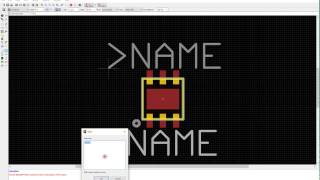





This is great! Finally a nice straight forward video that's not an hour long; nice work!
Thank you!
Thank you so much...very clear and understandable ,simple video...thanks..from my heart..!!!!!!
Nice overview! Thanks for the help :)
Great video. Thank you!
Thank you! great tutorial.
Thank you. Your tutorials are very helpful!