The A to Z Instructions - How To Publish a Children's Book on Amazon KDP Using This AI Tool
ฝัง
- เผยแพร่เมื่อ 5 มิ.ย. 2024
- In this informative video, we take you through the step-by-step process of publishing a children's book on Amazon KDP (Kindle Direct Publishing). But here's the twist - we'll be using an incredible AI tool that makes the entire process a breeze! From formatting to cover design, keyword research to marketing strategies, this AI-powered tool has got you covered. Whether you're a seasoned author or a first-time writer, this video is your ultimate guide to self-publishing success on Amazon KDP. Don't miss out on this invaluable resource - start publishing your children's book today!
- แนวปฏิบัติและการใช้ชีวิต


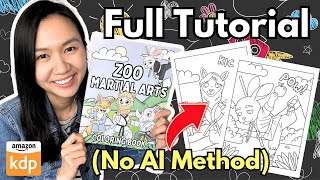
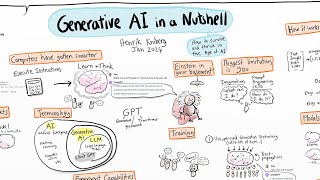





Great, tryed it but not successful yet😅
How do you rearrange the order of the pictures? When I compiled my book it put page 8 as the last page and I can’t find how to rearrange the order. Please help!!
Thanks for detecting this bug. We have fixed it. Please test it and reply in this comment section to confirm it has been fixed. Please click the compile button again and report back
@@generaitnet it was def fixed and works great now thank you!!!!
Can you come up with a book cover creator
We recommend using one of the images inside the book for the cover.
We will likely come up with a cover creator aswell. But for now you can use an image inside the book and the AMAZON COVER CREATOR.
OK Here you go :) th-cam.com/video/BEZ7iXelRH8/w-d-xo.htmlsi=nsD55IpZP1Vsq4L2