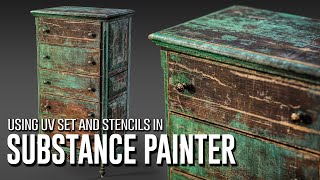Substance Painter Stencils
ฝัง
- เผยแพร่เมื่อ 1 ม.ค. 2025
- In this tutorial, we explain how to use stencils in Substance Painter, a popular 3D painting software used by digital artists, game developers, and visual effects professionals. Watch as we demonstrate the step-by-step process for applying stencils to 3D models, including selecting the right stencil, adjusting its properties, and applying it to the model. Learn how to optimize your workflow and troubleshoot common issues to create a seamless and professional-looking result. Discover how to use stencils to create complex textures and effects that will take your 3D models to the next level. Don't miss out on this essential tutorial for Substance Painter users looking to enhance their 3D painting skills!
I want to be your Digital Art Mentor. I've been teaching 3D at the college level for over 15 years. I also tutor students in Maya, ZBrush, Substance Painter, Procreate and Blender one-on-one. Please subscribe to my channel to keep up to date.
TIMECODES:
Please message me to request timecodes for this video
PRIVATE TUTORING:
Wyzant: is.gd/sfw3Mw
ART PORTFOLIO:
Personal: www.ArtStation....
Student's: www.artstation...
3D STORES:
Tutorials : dcbittorf.arts...
3D Assets: www.cgtrader.c...
FOLLOW ME:
Art Station: www.ArtStation....
Twitter: / dcbittorf
Linked In: / davidbittorf
Instagram: / dcbittorf
Sketchfab: sketchfab.com/...
#dcbittorf #davidbittorf #artstation #SubstancePainter #StencilTutorial #3DPainting #DigitalArt #WorkflowOptimization #ProductivityTips #EfficiencyHacks #DesignSoftware #DigitalCreativity #VisualDesign #DigitalTextures #TextureDesign #GameDevelopment #VFX #VisualEffects #DigitalArtists #DigitalDesignSkills #3DVisualization #3DRendering #DigitalPainting #DigitalDesign #TextureMapping #TextureArt #DigitalArtTutorials #GraphicDesign #DigitalMedia