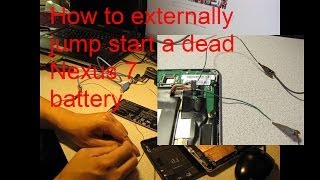Nexus 7 (2012) Wont Turn On? - HOW TO: Jump Starting the Flatlined Battery
ฝัง
- เผยแพร่เมื่อ 6 ก.พ. 2025
- Watch in HD! Read description if you want to skip ahead some...
WARNING: This video is for the 2012, First Generation Nexus 7. While this procedure will work on various devices, including the second generation Nexus 7 (2013), your process for opening your device will vary. Also do some research before grabbing the pry tool!
This video is a little lengthy...but I wanted to show the steps I took to make sure that it wasn't a simple problem. I.E. holding the power button, checking the battery connection, using the power cord, etc etc.
If you don't want to see my thought process, or hear some of the explanation before the fix, skip to 7:20 to see what I did!
This might work with other devices that have flat-lined like this tablet! DIY and get your device working again!
Thanks for watching! Any questions or comments feel free to post, and please subscribe!
Follow Me!!
Facebook - / jegsgarage
Instagram - / jegsgarage