HOW to use CRICUT JOY and Make BREATH Taking Projects 💕
ฝัง
- เผยแพร่เมื่อ 7 ต.ค. 2020
- MASTER CLASS : How to use Cricut Joy and make Amazing cricut crafts and projects.
Hey SCG FRIENDS!!! As promised here is PART 2 to our Joy unboxing back in March. In this video I share with you tips and information about Mats, pens, how to make stickers, cutting materials, HTV vs regular vinyl, transfer tape differences and how I use it and how to work through the basics on Design Space with a desktop, cell phone or ipad. We are all on this Cricut adventure together( I am still learning new things as well) and just wanted to give you all a reference to all the great questions I have been asked the last 7+ months about the joy. If there is something about the Joy you still would like to know about, let me know in the comments down below. I also wrap up the video giving you all my honest input of what machine( Cricut Maker) to upgrade to when you are comfortable and ready. I hope this video/tutorial helps you in whatever step of your Cricut Joy adventure journey you are on. I have links below of all the materials and sites mentioned in the video.
WANT TO START YOUR OWN CRAFTING BUSINESS? CLICK HERE 👇
• 💲 HOW TO START A SMALL...
➡️www.creativefabrica.com/ref/4...
📌Creative Fabrica gives you commercial license to use your images and fonts for your small business use!!! Always check other sites that you have the commercial license or you can use it to sell items. Just a little FIY. :)
🔎USE code SWEETCOUNTRYGLAM30 to get 35 percent off a subscription to the site with full access!!! It is reoccurring for as long as you want the subscription access. This is a pretty sweet deal !
Creative Fabrica Sweet Letter Font- www.creativefabrica.com/produ...
Creative Fabrica Crafty Bundles- www.creativefabrica.com/produ...
My halloween tumbler svg - www.creativefabrica.com/produ...
DesignBundles/Font: Bohema Font- fontbundles.net/blackcatsmedi...
Design Bundle Pumpkins ( I had on Design Space) -designbundles.net/mstudio/304...
GET YOUR VINYL HERE-
📌 JDC vinyl - Chris, Wife & his JDC Crew are amazing ! Top notch customer service😀 www.gojdc.com?aff=9
😎Blenders Sunglasses😎
😎My Bluelight glasses are from Blenders called Data Daze 🤜 Check out the link and coupon code for you to snag your pair today🌻😎
👉www.blenderseyewear.com/?rfsn...
👉👉Coupon Code: SCGLAM16
We do make a small profit off the links below at no cost to the buyer. This profit helps our channel grow. Thank you for all your support!
🌻Machine🌻
Cricut Joy, Maker and Air machines:
shareasale.com/r.cfm?b=633029...
🌻 Circut Joy Infusible Ink Pens- amzn.to/33Gf7GW
🌻amzn.to/3lsqecL ( joy vinyl)
💕Material💕
💕Circuit faux leather - amzn.to/2SE3Phq
💕Sterling silver hooks- amzn.to/2F2vkcx
💕Silver Jump rings - amzn.to/3aLyu1V
💕 Cricut Sticker Paper- amzn.to/3d6DbGd
🛠Tools🛠
🛠 press mini- shareasale.com/r.cfm?b=162290...
🛠My Tools- amzn.to/369820h
🛠Cricut mats - amzn.to/356Q5OQ. 🛠 amzn.to/30IGWMK. ( cricut joy mats)
BUSINESS AND PARTNERSHIPS EMAIL HERE👉 Sjsummers1216@gmail.com
🌻🇺🇸 Etsy Store- www.etsy.com/shop/SweetCountr...
#cricutjoy #cricut #cricutmade - แนวปฏิบัติและการใช้ชีวิต



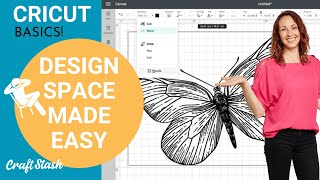



![[LIVE] : ONE ลุมพินี 69 | คู่เอก "กุหลาบดำ vs นาบิล"](http://i.ytimg.com/vi/PNM6U8e_HMo/mqdefault.jpg)

This was so informative. I know it has been 2 years but can I make one tiny suggestion. If you are going to play background music maybe not have it so loud. I had a hard time concentrating on what you were saying and had to go back several times.
Thank you Carla and yes I do agree with the music. that was a learning curve as many things are when it comes to editing. :) I have taken over the editing and have learned how to improve the quality in terms of music and volume. I truly appreciate your time and feedback and for watching SCG :) Have a beautiful day.
These tutorials are amazing, I’m gonna check out your other ones, didn’t realise you’ve made quite a few vids on it but they are genuinely quite insightful. Really appreciate the time and effort put in to showcase it. Thanks again.
Awww thank you Jaz!! That’s our goal to bring clear and easy to follow tutorials of me actually using the product. 🤩🤩🤗Have a beautiful day my sweet friend 🌻
I have been shopping for the joy cricket I think you have convinced me I can do this thank you! Your videos are awesome even easy for me to fallow.
Awww thank you my sweet friend I am so glad!! That’s why we do what we do!! We just want to help encourage , share , teach and support fellow crafters 💖🤩. Keep me posted !! Be sure to follow us on IG and share your projects !!
Thank you so much this has helped me. I'm new to cricut joy I haven't used my machine I've had it for a month now. I will soon be doing some projects. Thank you again you explained everything so well.
Aww Charlene thank you so much for the feedback and so glad you’ll be crafting soon 🤗enjoy my sweet friend!!!
Thank you for explaining what is HTV....very new to the Cricut joy
I’m so glad Ajames!!💕thank you for your feedback 💕
Thank you so much so helpful.
I’m so glad Aless 💕thank you for the feedback!! 🌻
Great tutorial, thanks.
Thank you Sharon!! Have a great day my sweet friend 😍
Very helpful SCG! I learned on another video that the infusible inks look nothing in the package like they do once your project is complete. So I bet you’ll get that turquoise look you’re going for once you follow through. I learned a lot! Thanks!!!
Thank you Laura I am so glad to hear the video was helpful 💕🌻. Ya I am going to use my infusible ink but I have others that faded and they just are old I suppose as they aren’t very vibrant. But that’s ok. I’ll find a project for them 😉.
Such valuable information to learn! I would have never known about the zip files incompatibility with smartphones. Such a time and money saver! Thank you for sharing!
God Bless! 🙏🏻😇
Oh I am so glad you found value in the tutorial Sammy !!! 🧡🧡God bless !!!
Finally! I found someone that explains things that I can understand ! Thank you!
Awww I am so glad my friend !!! Please let me know if you have any further questions 😍
@@SweetCountryGlam Thank-you so much. I just bought the joy and thought it would be easier than my explore air 2. I was still struggling. You have made everything so clear! I think I can do this now! :)
@@artcreationsbydar You made my day sweet friend!! I am so glad I was able to help make it more sense and manageable. It is a learning curve. Keep at it :) my friend. You got this!
@@SweetCountryGlam I am trying not to look like a stalker, lol, however I just need to tell you, I made 4 cards today with my Joy machine! You really have a way of explaining things , not going too fast, not talking too fast, being supportive! I am a 68 year old Grandma of 6 beautiful Grandchildren. I love making cards but my cricket machine was so intimidating and took so long to try to do something. With your help, and the Joy, I think I am on my way to making those Grandchildren lots of cards in the future. Thanks so much. :)
@@artcreationsbydar You made me laugh!! You are just the sweetest!! I love that you are sharing your victories and feedback with me!! That truly makes my day! I am so happy that you are able to create some amazing cards and share them with your loved one. :)
Oh dear I'm going to be watching your videos where Fabrica pops up. Over a Year ago I picked up twice a couple of wonderful bundles of fonts and designs from them. ONLY problem is I can't seem to use any on my older computer & I wanted to go beyond the JOY and regular Circut machines. I want to be able to adapt them to use via numerous other print programs or card programs. Anyway I've yet to get them to work. Also be careful newbies once in a while you have saved a font and there are missing letters. So be careful & check on line before assuming it can work. NOT always so cleaer. But these videos are so clear and helpful with the ins and outs of the classic uses for the circut. Thanks a whole huge amount.
I just picked this up today! I’ve taken a bit of a craft hiatus but just splurged on the EA2 and the Joy. Looking at the maker as well!
Woo Hoo Kym!! Super excited for ya!! I love my Maker!!! It allows you to do so many things with various materials and fabrics 🥰🌻.
I also went and got the mini easy press bc of you today😘 lots of vinyl and glitter too! Lol
Woo hoo Kym!! Oh it’s so much fun!! Send me pics of what you create on our Fb messenger 🤩🤩🤓. Have a beautiful day crafting my sweet friend🥰.
I just found your tutorials. They are great! Did I miss the link to the Fiscars sissors?
THank you so much Jackie!! I am glad you found us my friend!! here is the link- I'm sorry I missed that. - amzn.to/3mQAqfk
thank you for the links for designs instead of cricut space
Joann's has/had the Cricut Joy on sale for $99.00!! Michael's has/had the carrying case for the Cricut Joy for $19.00!! Yes, I ordered both 😊.
That’s a great deal!! Woo hoo!
Great tutorials! TY! A question about creativa fabrica, is that $29 EACH month?
It sure is but if you use code: sweetcountryglam30 it will be 19.00 plus tax ♥️each month for as long as you want it!! Full unlimited access!!!
******➡️www.creativefabrica.com/ref/476735/
Love your intro and sunflower.
Would you still recommend the joy or suggest the joy xtra now that that's out somce this video?
✨✨thank you sweet friend. I really like the joy Xtra. The print option was a biggie for me to have and so I say the xtra is the way to go. It is still small and compact but you expand your creative potential ✨
@@SweetCountryGlam thank you so much. 💕 Lots of gratitude from the Caribbean island of Trinidad and Tobago 🇹🇹
I already have a silhouette and a brother scan and cut, but was interested in the joy for writing sentiments for cards and cutting around them easily. Would you still recommend the joy xtra as i have the 2 other machines. TIA @@SweetCountryGlam
On the thinner material that doesn't cut well, could you put a transfer paper as a backing before you cut?
That’s a great tip! I will try it 🥰
Hello quick question can u apply larger custom objects using the joy circuit machine I only seen smaller custom objects displayed on your Chanel please let me know before I purchase thanks.
Hello Rozeller- the Joy has only the ability to go 4.25 in width but up to 4ft in length for things like banners. This is why you see smaller images on my channel. Like I said it has a smaller width due it it’s compact size. If you want images wider than 4.25 inches you are best to get an air 2 or maker for the 12 inches width option.
The infusible ink darkens with heat and the color changes!
My kids like to create stickers. Do you recommend the joy for this?
It would be great practice and super fun. Just know that the Joy can’t print. 👍🤗
Thank you for this info.... looking forward to creating and watching more vids....
Can you use your own images? ie; create a project in photoshop and print with Cricut?
Hello my sweet friend!! You have to cut with design space but you could design in photoshop just be sure to save it into a png. That way design space can accept the upload file. I would also like to add the Joy does not print. So it would only be basic draw cut images. Just something to consider as the Air 2 and Maker have the print option and you need a printer of course. No printer is built into the Cricut machine. Hope this helps have a wonderful day!♥️
@@SweetCountryGlam Thank you soo much!! So excited to re-embrace my creative side.
Heck ya!! Enjoy my sweet friend!!
can you iron on the transfers or do you need to buy the heat press ?? thinking of using cricut on fabric
An iron isn’t a great option as I’ve tried it and the heat isn’t constant in the high heat needed for iron on materials. Some may have high quality irons that work but I would consider a heat press. Starting out check out the HTVRONT review I did. This is a nice 10x10 press and is on sale through the rest of today !! shareasale.com/r.cfm?b=1923908&u=2308605&m=100147&urllink=&afftrack=
GREAT VIDEO , LOTS OF AMAZING INFORMATION AND GREAT TOOLS . STILL LOOKING INTO GETTING A MACHINE BUT NOT SURE WHICH TO PURCHASE . SO MUCH INFO, ITS HARD TO DECIDE AND KNOW THE DIFFERENCES BETWEEN THEM ALL . IM VERY CONFUSED AS TO WHICH ONE . HOW DO YOU DECIDE ????
Hello Marguerite, thank you for your sweet words. I know it can be super overwhelming. Check out this video where I discuss all 3 machines and how they differ and that may help you in making your decision. ☺️ WHICH CRICUT MACHINE IS BETTER. SWEET COUNTRY GLAM
th-cam.com/video/3hZLPsAPKWg/w-d-xo.html
I just bought the strong grip and ooh boy I wanted to cry,it's not what I was looking for 😒but we learning 😄
Oh ya the strong grip is definitely not for thin material or paper 🥴. I’ve learned the hard way on many projects.
Lived this mistake/nightmare today….but we lived and now are moving on knowing that will NEVER happen again.
Hey I just saw someone say they buy the clear contact paper drawer liner from dollar store to use for transfer tape. Not to sticky but does the trick!!
Oh ya my sweet friend I bought a bunch of it about 6 months ago and it’s been a game changer ! 😃😃
I saw a video for The Joy and they were using a lint roller film to use as transfer tape. Amazing things you learn on TH-cam.
Once you buy the monthly at fabrica and download a font like you did is it forever there for you to use even once you cancel that monthly subscription??
Yes!! ☺️it’s forever there until you delete it out of your font book
Hey are the Measurements in design space are those in inches? I was watching another video and she called them millimeters or something in the metric system so just would like to know
They are inches for me. You can go into your settings and adjust it so that could’ve been why she called it mm. 🙋♀️😊
I have never used a cricut before it's all new to me. And I need pen's I'm so stuck at the moment 😫 xx
Just take a deep breath Annette it takes patience and Grace to learn this. You will get it. Just keep trying and keep learning ☺️
Hi
What is more compatible with Cricut design space… an iPad or tablet and which one/version?
I honestly prefer a laptop or desktop but an iPad works best for a smaller screen. I feel a phone gets a bit tricky.
Are you able to connect your cricut joy to 2 different devices and use it or is it for just 1
Hey Sherri you can connect it to whatever has Bluetooth my sweet friend. A cell phone, tablet, laptop or Pc 🌻👍🤩
Oh and there’s an adapter for the cricut marker/pens that will make it compatible with the joy so you don’t have to buy more pens for the specific unit.
Yes they sure did come out with these. In the beginning this was still pretty new. ☺️
I am so with you on those corner slits, I think they detract from the card, I would rather just glue the insert down.
Yes the corner slits can be a pain at times. This can be due to the machine needing to be realigned/calibrated.
I just purchased a Cricut Joy and cannot figure out how to use Design Space. I think I'm going to send it back!
Before you do Gigi, please watch this tutorial and watch a few of the Cricut beginners tutorials to see if that can give you some help and guidance . Be patient I know it’s a new setup but it takes a bit of practice and trial and error.
th-cam.com/video/TYD_rDP06ug/w-d-xo.html
th-cam.com/video/D58sajC6ojI/w-d-xo.html
th-cam.com/video/wc6m7Iwym2o/w-d-xo.html
th-cam.com/video/HQ9wnNRpLuw/w-d-xo.html
I hope this gives you some insight to make a final decision. 😁
Do you need to do that with iron -mirror it?
Yes with iron on - you do need to reverse your image- mirror it ☺️
also if when making stickers can you print them from pinterest and print on sticker paper and then cut it from your cricut joy machine . My machine is not allowing me to do that , it says I have to unlock the trial
You can only print with the cricut joy xtra machine my friend
When you say you can not unzip on your phone, would that include your iPad too? Thank you so much for your videos! I am trying to figure out how to move an unzipped file out of my files on my iPad into Cricut design space. I got the Joy to use specifically with my iPad for crops, but don’t want to subscribe to Cricut.
Hello my sweet friend! I am so glad you found my channel. Yes, this video Design Space with iPhone and iPad / how to upload fonts to iPhone and iPad
th-cam.com/video/TYD_rDP06ug/w-d-xo.html helps you unzip files on the iPad as well as your phone. It has worked for me. Again, if there is something interfering it could be a setting that is turned off or disabled. Again, having this option has allowed me to work more freely with my iPad and iPhone 😀. Please let me know if you have any other questions 🤩. I’m glad to help.
@@SweetCountryGlam thank you so much for your quick answer! You saved the day for me! I was about to pull out my hair trying to figure this out! 🤣 I really appreciate you and the time it took you to figure it out for yourself, and then make a video for us! I’m so happy I found your videos!
If I use the iron on vinyl or infusable can I use a regular iron?
Hello Ellen, just as long as your iron can reach 300 plus degrees Fahrenheit . Some irons don’t get hot enough and the infusible ink may not transfer. ☀️😁
@@SweetCountryGlam thank you!
Hi what’s the best vinyl for ballons pls
Hello Nicky. I would say the holographic foil vinyl would be super cool on balloons. Vinyl is sticking no matter what you get. I would pick what you like and what look you are going for my friend 💕
@@SweetCountryGlam thank you !
What tape do you use? I see a lot of people using green tape? Is that a special tape?
I use blue painters tape. That has been my fave 🥰
I would like to see more "how to" on the Ipad. I want my Joy to be more portable and I'm not getting much info about the Ipad useablility. For one thing, the app won't rotate to landscape, it stays on portrait....
I totally understand that! Thank so much for the feedback. I did make another tutorial using the iPad. Maybe you can reference and let me know if You have any further questions 🥰
Check it out _ th-cam.com/video/TYD_rDP06ug/w-d-xo.html
How do you do baby onsies and masks, any videos on that thank you
I sure do Ann! I have quite a few videos where I have onesies , toddler clothing, face masks etc.
th-cam.com/video/iL8aOCcRLOU/w-d-xo.html
th-cam.com/video/wicZRb7qJRU/w-d-xo.html
th-cam.com/video/GNbAbkc3vkU/w-d-xo.html
I hope these help my friend.
@@SweetCountryGlam thank you so much,
Hi! I'm new to the Cricut Joy world - I have a new laptop w/windows 10 - is there an app I need to download on my laptop in order to use it with my cricut joy and store bundles? TY!
Hey Lovely !!! Welcome😄🤩to the SCGLAM Cricut Community. Please go to Cricut.com and create a username and password and be sure to turn on your Joy and follow the prompts on setting up a new machine 🤩.
Also when you need to stock up on quality vinyl and htv check out
📌 JDC vinyl - Chris and his wife are amazing ! Top notch customer service😀 www.gojdc.com?aff=9
Plus the Cricut access gets pricey with additional costs for svgs and fonts- pay once with unlimited access at Creative Fabrica 😍
📌Creative Fabrica - your one stop site for FONTS SVGS Graphics etc.
******➡️www.creativefabrica.com/ref/476735/
📌Creative Fabrica gives you commercial license to use your images and fonts for your small business use!!!
USE code SWEETCOUNTRYGLAM30 to get 35 percent off a subscription to the site with full access!!! It is reoccurring for as long as you want the subscription access.
Happy Crafting my sweet friend let me know if you have any questions ♥️
@@SweetCountryGlam Thank you so much! My Joy was previously set up (prior to my purchasing a new laptop). I have the app loaded on my iphone - do I now need to load an app on my Laptop? if so, do you know what the name of the app is? Thanks again and Thanks for the resources above!!!
🥰you just need to go to Cricut.com and login as you did on the app and you will have the desktop version downloaded. It will add it in most cases automatically. The software will download and you will need to connect as you did on your phone to your laptop! It should be pretty easy 😍let me know if you get stuck my sweet friend.
Can you do a tutorial on iPad sizes, I am very confused. Thank you in advance
I sure can Sharon. Let me work on that! That’s a great idea as the DS looks different from desktop to phone to iPad !! 😄😁🤗
@@SweetCountryGlam thank you, I try to make something that’s 4.5 wide and 6 long and it keeps saying machine not compatible,so I’m real confused, I’ve tried turning it and I make it it smaller and keep hitting make it but by the time it’s compatible I can’t even read it i5 so small so please help
So for the Joy you can cut anything under 4.5in in width. Double check that your padlock is unlock and enter 4.5 and then your length should be an issue at 6inches as it can be up to 4ft in length.
Hi I wonder if you could help me, iv just bought a cricut joy,And I'm having trouble getting a bulk of different vinyl to start me off. but im having trouble getting them there all so expensive. Do you no the best place I can order from I would really appreciate it xxxx
I would definitely begin with JDC- the more you buy the cheaper it is. They have a huge selection of htv and regular vinyl for all your projects.
Check out their site here and their new puff htv colors that are 25 % off this month!
gojdc.com/products/htv-craft-packs-3d-puff?aff=9
@@SweetCountryGlam Thank you i have never heard of them, have you got a link or E.mail for them please. I'm so glad you got back to me. I'm in Great Britain (Cardiff) would I still.be able to use them please xx
Jdc doesn’t ship outside the USA. So try teck wrap as they are another great company. Check out their products here and you can use my code Scglam10 for a discount teckwrapcraft.com?sca_ref=1962484.gnALfI70xj
can you use vinyl that is not for cricut joy?
Absolutely !
Hi, I want to ask.
can I cut korean letters(hangul) that are only 0.5cm in size?
I would think so my friend because I’ve cut parchment paper which is super thin .
@@SweetCountryGlam thank you for the answer.
i try and try to keep up with what to download but you say it so fast please write out where we can get more desings ty for your help
Everything is written out in the description
Hi I'm in South Africa and can I still use these sites
Hello Tammy I am not sure. This would be something you need to research. I am not aware of any sites for crafting being limited to SA.
Can I use Creative Fabrica with my ipad? I tried to download Fonts to my ipad and install it on my Design Space but it doesn‘t work =( Can you help me?
You should be able to!! Let me send you a link to a video I made that shows the Ifont app I used. It’s free as well.
Here you go M.V. Check out this video - Design Space with iPhone and iPad / how to upload fonts to iPhone and iPad
They sell aa adapter for different pens or markers
They sure do!!!
So it will pair with a Chromebook HOWEVER bc the Chromebook runs on Android software platform and not Windows its just like the using the app on your phone.
That’s good to know Erin. I didn’t have a chromebook to test this. So it’s like a mobile device setup then. Thank you for sharing my friend!!!💕🌻
When you refer to the links below.....I can't find them.
I know this is not super eye catching but there is an “^” symbol below the video screen on the right hand bottom corner and once you click it -it will drop down the description in full with links visible 🤗. Let me know if you still can’t find it.
Anyone know if this could work on linux?.
I haven’t tried that Fx 1C. I honestly can’t say if it would or not.
Can you open theon a lap top if so how
You can use on a laptop by signing into the Cricut app as you would a phone or tablet but design space doesn’t work from what I’ve heard on a chromebook.
@@SweetCountryGlam thank you
I just want to download and make pictures from my phone
This isn’t a printer my friend. You need an actually printer. This device cuts and writes. :)
Hi !! Im looking at my 1st cricut - wanna make kawaii eyes for stuffed animals n made by me tags- idk wat to get - found u lol
I would get the Maker or Air as they offer the print option to connect to your printer. This will allow you full printing freedom and a larger cutting area than the Cricut Joy. :) 💜🤩
This is 2023 and I got mine for 85.00
Heck ya what a great deal!
Would have liked to watch but the background music was too distracting
Sorry to hear that- some videos music I agree was to loud. Please check out some recent cricut joy videos as I have taken over the background editing. Have a happy New Year 🎉
So I love your videos.. but could you please LOWER the music sorry to complain but I am Hard of hearing and wear hearing aids and the music is just too much I couldn't watch it.
I’m glad you like the videos Christine. Please check out my content as the music is much lower. It’s a learning curve 🤓😝
Whooo horse. Way too fast for a beginner. I finally gave up and stopped watching.
Hey Sharron this is our part two to the Joy- please see our part one and we go through this unboxing and how to use the Joy step by step - click here my friend th-cam.com/video/LPnabzk3aw4/w-d-xo.html