Remove Fake McAfee Notification Alert popup scanner scam
ฝัง
- เผยแพร่เมื่อ 2 ก.ย. 2021
- Remove Fake McAfee Notification Alert popup scam this video will guide you on how to remove this popup and scan your computer to see if it really infected are not
Tools used
Malwarebytes www.malwarebytes.com/lp/sem/c...
ADWcleaner www.malwarebytes.com/adwcleaner
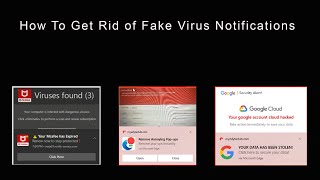








I had an actual panic attack when ever I went to a website regarding a video game music ID, the worst thing was was that it was on my brother's computer, thanks for the massive help and not letting me spend 54.99 on a subscription lol
Thankfully Microsoft protected me. I use my computer for school and school only, so I was very confused as of how I got a virus 😅
yea same i was just on a roblox and it gave me the page and i almost died because this is my dads pc and it scared the hell out of me.
same
guys do you know how to remove it from FireFox sOMEONE HELP NE
yeah it scared the fuck out of me
Dude I was scared bc it said I had 5 viruses, and I was like HOW??? IT'S NEW!! Thank you so much!!
yeah dude i also freaked out when i saw it too, but now i believe its fake and the people that work for mcafee can't get a life besides giving you fake virus threats
same thing happened and i was scared out of my mind because of credit card info and then I thought what if it was fake or something, so I was relieved when I saw this
@@killianholm2283 same
OMG SAME AND IT SAID "HIGH" I WAS SO FREAKING SCARED 😭
I thought that I was alone facing this shit
To all those watching my video you don't have to have any malware on your computer to get this and even if the scanners are not showing malware chances are you visited a website that had been compromised and redirected you to this pop-up it doesn't necessarily mean there's any infections on your computer but it's safe to do a scan just in case normally you just have to leave the website and you're fine if you continually get these kind of pop up there's a cause for concern that you should look for some kind of extension installed in your browser or malware on the computer
does windows defender work to or do I have to get a better antivirus
@@itsdailyyy should be good with that but I would recommend Malwarebytes to go along the side of it
bro i have downloded scam antivirus and its not uninstalling from my latop he infacted my proccesr and cause some lagging ho do i fix tell me broooooo
Hey I did not download anything I was just trying to play a games on a website then it said press allow nofacations then I clicked allow then mcafee pops up but it said the website was secured it had a lock on the top left it I almost had a heart attack but it said I had 5 viruses then it started to say 3 so that's how I now it's fake right?
Just had this scam thing pop on me and u are an absolute legend lettin folks be able to keep themselves from being played like that
Yeah man so strange thinks it's a a old scam that reappearing through the cracks of Mcafee a leak in there software idiots nearly fell for it lmao
This first happened to me a year ago, this is a new laptop im on and its back, I literally panicked because everytime my parents fixed it it came back, kept saying i have viruses, It was exactly what you had, i was fed up so i searched up how to get rid of it and i found this, thanks for the help and not letting me spend my parents money on a stupid subscription.
I literally had this happen to me at the time of making this comment, it looked kind of real at first until it said my MCAFEE subscription was expired then I was confused because I have 7 more months left on it. So, I did some research on the pop up and found this video. Thanks!
SAmeee I was so scared for a second
@@papa33994 i had this notification but i dont even have mcaffee
@@papa33994 SAME DUDE
@@papa33994 hi same problemmm please helpp
Don‘t use McAfee because these popups lead there. McAfee has a affiliate system which gives these scammers money for placing these ads and McAfee knows about these scammers.
Thanks for help Haig. I followed your suggestions and then some...with no change in the pop up. Then I back tracked and found a sketchy extension. Once I deleted "Print Friendly" things improved. We just have to keep going after these things!
OH MY GOD THANK YOU SO MUCH! I was panicking, and had thought something was seriously wrong! Thank you so much!
simple and straight to the point you got a sub
Thank you so much! I had 9 malware and I quarantined all 9 thanks to you I hope I don’t have this problem in the future
Thanks! I had just downloaded something and mcafee just went wild and it had done this once before, but this time it was wayyyyy more “urgent” this time. thanks for clearing things up :)
this helped actually so much because i got a lot of pop ups from Mcafee but now it stopped. Thank you so much.
I am a simple man. I get helped by a stranger on the internet, I like & subscribe.
Thank you so much! I was so scared that something might of happened to my laptop until I started to find videos how to fix this and your an life saver! I had to shut down my laptop than go back to it and noticed a suspicious website that I never download so I try to figure out how to get rid of it until I found you and another person with the same situation!
Thank you so much! I had a mcaffee all over my screen. This was so helpful!!
Been getting it and it is all the time. Thank you so much, young man. I totally appreciate it. I checked with web root and it says I am free of any viruses.
I almost had an heart stroke, this just happened to me, the computer started to yell my system has been compromised, lots of windows pop up, I really freaked out! I just wanted download a sound effect for a video.
Thanks for doing this, my soul came back to my body.
same bro
Ty, I watched so much turtorials on how to delete the pop up, none of them worked expect for yours!!
Great video. I did what you recommended and had 11 threats that were isolated. But this annoying Mcaffee pop up is still there. BOO!
Thank you for this video, I got one of these popups and I had a full on PANIC ATTACK
Thank you so much I reset my pc and downloaded a wallpaper and started to get these and panicked but this video helped me get rid of them and I no longer get pop ups actual life saver
My friend showed me this as i got these popups i am so thankful because of your video's!
Holy crap TYSM i was crying after i thought my new gaming pc had walware. Just thank you.
Oh crap, I was SCARED, DUDE. THANK YOU SO MUCH. You earned a sub.
Thank you so much, I opened extensions and had some crazy thing I’ve never heard of I love you 😀.
THANK YOU SO MUCH. I kept getting these notifications and my parents were upset at me for getting "viruses" they were going to get me a new computer because they thought it was real but luckily I found this video and told them it was fake
Thank you bro, this scared me for a sec 👍
FRRR
Really helpful, thanks! :)
The mcafee ad dissapeared right after you said "malwarebytes" lol
clearly described - you helped me. Thanks!
BRO I WAS LITTERALLY FREAKING OUT AND I WAS LITTERALLY GOING TO EVERY ANTI VIRUS STUFF THANK YOU.
I was just hit with this and I don't have Chrome on my laptop, I use Firefox. Neither my antivirus, nor Malware Bytes found any problems and McAfee was not installed. Beware!
same
What did you do?
same
@@meaghanleis1653 I use Webroot and a couple weeks ago it stopped me from going to a page that had this on it, saying there were bad tracking cookies (IIRC). I'm wondering if Webroot has done an update to catch this thing, but I don't know for sure that's the case.
I use Edge and it’s been happening to me recently.
Thank you. This was very helpful. Same thing was happening on my computer.
Is this fake notification ???
After trying everything else I restored chrome to original defaults. That solved the problem. I had one more trick on my sleeves if it did not work. Restore windows from the last backup using backup and restore function in windows 10. But fortunately I did not have to resort to it.
same thing happening to me thanks for the vid!
I was on the wiki fandom website and I got a popup saying a trojan worm was invading my PC. I knew it was fake because 1. I had no mcafee. 2. the scan button looked very sketchy. I am glad to hear this is just a scammy trick.
Bro thank you so much. I had to check to see if this was fake because the only reason I thought it was fake was because #1, I don't have McAfee, and #2 i have about 3 other real anti-virus software (better safe than sorry) and they all said everything was clear.
The malware thing found 59 stuff it helped me so much ty
my little sister downloaded this virus when she tryed to download hacks from the sims 4
u saved my computer thank you bro
Thanks, I had a McAfee pop up that kept appearing on my screen every few minutes. I was just minimizing the pop up screen but I used Ctrl+Alt+Delete to get rid of it and it worked.
Then u probs still have it but it either hiding in your files or not popping up
help
@@deveshkashyap123 with what
@@Porridge_bland yes it appears to still be there
Haig,
I did everything you advised to do, however I do have Mcfee protection, so I was hesitant to delete those in the " add and remove Programs" part of your video . Im still getting the popups, the Malware bytes free trial and my " real Mcafee , and the other cleaner said I have no viruses , so are these coming from McAfee or another virus ? and I need to follow your 2015 guide?
Bro Thank You So Much I Was Scared For My Absolute life and it’s my dads pc
Thank you so much for this, I checked on my actual virus and threat protection and it said there was no threats so i was very confused
Holy shit, thank you so much... I had a heart attack because I thought it was real.
OMG THANK YOU! i thought that i got 5 virues and I panicked so much-- my heart raced
Thanks, i was getting these pop ups only one 1 browser (edge) never on Brave My main. i did find 2 extensions that i never added.
This is exactly the problem I have, but I just found it impossible to follow your instructions.
thank you so much this is exactly what i saw this gives me so much relief
My experience recently has been that I was seeing these (don't know if fake or not but I don't care cuz they're annoying) macafee popups often, whether I was running any browser or not. I also ran malwarebytes and my antivirus scanner with no success. I also looked in all the browsers without success of finding this hidden PIA.
So I decided to use a different approach and as soon as the pop-up appeared I opened the task manager (CTRL-ALT-DELETE) and saw a file at the top of the "processes" list (process tab selected) that was named 'fa_rss'. I killed this process ('End Task' from picklist) and the pop-up immediately disappeared. I rebooted afterwards and followed the same procedure again (had to wait for the pop-up), only this time I had the 'task manager' opened first (with the process tab active) and when the pop-up appeared and before I killed the process ('End Task'), I selected 'open file location' from the picklist instead. I found a folder labeled 'FA' and it is located in the "'desktop_login_name'\AppData\Roaming" folder. Inside the 'FA' folder was an uninstaller app and after I executed it, the FA folder and the fa_rss executeable were gone, along with the uninstaller that had been in the same 'FA' folder.
For lesser geeks....The 'open file location' and 'End task' are located in a picklist with a right click of the mouse on the process name (within task manager). "desktop_login_name" is your login name to log into your computer. I hope this helps someone who may have the same issue I just had.
this had me so anxious thinking i had something wrong with my computer
Oh my god, 6 virus extensions. You saved me lol
I was in a risky website and this popped up. I thought it was real, it said I had 4 viruses, and my subscription had expired. I was about to renew it, when the actual antivirus opened and said that was risky. I saw the link adress and it was not McAfee, I closed the window, and scanned my PC. Turns out I'm safe, be careful with fake McAfee windows.
What you do after you opened? I don’t have a Mcafee subscription anymore and same thing happened do I have to scanned my pc?
@@helenrivera4088 Usually nothing happens, I just scanned to be sure. If you notice something weird, it may be a virus, you should take your device to a cyber place or something like that.
Thanks. I had this on popop on my moms sh1tty windows 8 computer. Malewarebytes, Avira and Windows Defender did not detect it. but AdwCleaner did !
thank you i know it was not real and plus i did have 9 viruses but that app helped me the first scan app you showed i love you bro thank you
I thought that's what that was bc I didn't even have mcafee at the time so thank for making this video.
In this video are the screen shots in websites of an infection, or of actual Mcaffe screens reporting an infection?
I had these pop ups on my parents laptop. In one of the boxes it said 'nurid dot click' (an actual dot). By going to notifications i could see nurid in my list. I turned off notifications and the boxes immediately stopped. However, within 20secs of doing so my landline got a phone call from an Indian sounding guy claiming to be from Microsoft asking my mother if she had turned off notifications. She told him she would go get me to speak and by the time i got to the phone he had hung up.
That would suggest some sort of spyware is installed at the same time though remote access takes more than a click to set up, as i understand it. I have had calls previously from people claiming to be from Microsoft that knew my name and my laptop ID number, suggesting that peoples personal data is sold to such scammers. Though i still can't figure out how they would have known that i switched off notifications.
literally thank you so much I thought it was a real antivirus site and my pc is so new so I was like HOW DID I GET SO MANY VIRUSES IN 2 SECONDS
THANK U I NEARLY HAD A HEART ATTACK.
i got this popup when i entered a wrong website name and it wouldnt stop. thank you for the help
It was January 2022, and I was looking at random game websites, then, all of a sudden, one came up that said, "click "allow" to verify you are not a robot."
I thought it was strange at first, so I clicked off and back on again (because the internet is like that) and the same message popped up.
I thought to myself "How bad can this be? Captchas do this stuff a lot."
The website refused to open, and all of a sudden my emails were flooded with "YOUR COMPUTER HAS A VIRUS!" over and over again, with McAfee Antivirus's logo printed at the bottom. I knew something was off, so I used my (at the time) current AV to search for viruses. It said that there were none.
My conclusion is that this was some kind of messed-up advertising campaign. And, according to many reddit posts and webpages speaking about how shady the AV is, my theory is near confirmed.
Thank you, very helpful
Thank you so much!!!! I was so scared 😅
The thing is insane I literally was dying of saying ur pc has a virus cilck to clean it and more but I thank u for the help
HI, I just did the malwarebytes and it did not remove the McAfee scam popups. It did not even detect it. Yet, there they are taking over my screen, such that I cannot function as it blocks stuff and does not stop.
bro i know u probaly wont see this comment but you just saved me from spending 50 dollars
I was so scared.
Yeah, if you get these just click the 3 dots on the notification pop up and click block ads from this website.
TYSM the Pop out was so annoying
Wow, you uploaded this on my 9th birthday
thank you, it really helped a lot. i was so worried to what to do. thank you
Dude you're the greatest person ever fucking love you
I BE HAVING A FULL ON HEART ATTACK WHEN I GET A MCAFEE POPUP BRO TY
THANK YOU SO MUCH I WAS ABOUT TO UNINSTALL WINDOWS
Hi, it happens me , unfortunately I paid them and installed it on my pc. Now I have lost all my files on my pc. Can you provide some suggestion what can I do to retrieve all my files pls? I am very frustrated at the moment. And need urgent help 🙏🏻🙏🏻🙏🏻
This program randomly installed on my computer quite disconcertingly.. immediately uninstalled it and am in process of checking PC.
don't know where it came from, i didn't install anything.
Bro thank you i had stuff like this and it stopped thank you so much bro.
I went through the process you described, yet pop-ups keep appearing, albeit a bit less frequently. What to do?
I had Windows 10 reinstalled and got McAffee I didn't ask for .McAffee tries to make you doubt uninstalling . You might as well remove it directly ftom the program Files.
Windows Defender does a competent job for years now.
I’ve been getting it and to make sure i don’t have anything going I did a scan from settings on my computer because the settings can let me scan the computer and I’ve started daily scans ever since I’ve been getting the pop ups and so far they have been lying and I have never had mcaffe
This is happening to me! popups every few minutes!
It said I had 5 viruses so I run a scan with my AVG and IObit scanners and they found two things. I also ran Defender but it didn't find anything. I did everything you said but I still didn't get rid of it. :(
I'm getting these pop ups now. I usually never click on sketchy looking tabs but I was on auto pilot today working and for some reason I click on 2 tabs like a sucker and now the pop ups won't stop.
Bruhh i was literally scared broo😅 thank you❤
What about how to do this with Microsoft Edge browser? I don't see "extensions" under "More Tools". I know this is a year old video.
I am getting the exact Malware that you showed. I downloaded the Malwarebytes (1 year subscription) and scanned my computer. as the pop-ups keep coming the Malwarebytes reported that it FOUND NOTHING!!!! after completing a scan!!!! This TH-cam is a Scam!!!!!!!!!!!!!!!!!!
thanks for the answer. the same popup keeps coming up
Just saw that. I am familiar with the fact that it was fake. I ran my actually installed anti-virus software and no threats. But, I will say that I had the real McAfee anti-virus and spy on my cell, an android, and it was by far the most effective. A man who was stalking me actually was trying to get into my phone and McAfee software took a pic of it and emailed it to me. He was trying to incorrectly guess my password. I thought I was being paranoid until I saw that 😅
Once we get rid off the annoying ads by malaware. do we have to buy it? once trial period finishes, the ads will come back?
with advcleaner, do we quarantine and then delete whatever is found??
Problem stopped after watching this video, I can't explain it. I didn't download MalwareBytes, I didn't do anything except check for extensions and found none. Problem has stopped for the moment, but I can't explain why. Maybe this video is magic??? lol
BRO THANK YOU I THOUGHT THE POP UP WERE REL!
All I did was delete my search history and turned off notifications I hoped that work but I’ll do this
It worked for me. Thank you
I’m so happy I found this, it’s the same viruses every Time so that’s how I knew it was fake
I have McAfee and I noticed something was weird about the site, but it still gave me a heart attack
kept getting these pop ups in my notifications for windows 10 using edge browser. If you clicked anywhere in the pop up including the x to delete it a new window leading to a web page similar to whats in your video would pop up in browser. If you ignore pop ups in your notifications or cleared they would just keep popping up every 1-2 minutes. Nothing you suggested worked. I could not find mcaffee installed on my computer. The only way I got the notifications to stop was to turn off notifications for microsoft edge browser. I am sure if I turn them back on I will have the same problem. Restarting computer after each new thing I tried did not get rid of them either. So far turning off the notifications is the only thing that works until I can find an actual solution to getting rid of them. :( :(
Did you ever find one? I did everything in the video and it still won't go away
Thank you
I had a heart attack because of this
thank you for this video❤️
DUDE THANK YOU SO MUCH :)