Remove Fake Virus Popups and How you got them
ฝัง
- เผยแพร่เมื่อ 21 ก.พ. 2023
- The Video shows you how you allowed notifications and gave permission to be sent the fake pop ups, I also show you how to remove these from your browser without paying or downloading any other software
------------------------------------------------------------------------------------------------------------------------------------------------------------------
I do all my recording and editing on my own with trial software until I can afford the paid versions.
This take time to do, I sit with a Pint of water & a carafe of coffee to help while I record and then edit.
If you enjoy my content Please consider donating $1 to help pay for the coffee & maybe some snack.
Thank you for considering and a big thank you if you donate.
Please donate to my Coffee & Snack Fund: streamlabs.com/grumpynofriend...
------------------------------------------------------------------------------------------------------------------------------------------------------------------ - แนวปฏิบัติและการใช้ชีวิต
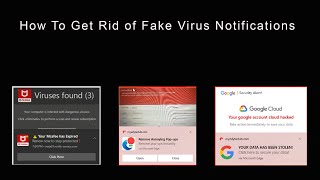





![เกิดใหม่ทั้งทีก็เป็นสไลม์ไปซะแล้ว ซีซั่น 3 - ตอนที่ 57 [ซับไทย]](http://i.ytimg.com/vi/pNhft3YZFRE/mqdefault.jpg)
![แข่งแลกของ 1 วัน!! ของใครแพงสุดชนะ!! [Ver.2024]](http://i.ytimg.com/vi/joRT59ilPHg/mqdefault.jpg)

11 months later and this video is still help helping people. Thankyou sir!
Your welcome glad I can help people, please consider liking and subscribing to help the chanel grow. Thank you
I don't have the words sir to thank you. A very very huge thanks to you, i was struggling with this fake pop ups from past 15 days, i have visited a movie website and my mcafee subscription has also expired in the same month, then i started having all these pop ups from mcafee, windows web advisor, hp, google chrome that my system have been infected with 5 viruses, and on clicking on all of the threats and warning, has always lead to land me on the same mcafee website to first scan and then to buy the subscription. i was completely fed up with all these and was panicked a lot and then finally bought a 2 year subscription, but but but even after spending money, i was still getting the same threats and warnings. Then i started seeing for the solution on you tube, and after seeing lots of videos, and after spending 2 3 days, finally i found your video, and thank god after clearing all the cookies, now finally i am free from all those pop ups. Thanks a lot sir....
I am struggling with the same situation 😢
I am glad my video helped and it cost nothing to do.
Here's Another Tip: If the Strange-looking Text in a Suspicious Page tells you to "Click Allow to Proceed", Don't Listen to the Instructions. Simply Click "Block" instead of "Allow", and You're Alright!
Thanks for the info
If you already allowed the site can you go back and block it to reverse it?
Nevermind I just blocked the excessive notifications from the origin site that gave me the pop ups. THANKS
@@nea5149 yes if you look for the cookie for that site but if you have a lot of cookies just clear all of them just means legit sites you wanted would have to be re entered or you can use extentions that allow you to pick and choose to make a white list of sites you want and when you clean the cookies it does not remove the ones you want to keep
I accidentally clicked allow.
My husband allowed someone to download something onto his computer years ago..I finally got rid of the malware and threatened him if he ever did it again,...wellll, we dont have microsoft office (I refuse to pay for it yearly!) so I downloaded a free knockoff processor (I knew better!!) Low and behold, we have malware!! I knew there was a way to get rid of it without using a protector...I found your video and BAM!! Buggers gone!! THank you so much for your willingess to share!!!
I am glad my video helped and like you I refuse to pay monthly or yearly for Microsoft office check out my video I made of how to get Microsoft office and customize it to only the programs you want installed here: th-cam.com/video/yhIWgxFcqMM/w-d-xo.html
You might need a license key but it might self register. If it needs a key drop me an email and I will provide the info of where to get a working key or make your own with a tool. Please like and subscribe to help the chanel grow. It's rare I will by software or even games unless it's a one time payment my video editing program I still use the free version. Glad I could help
Libre Office is a good alternative and you can open MS office documents with it.
Thank you so much. I was literally panicking and crying trying to get rid of something that that turned out to be nothing in the first place. You honestly deserve more subscribers ❤
Thank you for your kind words. I am happy my video helped you solve the problem. Subscribers will slowly come, I make the videos to help people out and share my knowledge. Sometime word of mouth and telling people of the video and checking out the other videos helps along with liking and subscribing all help the channel grow
My mom called me over freaking out because she thought she had a virus. I looked at it for two seconds and recognized it was fake. At that point it was just frustrating because I didn’t know how to get it off the computer. Thanks!
Glad I could help out
I followed along in Microsoft edge instead because that's what I was using and all the options are similar just different wording. It worked, very helpful video, thank you 👍🏼
Thanks for the feed back good to know edge is similar
Oh it is yay I can fix it
any one here 2024?
Not sure your question? If it's does this work in 2024 the answer is yes, the problem is just clearing cookies from your browser and my video shows how to remove it the MO of how they get it in your browser has not changed.
I am😂
@@GNFgeekstuffafter doing this notification has stopped but my laptop is getting to hot what i should i do , can i go to the service centre, What's ur opinion on this? Pls reply
Check under your laptop where the fans are see if the vents are blocked. I have an acer nitro and I have a nitro boost button that I can control my fans, if you have an older laptop you could try a program called MSI Afterburner I use this on my Older PC to controll my GPU fan see my PalWorld video for the url to the program and how to use it
@@GNFgeekstuff thanks 😊
this is a lifesaver! i was really freaking out until i saw this video and followed the instructions. thanks man!
Glad you this helped please like and subscribe to help me thanks
I nearly had a gigantic panic attack, you have no idea how relieved I was when I realized it was all fake
Thank you so much!
I am happy the video helped, please consider liking and subscribing to help the channel grow
I just bought a gaming laptop a little bit ago and visited a website for old games. Started getting this pop up afterwards. I know next to nothing about PCs and I thought my laptop was screwed. I'm glad I found your video. Thank so much !
Glad I could help, please consider liking and subscribing to help the chanel growband check out the other geek videos might find more interesting things GNF
@@GNFgeekstuffliked and subscribed! Have a good night !
That was it! Also, I was your 1000th like on this video. Thank you!
Thank you and glad the video helped, please consider subscribing to help the channel grow
Thank you! I have gone through three videos and yours was the best one and helped me remove this annoying virus...
Your content deserves a larger audience. Persist!
Thank you for your kind words, and thank you for subscribing. You can help by telling friends and eventually my channel will grow. I am glad one video is helping everyone out and saving them having to spend any money out.
Agree!!
Tysm man! I was installing mods for a driving simulator and clicked allow on a sus looking page. When I saw those fake virus pop ups I tought I screwed up my gaming pc. But it turns out it was just a few simple steps. +1 sub :)
Happy I could help, thanks for the sub, there are a lot of this stuff going around lately
Finally I can watch my shows in peace keep up the good work don’t forget god love u
Thank you for you kind words and I am happy the video helped, please consider lik8ng and subscribing to help the channel grow
Thank you! This helped me out man! I got scared when I saw those fake pop ups
You're welcome, and when you Google how to remove them all these companies want you to buy their software just to clear your cookies! when you can do it yourself for free. Glad I could help
It worked😻 I did it on microsoft edge instead and it worked the same way, thank you!
Glad the info helped for Edge also
Thanks so much! I was looking all over the internet but everything was too complicated and I didn’t understand it until I found this video. Was able to clear the virus. I’m going to take this as a learning experience and never click on random pop-ups again.
I am glad this helped you, you will know how to fix it next time or help your friends when they have this issue. Please consider liking and subscribing to help the channel out. Thank you
@@GNFgeekstuff You know what, I’m going to subscribe
Thank you so much, I was so scared and you fixed the issue. I subscribed man thank you so freaking much for helping me out 🙏
I am glad I could help, this is why I do this share my knowledge, and thank you for the sub
Thank you so much, I legit fixed my pc watching these steps. Keep up the good work!
Thank you. Don't forget to hit that like and subscribe would help me out
10 different videos I watched and got pissed it didn’t work I watched half of your video and it worked thank you very much sir!!!!
I am happy you finally found a video that solved your issue, please consider liking and subscribing to help the chanel grow and help others out
Excellent video and NO BS! I subscribed and will recommend to friends. Thank You.
Thank you and glad I could help, when I get some free time I will make more videos I recently learn how to custom download Microsoft Office all provided by Microsoft free. You need an activation code but they provide all the versions and you can customize it yourself. Thats my next video I am planning on doing just very busy working
@@GNFgeekstuffthat sounds awesome I think I'm going to subscribe too
Thank you so much for posting this. You really helped me out a whole bunch
Happy to help out, please consider liking and subscribing to help the channel grow
It was very helpful for me! Thank you so much!!👍🏻👍🏻
Glad the video helped you out
This video was made by a saint. I could not figure out how to stop the pop ups 🙏🙏🙏.
Thank you for your kind words I am happy the video helped you, please consider liking and subscribing to help the channel grow
Thank you so much, those pop ups were really bugging me. Very helpful video👍
I am glad and happy my video was helpfull, please consider liking and subscribing to help the chanel grow
Finally, the true solution! And so simple. You're correct also in that the other channels make you install things that did not help at all. Thanks so much!
Your welcome glad tobe able to share the knowledge and to be able to help out
Thank you. I had been trying for 2 hours to solve this problem and thanks to this video it was solved in under 5 minutes.
Happy to help solve your issue, please consider liking and subscribing to help the channel grow
You are the answer to all my chrome problems. Thank you so much.
Thank you I am happy the video helped you, please consider liking and subscribing to help the channel grow
Thank you very much for this video. It has helped me. I was so scared when I saw those pop-ups. Now they are gone. Thanks again!
Glad I could help please consider liking and subscribing to help the channel grow
Glad I could help please consider liking and subscribing to help the channel grow
i love u mate. I was scared for a second but i knew that it was a problem with the cookies just didnt know where and which way is the best. Thank u very much
Glad the video helped you out, please consider liking and subscribing to help the channel grow
Literally got 3 minutes into this video and was able to clear out the virus…via Microsoft Edge on top of that! Thank-you so much! ❤
Also, thank-you for being a helpful angel in a world chalked full of scamming demons 👏🏻
Glad I could help
Thank you so much I was trying to do it but I did not know how and I found you you are amazing I liked and subbed
Glad you found my video and sorted your issues,
I was freaking out cause it popped up, and this video really helped, but what I did was go to settings go into the website that was making it happend and blocked everything so it wont get to me anymore, but this video is a 10/10 thank you
I am glad the video helped, please consider liking and subscribing
@@GNFgeekstuff 100%
Thanks for this very simple fix. Subscribed.
Thank you and thank you for the sub it will help the channel grow
That really helped me out. Thank you so much.👍😊😎
Glad I could help, Please consider liking and subscribing to help the channel grow
There is another way : while on the browser just press the key combo ctrl+shift+delete . This sould bring up the 'clear browsing data' window and you can clear your cookies from there with just one click. It also remove the permissions
Thanks for sharing the knowledge all was ready to learn the quickest way, I should make that a TH-cam short thank you
No probs. I may have to finally give in and upgrade my laptop to a new Windows 11 at some point. I also want to upgrade my big desktop pc to something smaller, but when I look at what's out there, the specs just overwhelm me. I'm going to have a look through your playlist, but if you don't have anything on new, smaller desktop pcs, and the diff specs available, would you consider putting something together?
I just rebuilt a PC for a friend's kid. If you want to know what spec and parts are in your PC I use AIDA64 portable version and you can get the free version of CPU-z that gives you a quick look at a few of your chips and motherboard and ram in your PC people use this to find the info to over clock their CPU and GPU. I make a installer version of windows 10 on a USB stick that Microsft provides
If you need some help or URL to get the tools while I am still off work I have time to help, hit me up on Discord GrumpyNoFriends or by email to my Gmail account same name
Ta so much!! You were the only one who gave me the easiest, best solution. I'm now pop up free!! And I've subscribed. Cheers.
Glad I could help and thank you for the sub
Thank you so much! I couldn’t tell if the pop ups were good or bad 😅
Glad my video helped, please consider liking and subscribing to help the chanel grow thank you
MAN!!! THANK YOU!!!! You Are A HUGE Life Saver
Glad I could help please consider liking and subscribing to help the chanel grow
Thank you so much for making this video ❤
You are welcome, I like to share my knowledge with things that work and are free
I had to open and leave my browser in tile mode just to access settings cause of the fact that every time I click x on a macafee pop not even a second and another pop up comes 😂 u are a light saver
Glad I could help also this is good info to know
Alt + F4 is a Windows keyboard shortcut that completely closes the application you're using. It differs slightly from Ctrl + F4, which closes the current window of the application you're viewing.
Glad I could help
You just helped me.
You EARNED a new Subscriber my friend.
Happy I could help you out and thanks for the Sub it will help the channel grow
Thank you so much!!!!!!!!! I was agonizing over how to remove these!!!!!
Glad I could help
Glad the video helped, please consider liking and subscribing to help grow the chanel
Thanks a lot for your video. It took care of the issue. I used the first one you showed and it worked.
Glad my video helped you
Thank you so much ! I was going crazy ! 🙌
Happy the video helped you, please consider liking and subscribing to help the channel grow
very helpful video, thank you 👍🏼
I am glad my video helped you
Great video! Thanks!
Thank you and i am glad my video helped please consider liking and subscribing to help the channel
It was very helpful, Thank you
Glad the video helped, please consider liking and subscribing to help grow the chanel
Thank you so much bro I legit had a full blown panic attack
Glad I could help please consider liking and subscribing to help the channel thanks
@@GNFgeekstuffI’m definitely subbing this helped so much
Thanks so much. Can’t wait to try it.
Hopefully it works for you, please message me again if it does not as some malware hijack and install pluging. If you found this helpful please consider liking and subscribing to help the chanel grow. Thank you
@@GNFgeekstuff I’ll be sure to. I won’t be able to get to until later today. Right now my computer is off because of the annoying dings.
@lindapowers7531 I am available all hours of the night while I am gaming and I respond to all emails, texts and messages during the day
THANK YOU VERY MUCH!!! YOUR VIDEO SAVED MY PC!!!
Glad the video helped, please consider liking and subscribing to help the chanel grow thank you
Keeo up the good work man ❤️🙏
I am happy I could help, please consider liking and subscribing to help the channel grow
My computer is fixed 😃 thanks so much. I never visit sited any game site either. These annoying pop ups just showed up. I cleared the last 7 days and I’m done. I’m definitely saving my sticky note for future use.
Awesome glad you found my video
Fricking A, god bless you man! This worked a whole lot better!
Glad I could help
Glad the video helped, please consider liking and subscribing to help grow the chanel
ooh mann my pc was exactly the same of what it comes into your pc, i was shocked ! you saved me bro thanks alot
Happy the video helped please consider liking and subscribing to help the channel grow
@@GNFgeekstuff for sure i will
What is he saying at 3:18? Can't tell since he's "they'll be reworked again"
Fake virus pop ups GONE! THANK YOU SO VERY MUCH!!!! DONATED!
Thank you for the donation and I am glad my video helped
Tysm and the comments really reassured me
Glad you found the video helpfull
omg i love you so much you saved my computer i love you i love you a million times you dont know how much i love you god bless you my friend ❤❤❤
Happy to help out, and makes me happy my video helped you solve your problem. Please consider liking and subscribing to help the channel grow. And thank you for your kind words.
You don't happen to have a version of this for Mac and Safari by any chance do you? Some of this translates but some is more challenging. Thanks if you do! If not this is still great info even if I'm still struggling to get rid of one specific spammy virus notification.
If it's in safari browser try this
In the Safari browser:
Click on the Safari menu in the top left hand corner next to the Apple symbol
Click on Settings...
A new dialogue box will open
Click Privacy
Click on the Manage Website Data button
To remove any cached data and cookies from your computer, click Remove all
A new dialogue box will open
Click Remove Now
Wait a few moments, then click Done
Close the dialogue box remaining
Press Command +Q to quit Safari
Thank you so much, I was scared it would mess up my PC!
I am glad my video helped you, please consider liking and subscribing to help the channel grow thank you
ACTUALLY THANK YOU I HAVE HAD THIS Problem FOR DAYS
Happy the video helped out, please consider liking and subscribing tohelp the channel grow
very helpful thanks!😁
Glad you found the video helpful
When I did this, I went to block notifications however I noticed it did allow on third party sign in and payment holders alongside notifications. I blocked everything. Should I still be concerned or can they do anything malicious at all?
They don't really do anything malicious unless they redirect you to a web page that downloads files but then you would have to run the file for it to get onto your computer. What they are doing is pay per click, every time you click to try and close the page it opens another and they get paid 20c to 50c per click
i love you. thank you so much. greetings from switzerland❤
Thank you and I am happy the video helped, please consider liking and subscribing to help the channel grow
this was extremely helpful thanks
Glad I could help
Thankyou man it really helped
Glad I could help
I have a question so the pop up said that I was going to get redirected to a Apple Store but it said to download an app first so am not sure if i should worry our not I also got another pop up that said a hacker had access to photos and bank info and it gave me a timer to get a antivirus app and it also said I would be redirected to the Apple Store so am not sure if I should worry or not please respond 😭
Hey thanks for reaching out, this is commonly know as a Drive by, where you goto a site and just before you click a button a fake site tries to get you to go there or when you click a real link it redirects you to another site. Good practice is to hover your mouse over any links and look what it says or if it say exe this will download a file. They try to scare you in thinking they have access to your computer, if you are worried, disable your internet connection and see what happens, restart your computer open your task manager and at the top 4th tab to the right should be start up here you will see what programs startup when your computer starts up. Also if you do have a file you think could be malicious goto virustotal and upload the file here 50 anti virus and malware programs will scan the file and show results if it's good or bad, some can be false but the rule of thumb is if it finds 4 or more then it could be bad
Thanks for this info it worked for me 😊
I am happy this video help solve your issue. Please consider liking and subscribing to help the chanel grow and help others. Thank you
IF YOU DONT TRUST ANYBODY RIGHT NOW I GO TO CHURCH AND ON GOD ON MY MOMS LIFE THIS WORKED AND GEEK TYSM
Thank you and glad I could help
Thank you for the information, its really work, god bless you
Glad I could help
My god thank you. I ran into this problem and I checked in windows security settings and that said my pc was fine but everytime I opened chrome I kept getting these notifications and I knew it was all fake. It is a nightmare to get this lying garbage off your computer without help. Always gets you scared when there’s no real virus on your computer
I am glad my video helped, yeah getting annoying pop-ups or being redirected to another page gets frustrating. Please consider liking and subscribing to help the chanel grow.
@@GNFgeekstuff yeah once I opened up Chrome all those messages kept coming and all I wanted to do was get them off my screen. They were blocking the exit button and driving me crazy
If you get any pop ups or redirect that you can not press the X to close you can use F4 wich closes last window opened on PC or in chrome right click and go down to inspect element there you can close the page or modify the page you are on
THANK YOU!! I was so stressed
Glad my video helped you, please consider liking and subscribing to help the channel grow
GS, thank you for this easy to understand video! I was plagued with the fake virus pop ups, and your clear, step by step explanation was very easy to follow even on my Windows 11 Microsoft Edge. Well done!
Thank you I am glad my video helped
thank u so much for this video it helped so much.
Happy the video helped, please consider liking and subscribing
thank god this is here i was so confused when it told me my mcafee subcrition had ran out when i have 4 years left this was a panic reliver and a half canot thank you enough
Thank you for subscribing and I am glad the video helped solve your issue.
This can be applied to other browsers right? Not just chrome. It happened to me on Firefox
Yes the wording might be diffrent but just look for where the cookies are stored thats what you need to clear. If the video helped please consider liking and subscribing to help the channel grow
Thanks very much. This video helped me save money. Top guy 😎
I am glad I could help
Glad the video helped, please consider liking and subscribing to help grow the chanel
u are a life saver thank you!
Happy the video helped you, please consider liking and subscribing to help the channel grow
Hey thanks a lot that was really helpful and it works It was a little different on my browser but I figured it out thanks again
Yeah some browsers wording is diffrent but a bit of guidance of what to remove is the key, I'm glad the video helped, please consider liking and subscribing to help the channel grow
Thank you so much! Saved me a lot of aggravation and it worked!
I am happy the video helped, please consider liking and subscribing to help the channel grow
Question, which cookies were we supposed to delete exactly?
(I have so many cookies, so i need to know.)
Glad the info helped, if you have lots of cookies it will be hard to fine the exact ones, all cookies are are kind of a bookmark that saves login and setting info so you can get to the site quicker without all the extra clicks. When you have so many its just easier to delete all and the site you wanted to keep or goto all the time just let them load back in. As it depends on if when you get the first pop-up you accept it can create multiple cookies that in turn create more. So clean wipe and fresh start. Some browser allow you to add specified cookies to a trusted list
Thank you so much for this video ❤❤❤❤❤❤❤❤
Glad I could help
Thanks man
Is this also a spyware?
It's safe if i open my bank account or should i buy a new pc?
No it's not Spyware or a virus it's more malware that just keeps calling home and other sites as they get paid per click so the more you click the more they make. Please consider liking and subscribing to help the chanel grow
Your a lifesaver man. I was shitin bricks. Thank you.
Happy the video helped you out, please consider liking and subscribing to help the channel grow
Thank you man so much!!!
Your welcome glad the video helped
thank you i am a athiest this makes me believe in god i prayed for ages thank you so much you are the bets👼
Glad I could help
Glad the video helped, please consider liking and subscribing to help grow the chanel
Thanks for your help.
I am glad you found the video helpfull
Thank you im not really good with laptops so it really helped❤
I am glad I could help, please consider liking and subscribing to help my channel grow. If you have or need any help please feel free to message me I am a geek after all. GNF
thank you so much, they instantly disappeared.
Glad the video helped
Glad I could help
TYSM LOVE THIS BECAUSE THIS IS MY SCHOOL LAPTOP TY SO MUCH!
Glad my video helped, please consider liking and subscribing to help the channel
You are a life saver thank you so much
Thank you I am happy I could help, please consider liking and subscribing tohelp the channel grow
Your the best you deserve a sub
Thank you and glad I could help
@@GNFgeekstuffyeah thanks so much 😊 my brother was gonna oof me if he found out
I must say my deepest thanks to this person, otherwise I would of been thinking I got a virus of some sorts
Glad I could help out, please consider liking and subscribing to help the channel grow
Thank you so much!!!
Glad you found the video helpful, please consider liking and subscribing
Thanks very much!
Glad I could help
Glad the video helped, please consider liking and subscribing to help grow the chanel
hi I have cleared and removed cookies and turned off notifications from the sender but how do i actually delete/remove the sender from the notification list ?
When you clear the cookies that should clear their authorization but if you go back to the site you will get it again, one way you could do it is look at your address bar and at the left of it will be a padlock or setting icon click on thus and you can save specific setting for that site as in allow Java, pop uos, sound,mic, redirects etc a big list you get the option to always ask, allow and block thats how I would do it