How to Plot CONTOURS on a SURVEY PLAN with REDUCED LEVEL(R.L.) Points/ Interpolation of CONTOURS
ฝัง
- เผยแพร่เมื่อ 21 พ.ย. 2024
- An Introduction to Final Survey Site Plan or Map Production (Land Surveying): amzn.to/3mja9sN
Plotting contours manually on paper when you already have reduced level points from the site survey.
How to make contour lines with the given reduced level points.
How to make freehand contour lines on a survey plan.
RELATED VIDEOS :
How to get CONTOUR LINES of any site in SKETCHUP and export it to AUTO CAD in three steps.
• How to get CONTOUR LIN...
How to Convert GOOGLE EARTH to AUTOCAD by TCX converter + QUICK GRID or SURFER (DEM)
• How to Convert GOOGLE ...
Most easy way to get a DWG or DXF file from GOOGLE EARTH using GLOBAL MAPPER (DEM)
• The easiest way to EXT...
MUSIC: / audiolibrary
FACEBOOK: architecartist
TH-cam: / sketchupartist
TWITTER: arpiyush21
INSTAGRAM: arpiyushpant




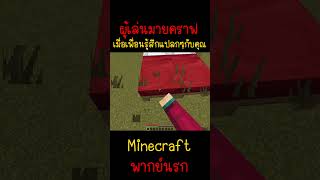




Thank you very much this is the first time I have understood contours mathematical interpolation.
Thanks oolahilton, that is some motivating comment, please show your support and love with likes, thanks keep watching
Thank you for making this video it’s really help me understand the contour plan
Glad it helped buddee, keep watching and liking, thanks
thank u very much i was bored on the how to draw the coutour butknow i understand
Life saver dude🔥❤️❤️
better
Thank you sir ,a big thank you,may God bless you.🙏
So nice of you
Very informative. Thanks
Thank you, a very good way of teaching, only one thing, Sir, can you please talk slower so people can understand through your accent?
Thanks Franklin , will try that next
i kinda forgot how to do contouring so i'm here lol
Thank you, I understood very well after seeing your video 👍🏻
How can i copy these levels from autocad to excel in Same format?
Very good education
Can you please help me do my uni assignment, i have all RL levels just need to put in grid which they supplied and draw contour lines
This was really helpful thank you🙏🙏
Glad it was helpful!
Hi , can you tell me why you divide width of the box with height difference ?
Hello mubbushir, please tell me the time stamp where you have doubt
To find slope
Why point 6D not belong to interval 3000 m?
Is there a way to do this using excel/autocad ?
105.085 A1
105.095 A2
105.345 A3
104.995 A4
105.715 B1
105.905 B2
105.905 B3
105.145 B4
105.545 C1
105.835 C2
105.965 C3
105.215 C4
105.495 D1
105.845 D2
106.025 D3
105.115 D4
Draw contours on the grid plan showing vertical increments of 0.200 m from the TBM. Note: The grid lines below are spaced at 45 mm in each direction.
CAN YOU HELP ME DRAW THIS
Great explanatiom
Glad you liked it
Can I ask why you did not include a sixth contour line when you could have included it (since max. level is 6.1m)?
Hello paulo, if you go through the video again and look into the grid points, you will see there is only one point which has level equal to greater than six, so there will be no contour line for one single point, I hope you understand, and please LIKE the video for support thanks
@@peoplestvbypiyushThanks!
What application did u used for sketch this?
Hi I'm trying to get an understanding of this...@6:28 would you be using a scale ruler to get the exact distance measured from RL .200 after doing the equation?
yes mr. hams whatever grid size you have taken either 1000 or 10 needs to be measured by ruler manually
3:28 can you take a point diagonally from 1a to 2b??
Can we also use this method when drawing contours with adjusted heights?
basically it works on the grid point levels , you can draw n number of contours once your grid points or RL points are freezed
My marc 2.6¢ 6+6+8+8, how to creat
Is this at 1:1 scale?
Software for this ?
camtasia, powerpoint, premier pro
how do you know the intervals?
1,2,3,4,5?
Hello PC,
I hope my video was helpful
Contour intervals or contour lines are imaginary, it's all about levels, it depends the area of site your dealing with or the level of accuracy we want, with the same levels in the video we can set the contour interval to 0.5 mtrs as well to get it more accurate, and that will increase the contour lines as well, so it depends what we are planning or designing on the site
I hope this input helped you
Thanks
Thanks
Welcome
Njir
Thanks
Why don’t you leave teaching ?