Create a Zipper Pattern Brush in Adobe Illustrator
ฝัง
- เผยแพร่เมื่อ 6 ก.พ. 2025
- So how often do you need to create a zipper in Illustrator? Okay, maybe never, maybe a lot, but I wanted to share with you some tips for creating a pattern brush.
In this FREE Adobe Illustrator tip video, I will show you how to create a pattern brush and apply colorization to it.


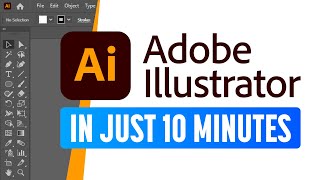






wow I had no idea about the colorization... that is such an awesome tip haha thank you so much!
For fashion students this is VERY usefull, thankyou!
Thanks for the extra cool tips! Now I can color my zippers!
9 years after... you just saved me from failing an assignment :)
You should have shown how the brush was made. How am I suppose to use the brush when I don't know how you made it?
ikr...
so helpful and efficient, thanks
really cool
Thankyou!
when i use a gradient in my object it is not working and it says error 107 :(
but u do have a gradient. is this new in cs 5 or so?
please help me!
Hi! i couldn't put the object inside swatches. can u tell me why! thanks
hmm I´m missing the part where you show us step by step how you got that zippier :/ where do I start??
I think you are supposed to have a picture downloaded, then you place it on your project, then you make it a swatch, then you turn it into a brush. But you have to download a picture to start. I don't know, but it's possible! I hope you have good luck with it!
This might help:
th-cam.com/video/RF3d9AU38P4/w-d-xo.html