ไม่สามารถเล่นวิดีโอนี้
ขออภัยในความไม่สะดวก
How to Get Your Printer Online
ฝัง
- เผยแพร่เมื่อ 28 ก.ค. 2013
- In this tutorial we will guide you on how to get your printer online.
Learn how through the Printer tab you can go and check if the printer that you have connected is ready for use or not. This is a fairly easy process.
There may be times when your printer is connected, and it's on, but for some reason when you check the printer status, in the devices and printers window, it appears offline and won't print any documents.
To understand how to check if your printer is online follow the steps given below.
Step 1 -- Select the "see what's printing" option
To resolve this issue, right click on your printer and click on the "see what's printing" option.
Step 2 -- Alter the Printer tab options if needed
As a result, the printer status window will open up. Over here, move to the Printer tab and make sure that the Pause Printing option and the Use Printer Offline option both are unchecked.
Step 3 -- Refresh the window
After that, close the printer status window and refresh the window. Now your printer is online and ready to use.
Step 4 -- Print documents
Now let's hover the cursor over the printer icon, and there you can see that the printer is now online and ready for printing.
Now you can go ahead and print your documents. From this tutorial above you can learn how to get your printer online.



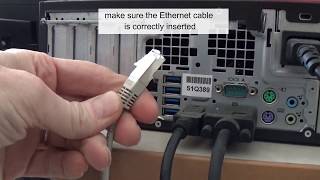



![ได้ซะที! ชื่อBabyของเรา [cc] แดนแพทตี้ SS2 | EP.47 |](http://i.ytimg.com/vi/4jrGByLm-Fw/mqdefault.jpg)

🔥🔥🔥 *WIN A SAMSUNG GALAXY A10 HERE* : th-cam.com/video/3vamWTYv3Mk/w-d-xo.html
*CONTEST IS VALID TILL DECEMBER 22, 2019*
o7
Printer is still offline and still won't print.
It worked for me 🤷
Nice presentation... if only it actually worked.
Doesnt work ^
Right!
10 years later your tips are still helpful 🤗
I did exactly what you explained..and it still says offline and won't print
me too
Doesn't work for me either
nothing ever works
same bruh
Despite all of the other comments saying that this wouldn't work, in a shock series of events, my printer is now online and ready to print thanks to this video. Clear and easy to follow. Thanks!
I’m pleasantly surprised this worked! I couldn’t print from my laptop for months and this was the solution-
I was amazed that this worked for me! I had been trying all day to get my wireless printer to work. After all of these many years as a copier printer tech, I learned something new today.
mine says its offline in parenthesis but the "use printer offline option and pause printing option " are both unchecked and still doesn't print.
+Michael Montes mine too! :-/
mine too
21 15 HP printer
mine too
ATTENTION if you have a HP wireless 4500 then your problem might be that your printer is not connected, go to the wrench button, go to wireless menu, then the wireless setup wizard, that was my problem because we had recently changed our router. Hope this works for some of you.
You connect to the new router right?
Mark Smith, thank you! That was the problem.
SassyClassy Taylor No problem.
Yeah but, try and find the fucking driver for 4500 printer and it is non existent.
Legend
did not work forme
I tried several videos and nothing work. This video helped me print my resume for my interview. Thank you so much!
Completely unhelpful
Why do all the videos online I find never help?
nothing ever helps kid. thats just life. GET USED TO IT. Its just life then you fall of a cliff
Thank you so much for your help!
mine still doesnt work...i recently moved to another location i connected it to the new router where i am and it says it connected but in this window you just showed it says not connected and it wont let me print anything...the router is upstairs and im downstairs pretty much opposite ends of the house could this be a factor? i beleive ive done eveyrthing so far i could have
I was about to break my computer seriously! Thank you i have never been happier to hear the sound of a printer ❤❤❤❤
honestly I would have broken my computer and stuck with the phone
I almost buy a new laptop😭😭 thanks to this❤️❤️❤️
Both of these options are grayed out for me.
Worked thanks
Thanks alot, life saving❤
Thank you so much❤️❤️❤️❤️
pressing "use ofline" dosent make it go online!!!
You da man... Didn't help my situation directly but it definitely put me in the right place. So thanks!
Thanks man, i have been reinstalling it all over again and again since last 2 days.
dont thank him. It didn't work at all!
@@thereallannyisawesome Buddy, it worked for me.
no did not work. Plus slow down. make sure that both are "unchecked" or "checked".
Thank you!
Just turn it of and back on it works.
Thank you
Use printer offline option is greyed out for me, but I don't know if I'll try fixing it this way anyways, based on the comments.
+Ana Kruger did you end up finding a method?
Dub Yuh No, sorry.
Ana Kruger i got mine working just make sure right driver is installed
this did nothing. .. it's still offline and won't print
THANK YOU SIR
thank you
This didn't work for me either.
Thanks
Cant off the use printer offline
when I uncheck offline, now the status says Error
same
same here, any suggestions?
Thanks Bro
Here I am in 2019 and this helped me get my printer online! :)
thank u
It won't even let me choose "use printer online"
thanks
It works!
Thank so muchhhh!!!
Amazing, worked like a charm, cheers!
that was 45 seconds of my life that I will never get back
awsome
I am giving you thumbs up because its good instructions. The people having issues probably didn't restart their computer or laptop.
give thumbs down
this saved my homework. thank you
my printer is connected to my network and print offline is not checkmarked yet it's still offline. bullshit indeed.
200% working
what if you cant uncheck use pirnter offline?
you have to open it as an administrator
You explain to fast the instruction on how to put online your printer, it will be nice if you slow down.
Thanks xoxoxo
Mine is still offline man
hi
can u show how to do for win 11
The printer is still offline and still won't print.
My HP Office Jet 5000 series wouldn't work because I have the printer hooked up to the same network as my computer, but to make it appear online I had to switch my computer network to a different wifi and then it appeared online.
VERY HELPFUL THANK YOU!!!
no its not
Thank you. Whew
if you have done what is stated in the video and have a wireless printer, make sure the computer and printer are ON THE SAME WIRELESS NETWORK.
Mine can't print offline
Gracias loco, aunque seguro no entendes, traducilo jaja
i had the printer "class driver" checked as default and I don't know if this one prints but then I had the printer (both the same pictures but different names) unchecked but BOTH had pending documents. Both were offline. I switched defaults and it seemed to work. I have no idea why there was two ques but there are.
My computer still says offline
i didn't work for me
that didnt help at all
Thank you it says its printing now I uncheck the printer off line on the last step and it says it's in progress.. thank you so much after I struggled for 5 hours!!!
Mine still says offline
sorry to i say i watched your video i tryed it it went online then offline
I wish it was that easy.
no workie
I didn't work :(
but sometimes the button appears for me to put it online and sometimes it just doesn't appear and my computer is connected to the internet and also the plotter is. So what can I do?? please
mine says idle, default
Why do these solution never, never work?
I get the idea from this video and many more and finally I manage to make it work try to watch more video
Now to actually get your printer online when it is offline and the video I just watched had no benefit, so any suggestions?
Thank you, this worked for me!!
Maybe ill just use a hammer.... that'll teach it to not print my documents!!
I have a project 5 years overdue
And if neither one is checked? I guess your shit outta luck, huh?
if you have a wireless printer, make sure the computer and printer are ON THE SAME WIRELESS NETWORK.
Agreed,,.......but how do I do that ?
JackFknTwist1 check network settings on both the computer and printer
THANK U
first time i got my Cannon wireless , printing wirelessly since i bought it ....Thank You !
THANK YOU HAHA
Lol,this reason why i can't print, i forgot my printer then i setup printer online back 😂. just this simple step feel noob 😂
it says error processing command ;(
Cant click print offline
My Printer Offline and Pause where both UNCHECKED. Found out my default printer had changed when my network also changed. So, 1) make sure your on the right network, 2) then see if the printer default has change when the network changed.
i.e. Network 1 is not the same as Network 2
still offline in my case...
dosnt work
Still says offline..
Not working for me,
When there are more thumbs-down to thumbs-up in a video, that tells you something. This information is repeated all over the internet, but apparently the REAL trick to getting a balky printer online is some deep, dark state secret that only a select few in authority know....and they're not telling. I have to reinstall the driver every time I want to use my printer.
Saved my life thanks man
I have an hp printer that would stay "offline" after getting a new router. what worked for me was to go to the control panel/devices and printers/right click and remove the printer. Up top, click add a printer, select your printer and let it install the drivers. I had previously put the wireless network and password into my printer but was still getting the offline message so that's when I took the above measures and they worked! I hope this helps someone!
not working for me
I am sure this works for some people but my printer is networked and it did not work.
my computer won't let me uncheck the use printer offline button, please help
The use printer offline option is checked and greyed out.
+Mark Smith to fix that, select run as Admin below. The box will refresh and allow you to un-check that.
TheBakingGypsy Got it, thanks.
+TheBakingGypsy could not find run as Admin in my selections. any other ideas
It's really worked for me quickly. Don't know why there are many dislikes???
It is working , thank you soooooo much bro ❤
Mine is also still offline