How to Change Colors in Affinity Photo
ฝัง
- เผยแพร่เมื่อ 27 ก.ย. 2024
- ► Get my beginner's guide for Affinity Photo: affinity.sale/P...
► Download the photo for this tutorial: affinityrevolu...
* * * * * * * * * * * * * * * * * *
In this tutorial, I'll show you how to change the color of anything in Affinity Photo. To do this, we will make a selection and then use an HSL adjustment. We will then paint on a new layer to remove the fringing. This tutorial is perfect for beginners and long time Affinity users, so I hope you enjoy it! 😊


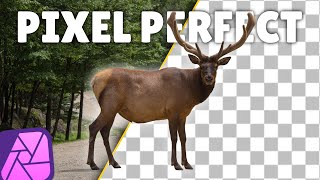






best guide I've ever seen, thank you
Wow, thank you! 🤗
Ally are the best instructor!
Thank you! That's so nice of you 😊
Yes, that's exactly true. I also highly recommend her courses and I was not paid for this comment.
Love the HSL tip at the end to change the painted fringe correction. That is genius that is! thanks
You make learning new techniques so easy to follow and do yourself!! Thank you for the easy explanations!!
That is an awesome tutorial,
Thank you very much! Have a great day and week.
Thank you so much! 🤗
Brilliant, as usual! You are so good at teaching Affinity in an approachable and understandable way......
Thank you Ken! 😊
Dear Ali, your affinity revolution instruction videos are simple the best! You have a great teaching manner and everything is easy to follow. Well done, and please keep going!!
Thank you so much! 😊
Wow, Ally! I just tried this, and it is so easy. I was having issues with edge colors, but not anymore. Thank you so much!
I'm glad you liked the video! 😊
I love those guide videos! Thank you.
I am learning lots from your channel. I cloned myself in a picture the other day. It's brilliant
Nice job!! I think that effect is so fun :)
Super instructions !!! Thank you Ali 🤗
These short simple tips are the best. Thank you.
Thank you! Glad you like them :)
This method works OK when the fringing is on a subject whose color doesn't vary. Then you can use the HSL adjustment to shift the entire range of hues, select one color from the subject (the jacket in this case), and paint out the fringes.
But if the color varies in different parts of the subject (perhaps because ambient lighting varies around the subject), a single color won't work. Instead, use the Clone Brush tool with the Color blend mode, and keep cloning the color nearest the part of the fringe you're working on.
That's a good tip! The Clone Brush is great for trickier photos like that.
Thank you!
Thank you
Another great video. You've been a great inspiration for my own Affinity Photo TH-cam channel. Someday I hope to be half as good as you! Have a great day.
Good with your channel! I hope you grow a lot. 😊
Hi, is there a way to change the color to a specific hex code? I honestly have a very hard time working with the sliders -- I have a specific color I want, and I know what the hex code is. If there is a way I can start with the hex code, then I can tweak the saturation and luminosity, or add levels. But when I'm using the slider, I cannot seem to find the right color -- particularly when I'm trying to find a neutral color like a brown or beige. Thank you!
Here's a video I made on how to change something to an exact color. It's an older video, but the technique still works the same today. 😊
th-cam.com/video/bmNiU_gqiWo/w-d-xo.htmlsi=DjT1YNvdzw3J_O-L
@@AffinityRevolution THANK YOU!!!
Great! Very helpful. Is there a way to select a specific color in HSL Adjustment Layer using a Hex code?
Excellent video! I knew how to change the color of something, but I didn't know how to deal with the fringing issue. Thank you!
Glad you could learn something new! 😊
I'm gonna start watching all your videos so I can learn about all the things I didn't know I didn't know about.
Haha love it! 😄
Thank you this is so helpful! You explain the steps in a way I can understand!
Thank you! Glad you liked the video. 😊
Amazing!
Skvělý tutoriál - Colors, ok.👍
Thank you! 😊
Will we ever see Ezra making tutorials again?
He helps me plan & edit my videos, but I will be the only one filming them. 🙂
Ally, this is a fantastic tutorial. I love your videos and I have bought many of your classes and find them to be especially useful. Just a quick question for clarification. Could you have activated the selection of the jacket when you painted the edges and then reversed it? The only reason I ask is you simply would have been able to be less precise if it was selected. What do you think?
That could be a good way to do it! But personally, I like to manually paint the edges, because my initial selection isn't always perfect, so it gives me a chance to clean up the edges.
@@AffinityRevolution That makes perfect sense. Thanks.