Master Hue/Saturation from Start to Finish in Photoshop!
ฝัง
- เผยแพร่เมื่อ 28 เม.ย. 2024
- Learn Everything You Need to Know About the Hue/Saturation Adjustment in Photoshop! From making complex color changes to creating the best skin tones or color correction, in this tutorial, we will learn how Hue & Saturation works and the fundamental concepts behind it.
We will first start with what is Hue, Saturation, and Lightness with will help us have a deep understanding of color. Then, we will learn the fundamental changes in the Master settings. Also along the way, we'll grab some tips and tricks which can be very useful in enhancing colors.
Then we will finally move to "Targeting" where we target specific colors and manipulate them. This is where the magic happens. Using Targeted Adjustments, we can easily change any color to any color in Photoshop, and also turn any color to black or white.
In the end, we will learn the Colorize feature, and also how to use it to unify the skin tone. Hope this tutorial helps. Thank you so much for watching :)
► TIMESTAMPS:
00:26 The Concept of Hue, Saturation, and Lightness
05:38 Global Adjustments and Master Settings
10:48 Simple Targeted Adjustments
17:17 Advanced Targeting
23:09 Advanced Targeting In-Depth Examples
32:35 Understanding Colorize
► RECOMMENDED TUTORIALS:
1. Colorize Black and White with Realism in Photoshop: • Colorize Black and Whi...
2. Remove Color Cast: • How to Color Correct S...
3. Enhance Color with Saturation Mask: • Saturation Mask? A Gre...
► DOWNLOADS:
1. Sample Images: bit.ly/2s8FTUG
2. Color Enhance Action: bit.ly/2RuPJ1u
3. Finished PSD: bit.ly/2COH9m9 (Only for our Patreon Family)
► HELP US CREATE MORE FREE VIDEOS:
Support us at Patreon: / piximperfect
► SHARE: goo.gl/IUhnUl
►LET'S CONNECT:
Facebook: / piximperfect
Twitter: / piximperfect
Instagram: / piximperfect
Google+: plus.google.com/+UnmeshDinda
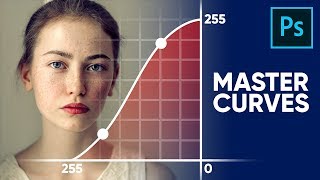








No other channel explains their students in this depth and detail... Thank you...
Totally agree.....Huge Respect and support.
gfx mentor in Hindi. He also teaches us like Unmesh sir
@@PranathNaik Qqqp
& that too for free.
I can't believe how deep you get in the details when you're explaining. And you do it very smoothly. You're not only the master of photoshop, you're also the master of teaching.
This 38 minute clip will change your life. And, I have watched all the ads to support this guy.
Thank you, Unmesh.
This guy is truly a master, he can click to "0" on the lightness bar with his first rtry.
I was amazed too
I don’t think anyone could be more professional and genuine.. any family or friends are so fortunate to have you in their life … thank you brother
people who disliked this video most likely didn't understand the explanation of what hue is.
Haters gonna hate hate... 😁
😆😆😆
Nice tutorial. Thanks Unmesh. BTW the red fruit is Raspberry.
32:34 im lazy you do It.
Has a 38 minutes long video on hue / sat
What a Beast
i always been underrating this adjustment, thank you so much for your tuts!
This channel video is next level.
you explain everything so well and in great detail, so happy that I found your channel!
Your teachers that had the pleasure of having you in their rooms, if they see you now, teaching the masses, must fill them with pride beyond measure. There is no greater joy, than seeing your students become teachers themselves. Have a great day from Malta 🇲🇹
You production value just keeps getting better! Thank you for explaining everything so well and doing it in such a stylish manner!
Just the way Unmesh talks so smoothly leads me to believe he could sell me a car without my realizing it! Love the tutorials man. Definitely worth watching multiple times!
This is an awesome tutorial for mastering the Hue/Saturation in Photoshop! Very thorough and detailed. Thank you!
I was waiting for an in-depth video on this exact topic, thank you so much! Hope to see some product retouching videos in 2019 ;-) not so many people on TH-cam cover this stuff, especially in such a professional way as you do in all your videos.
I just discovered your channel and it's absolutely amazing! It's hard to find this level of quality of Photoshop tutorials that are easy to follow and understand while also being advanced enough for people like me who been using Photoshop for 10 years. Keep up the good work!
"I'm lazy, you do it" is the best line I have heard for a while, I'll use it if you don't mind. Thank you for this superb tutorial.
Greatness! Thank you, you've helped me recently to focus more on the potential of every adjustment. I've underestimated this one in particular. Grateful for the insight.
Hey thanks for the simple and detailed explanation, those things are the roots of digital photo editing! And you explained them very well!
Best teacher on TH-cam. No more skipping ADs on this one.
Omg, I love you! The way you explain everything is wonderfull!
Thank you so much 🧡🧡🧡
man, i love what you doing here... sharing skills to us... I really learnt a lot from your videos! keep it going!!
Perfect! The only tutorial that I would prefer for a beginner. I can't find any other video that matches the perfection of this one. Thanks, Unmesh. I really love your work.
Such a gifted teacher! These videos are so easy to understand. Always amazed at what I learn!
That Saturation Mask is awesome! Thank you!!
Your a great teacher and you do an awesome job of breaking things down for better understanding. Thanks for efforts
Wow! Thanks! What a wonderful tutorial! Thank you for being a wonderful instructor as well! 👏👏👏
Excellent video. I have never found any other person that could explain theory of color as clearly as you. Thank you so much.
I absolutely love your content man. You make great videos and never complicate anything.
As always clear, accurate and very useful information. Congrats!
salute to father of photoshop...Inspired from you. I was not able to find a single negative comment in this video.
The most in depth and easy to understand tutorial ive seen. Fantastic tutorial. Great work
Unmesh - your content is so much more practical and efficient than any other Photoshop tutorials I’ve found - No wasted time or words, just clear, accurate information.
You are my favorite tutor to watch. You keep things simplistic and never tangent to subjects I don't know yet. Keep it up. And thanks.
You 're my Games of Thrones! So addictive! Thank you for sharing all this knowledge! You have made my work 100 times better!
This is the kind of tutorial I am expecting to watch more. Each important tool in detail. I hope you would make a detail tutorial about all blending modes and how we can use them in different scenarios. I know you have already made such a video but I want it to be as detailed as this video is. Great work. Keep it up.
Impressive! Thanks for the video.
You are so smart and so well spoken! Thank you for taking your time and working so hard to teach us.
Thank you Unmesh. I am always blown away with your tutorials.
Great tutorial, Unmesh. I learned soooooo much! Thanks for all your work.
I would literally listen to these videos all day because he sounds so encouraging and comforting.
Really love this guy and his tutorials
This is the only guy who can explain all of the topics exectly 😎
How does he still not have millions of followers? I've been coming back to this channel for years now everytime i was uncertain how to edit. And it always saved me.
Beautiful, man! THANK YOU❤️❤️❤️
THANK YOU SO MUCH! I've learned so much
I personally think this is the best tutorial I ever watched to explain the Hue, Situation and Brightness in such a simple and easy following way, most of all, the technique is extremely useful and piratical ! Great works ! Many thanks
J’écoute avec le plus grand intérêt vos tutoriels et je vous en remercie vivement.
Bonne et heureuse année
By far the best explanation. You were born to do this. Thank You!
OMG...What a tutorial ! Your best work ! Thank you !
Unmesh has a great teaching style. Much easier to learn the concept than with lots of other instructors.
Been editing photos for 15 years. This Channel has leveled me up again. Subscribed today.
I'm very inspired by your lessons! Very informative and detailed. Tell me, is there a list of your lessons in order in which they are better to learn a newbie? Thank You!
With all you do for your subscribers, your are definitely NOT lazy! Thanks for your tutorials!
Almost every time I'm confused about something, you explain exactly why that might be the case 10 sec later and that is just amazing, thanks !
Great video! A lot of it was review, a lot of it was "oh yeah, I forgot about that!" And there was new stuff. So thank you for posting this!
Thank you so much I will always mention you as my PS teacher.
thank you for this amazing hue and saturation tutorial
I always learns from his videos.... He is my teacher 🥰❤️ .. love you brother ❤️
You make all this look so fun and easy. One of the best photoshop channels.
Your specialty is the way you explain the simple basics which is do the most impact to understand the complex steps after it , one of the best channels i found in youtube so far so big thanks , and thanks for the comments below i knew not to skip the ads now on it's the simplest thing we do to thank you .
I subscribed to your channel 2 weeks ago and I have watched most of your videos. My creativity has increased 100 fold!! You are the BEST channel for photoshop out there! And youre funny too. There is sooo much to learn it freaks me out but you make it alot easier to understand....I just wish I had found you sooner!! So much to remember but with your superb delivery I feel empowered!!! Keep it up and thank you so much!!!
Fantastic..... love the way you explain things. I am learning so much but its taking a very long time.
Thanks man for this tutorial, amazing teacher :)
That Action download was a heaven sent tool. Thank you!
Unmesh, your tutorial on Hue/Saturation is sharing some Deep Magic!!! I had trouble isolating the colors of the egg and the frog examples when the Hue and Saturation sliders were all the way to the right, like you demonstrated. It's difficult to tell EXACTLY what colors are included because they change with the movement of the sliders, to different colors. I discovered that using the Lightness slider fully to black or white helped to identify the area that was being selected. I could much more easily isolate a completely white egg or black egg that way. Thank you for your excellent tutorials!!!!
Thank you so much...Because of you, I know the deep details of Photoshop. Best tutorials ever.
This man is incredible. The fact that he does this professional stuff for free that's amazing. thanks for the great content
Thank you so much for this. I nearly didn't watch it because I thought I understood HSL.... but I have learned so much that I know will be useful for a major project I am working on. Thanks again!
Such a good teacher with an extremely pleasant personality. It's a pleasure to listen to you. Thanks
Dude this guy is awesome. Explains with so much clarity & depth. & You get to watch all these for free.
Your knowledge of PS and quality of your presentations are admirable.
makes sense? no! , not a single teacher till now assumed it right ,and that too virtually!! HATS OFF
can't believe how deep you get in the details when you're explaining. And you do it very smoothly. You're not only the master of photoshop, you're also the master of teaching.
I've used photoshop forever, and I always knew there were a few things I didn't figure out on my own. However, your channel has really opened my eyes with regard to just how clueless I was! Thanks so much for making such a valuable contribution to the community!
Thanks for your effective and reflective tutorial. I'm benefiting a lot. you stay well. God bless you!
as always - amazing! thanks for this
I just LOVE your voice and teaching way. you are one of my Guru
Wow man, Simply the best tutorial ever! I found out that I knew nothing about Hue!
this was super super in detail and very well explained well done!
Awesome tutorial!! Mate please never ever stop uploading such tutorials!!
Thank you so much for explaining HSL. This is really helpful...
You are a great mentor. Thank you for this video.
everytime i open photoshop, you're the one i always remember, ill be forever grateful to you. thank you
This is the best kind of TH-cam rabbit hole.
you are a photoshop legend .. thank you for these !
When ever i want to learn any tool in photoshop though TH-cam recommend list of channels but i search only for this channel .. his explanation is so clear and easy to understand.. very helpful thank you
you are one of the best instructors I came across. fantastic
One of your best Unmesh. You have taught me a lot in your videos but I found this one really informative.
Thank you! It's so clear from your explanation
Awesome, as always! Thank you 🙏
Nobody explains better than you... Had no information of hue & saturation. But now i have. Thanks to u 😊
Unmesh, You are a master of Photoshop and great teacher !!! Thank you
For me as a non creative brain really hard to understand the concept but I try to undertand it and I appreciated your teaching and will keep trying to play with color setting you are teaching. Thanks a lot bro. Thumbs up.
thank you so much for these wonderful tutorials!! They are really useful!~ Especially for beginners like me, the explanation is so easy to understand. Thanks again!!~
Thank you so so much🙌 Gratitude 🌟 ! The title matches with your true content.
wow! so professional! the best tutorial I ever watched:) thank you so much!
Thank you so much. Very informative. Keep it up good work!!
Great and full of energy as always . 👌🏼 . Good job . 👏🏻